To view the Chat Reports, go to Admin Console > Reports > Chat.
The following list of chat report menu will appear on screen as shown below-
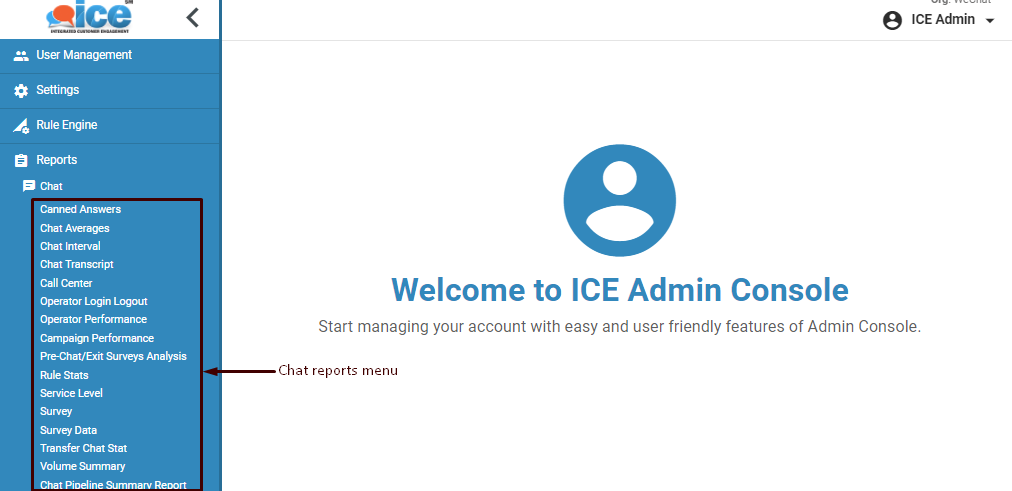
ICE Chat module includes various sets of chat reports, which are as under-
- Canned Answers
- Chat Average
- Chat Interval
- Chat Transcript
- Call Center
- Operator Login Logout
- Operator Performance
- Campaign Performance
- Pre-Chat/Exit Surveys Analysis
- Rule Engine Stats
- Service Level
- Survey
- Survey Data
- Transfer Chat Stat
- Volume Summary
- Chat Pipeline Summary Report
- FAQs