An admin could create a user through ![]() button on the console as shown highlighted below-
button on the console as shown highlighted below-
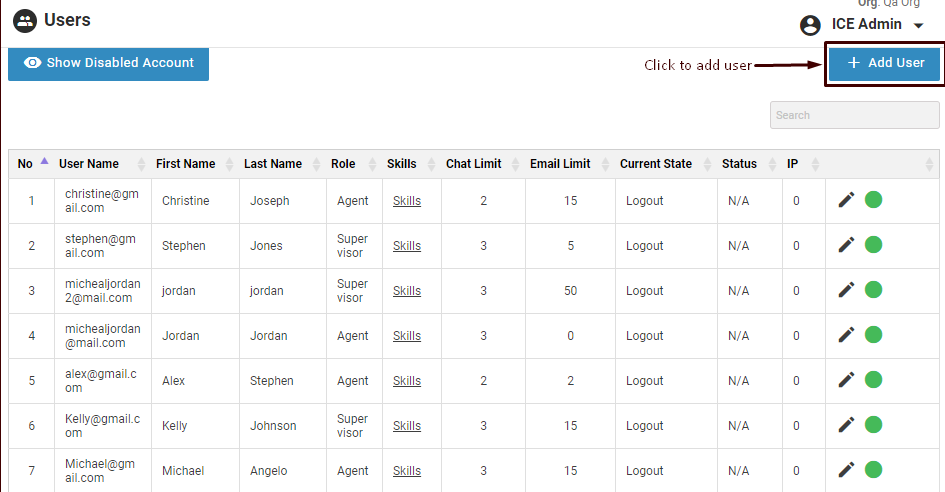
The user will be redirected to the following screen-
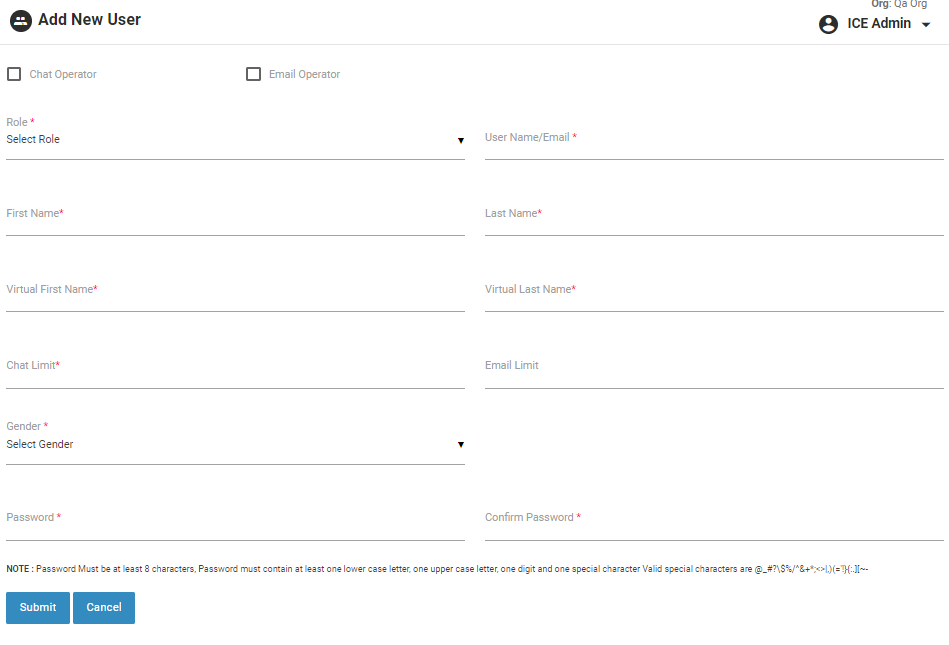
The above screen allows the admin to create 3 different user roles for ICE system. These include-
•User with Supervisor/Agent role
Note–
•If Chat Operator is selected Chat Interaction Console will be available for that particular user.
•If Email Operator is selected Email Interaction Console will be available for that particular user.
•If both the operators are selected, both the consoles will be made available for that particular user.