An admin can make his own survey using this page.
To view the Survey page, go to Settings > Chat > Survey and the following screen appears.
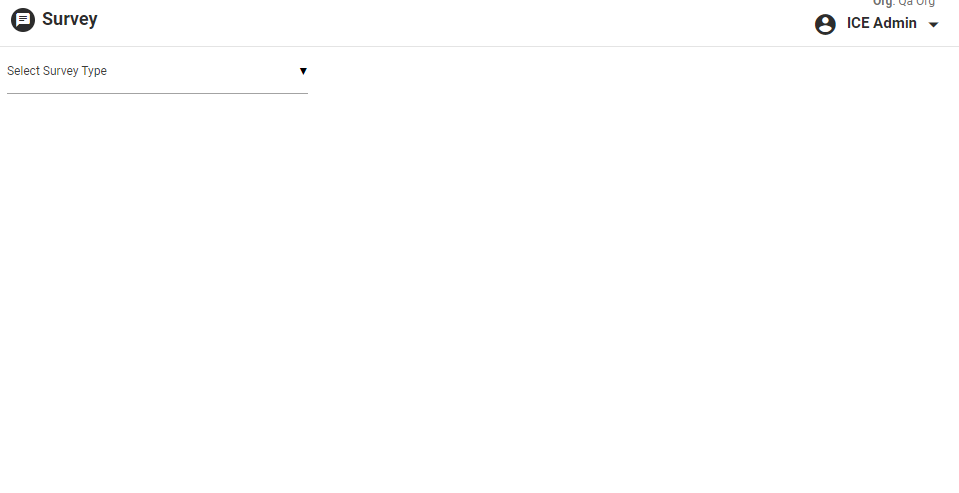
Survey
The page displays all the created surveys. An admin can manage the surveys from here.
Select the type of survey from Select Survey Type dropdown list. Surveys of this type will be displayed below. The available list of surveys include-
•Pre Chat,
•Exit,
Default survey type is Operator.
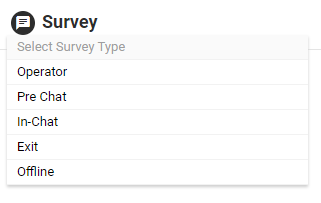
Survey Type
The surveys created previously for any of the survey types can be cloned by the admin-
Select the survey from the Select Survey Type dropdown list.
Click on the Clone icon ![]() beside the survey name as highlighted below –
beside the survey name as highlighted below –
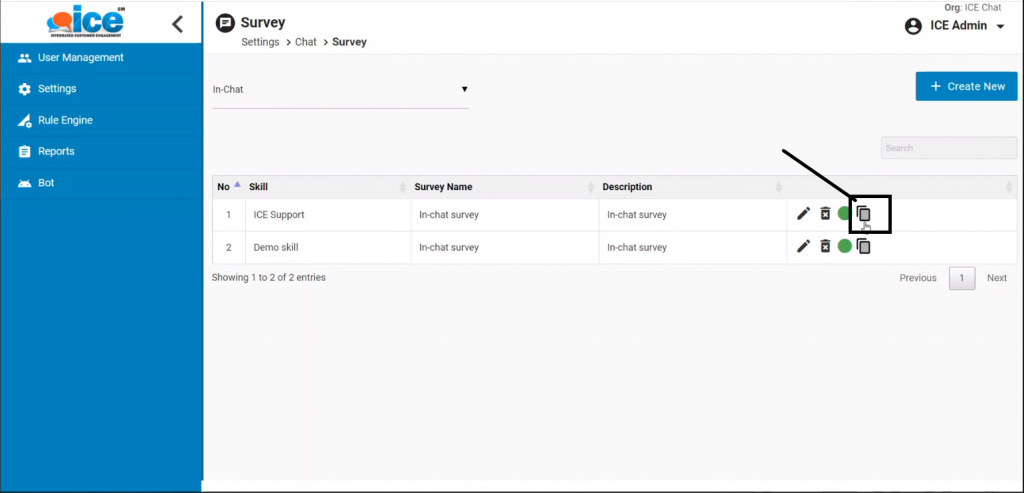
The system will open a pop-up with the following fields:
- Select Skill from the drop-down
- Enter Survey Name
- Enter Description for the survey
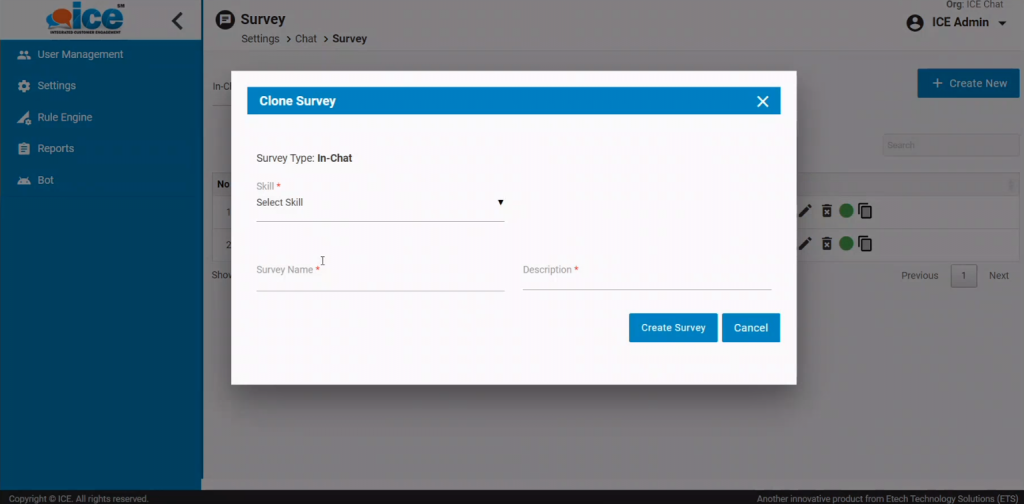
On click on Create Survey, a new survey with the same set of questions gets added to the list.