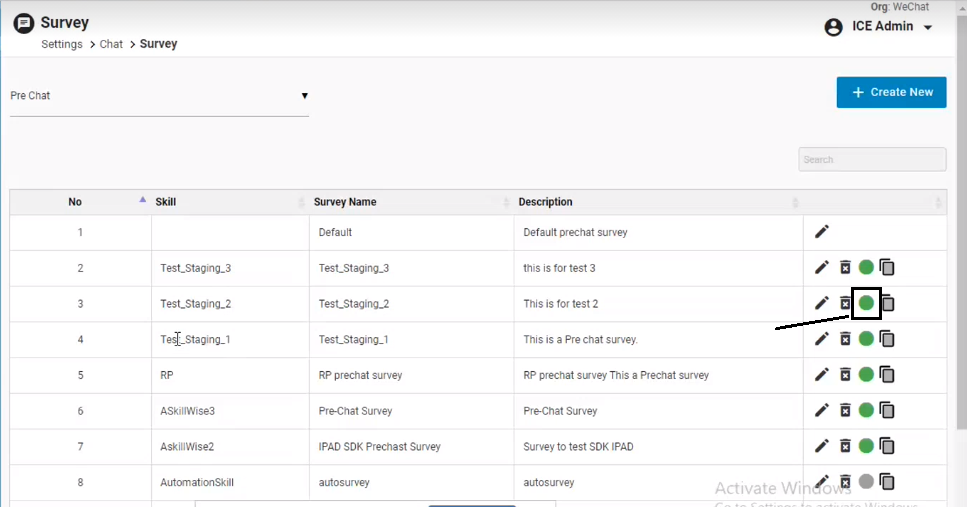Pre chat survey is the survey that the visitor has to fill before starting a chat. Admin can create different pre chat surveys for different requirements.
To view the created pre chat surveys, select Pre Chat option from Select Survey Type dropdown list of Survey main screen and the following screen appears.
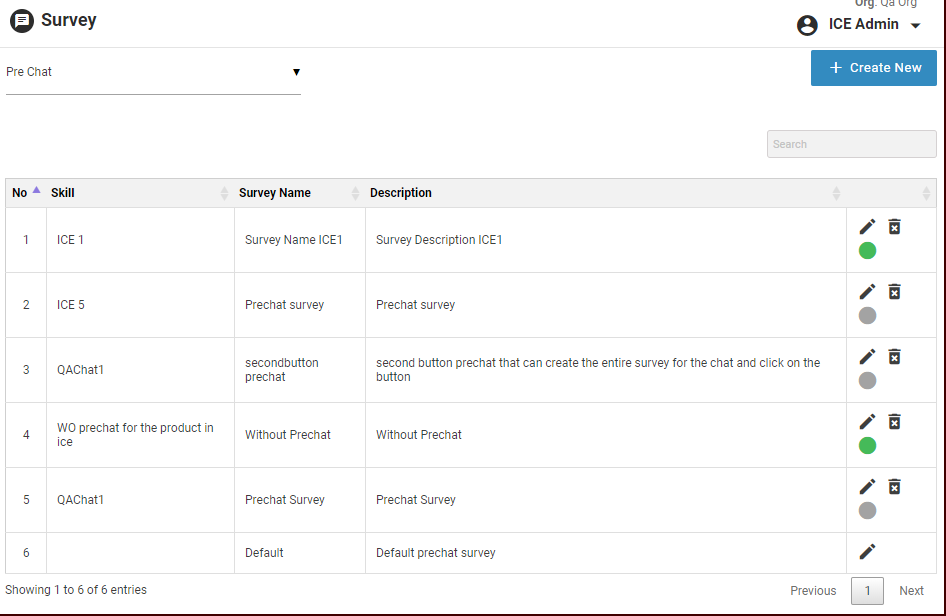
Pre Chat Survey Main Screen
The page displays the created pre chat surveys where admin can manage them.
Reconnect Chat Button-
An admin has the option to configure a bypass pre-chat survey feature on visitor console. This feature is enabled when a visitor chooses to reconnect chat within 10 minutes of his chat disposition.
To enable/disable a reconnect chat feature-
- Go to Settings>Common>Campaign on admin console and the following console will appear as shown in the below screen-
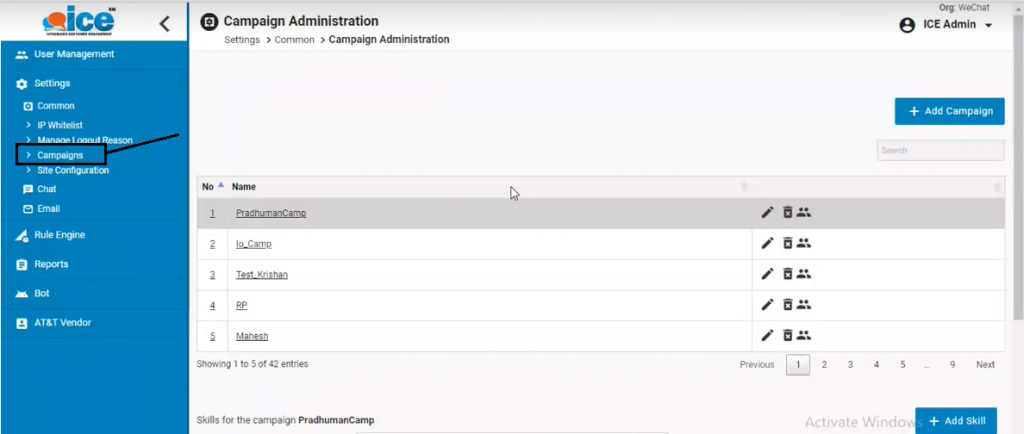
- Click on a particular campaign name and the associated skills will open up. The skill will display a button to enable/disable reconnect chat feature. This is as shown below-
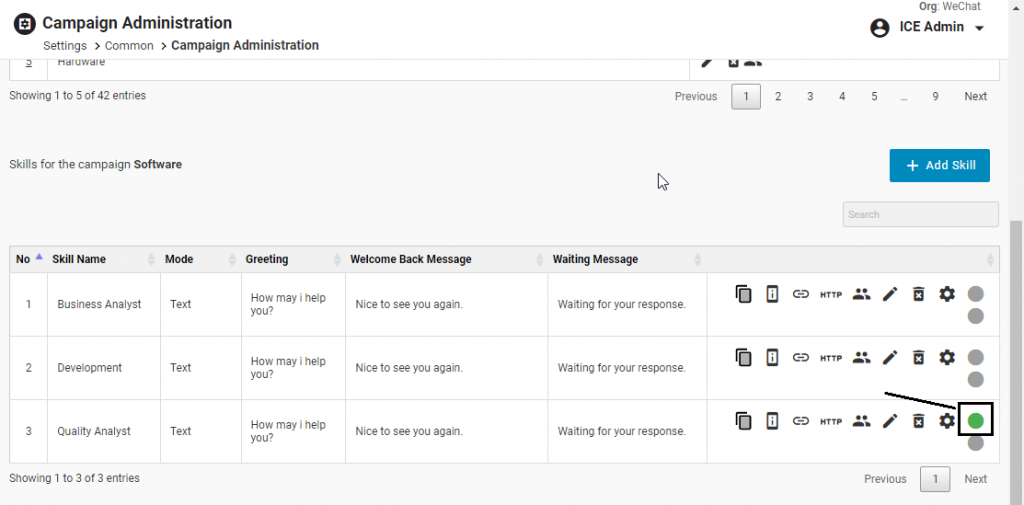
Notes-
- This button will be available only if the skill is enabled with pre-chat survey feature
- If the pre chat survey is disabled for the skill, the admin will not be able to enable the reconnect chat button
Enabling/Disabling a Pre-chat Survey Feature-
To enable or disable this feature go to Settings>Chat>Survey and the following console will appear-
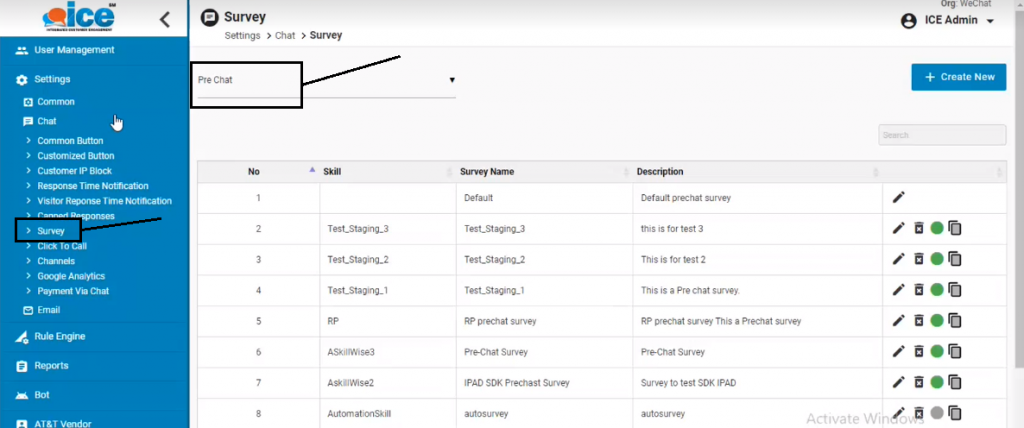
Also as shown in the above screen, select Pre Chat option from dropdown field. The skill name, survey and description will be displayed in the grid on the same console.
To enable/disable the bypass pre-chat survey feature, click on the button as shown below-