Service Level is a functionality that allows an admin to create and manage the service levels for email tickets that are handled by the operators.
To view Service Level page, go to Settings > Email > Service Level and the following screen appears.
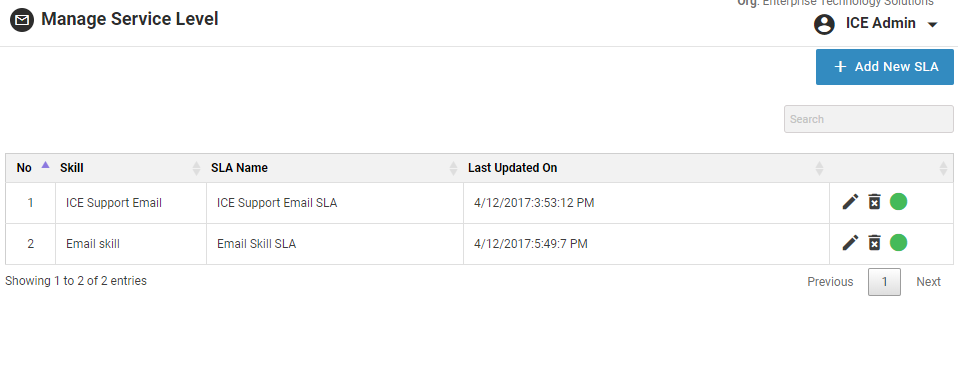
Manage Service Level
The page displays a grid where all the created SLAs are displayed. From here, admin can add new SLA, search created SLA, enable/disable SLA, edit SLA and delete SLA.
ClickAdd/Edit/Delete Service Level to add, edit or delete a service level