IP Whitelist is a feature in Admin console, which permits specific added IP addresses to access the ICE Console. Hence, admin can use this IP Whitelist feature in order to allow access to selective IP Addresses.
Note:
Once, the IP Address is configured for IP White list, only those IP Addresses will be allowed access. Other IP Addresses are not allowed to access the ICE.
To view Customer IP Block page, go to Settings > Common > IP Whitelist and the following screen appears.
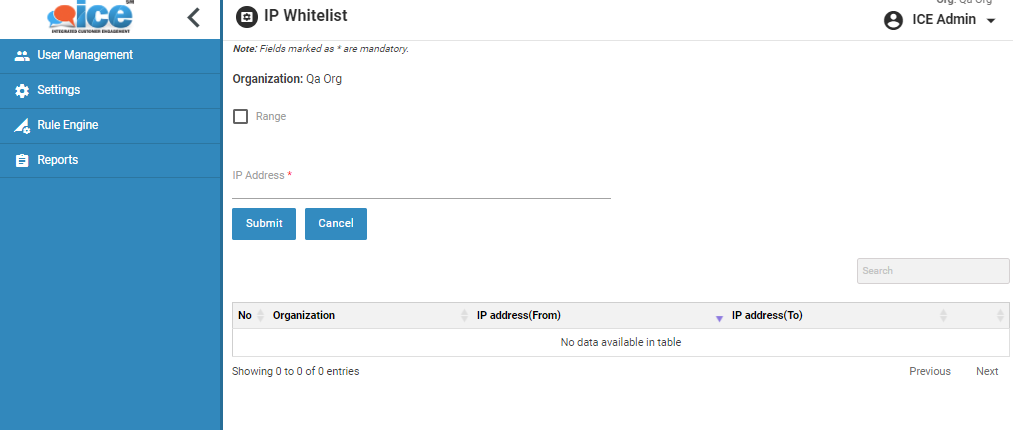
IP Whitelist
The page displays the parameter for configuring IP Whitelist along with a Range Checkbox and  and
and  button. The grid at bottom contain details like No., Organization, IP Address, Edit and Delete.
button. The grid at bottom contain details like No., Organization, IP Address, Edit and Delete.
IP Whitelist includes two procedures-