To add IP Address to allow access follow the steps given below.
1.Enter the IP Address in the IP Address field as shown in screen below.
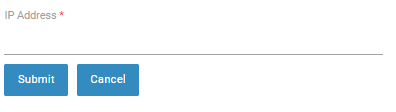
2.Click ![]() button to save the IP Address or click
button to save the IP Address or click ![]() button to cancel the changes and return back to the previous screen.
button to cancel the changes and return back to the previous screen.
3.Once the IP Address is added, a confirmatory message ![]() is displayed on the screen.
is displayed on the screen.
4. To block a range of IP Addresses click on Range check box as shown in the screen below.
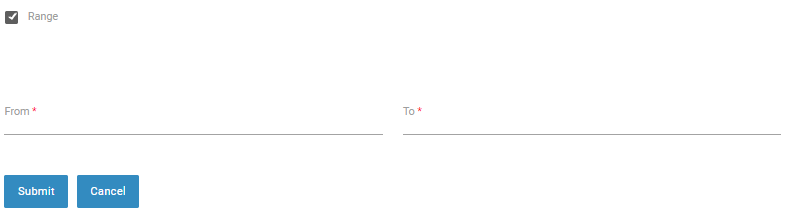
IP Range
5. Enter starting and last IP Address from the range in the From and To fields respectively.
6. Click ![]() button to save the IP Address or click
button to save the IP Address or click ![]() button to cancel the process and return back to the previous screen.
button to cancel the process and return back to the previous screen.