When the display method is selected as Modern Invitation from dropdown box, the console will display the options as shown in the below screen-
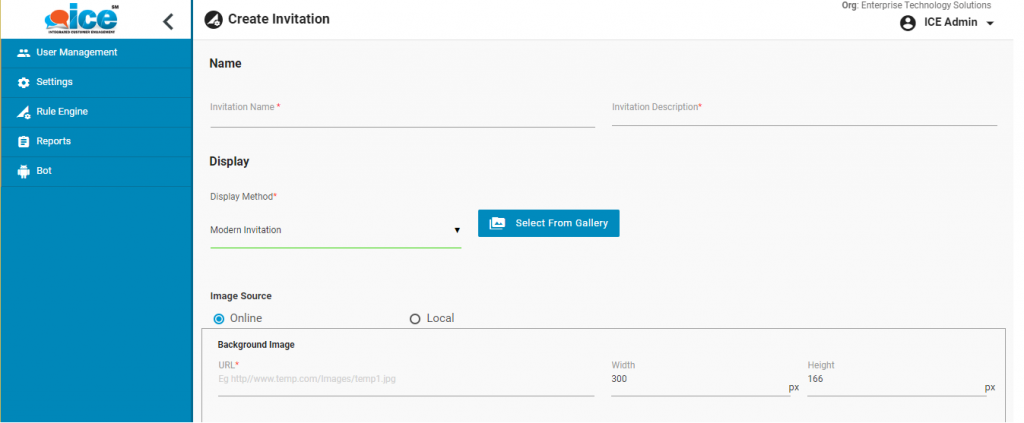
Listed in the console are two radio button options for the image source namely Online and Local.
- Online radio button allows the user to set the background image and close button by providing URL through online source in the respective field.
- Local radio button allows the user to upload a background image and close button through the local system by clicking File button.
Further, the chat window dimensions in either of the radio button options could be set by the user as required.