Setup New Rule page allows creating new rules. Rules can be based on one parameter or many combinations. Below are few parameters to define rules.
To create a new rule, follow the steps given below.
Click ![]() button on Rule Engine Configuration console shown as highlighted below-
button on Rule Engine Configuration console shown as highlighted below-
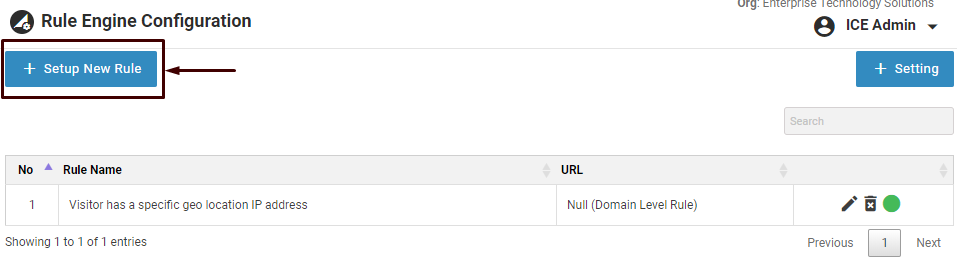
The following screen is redirected by the system
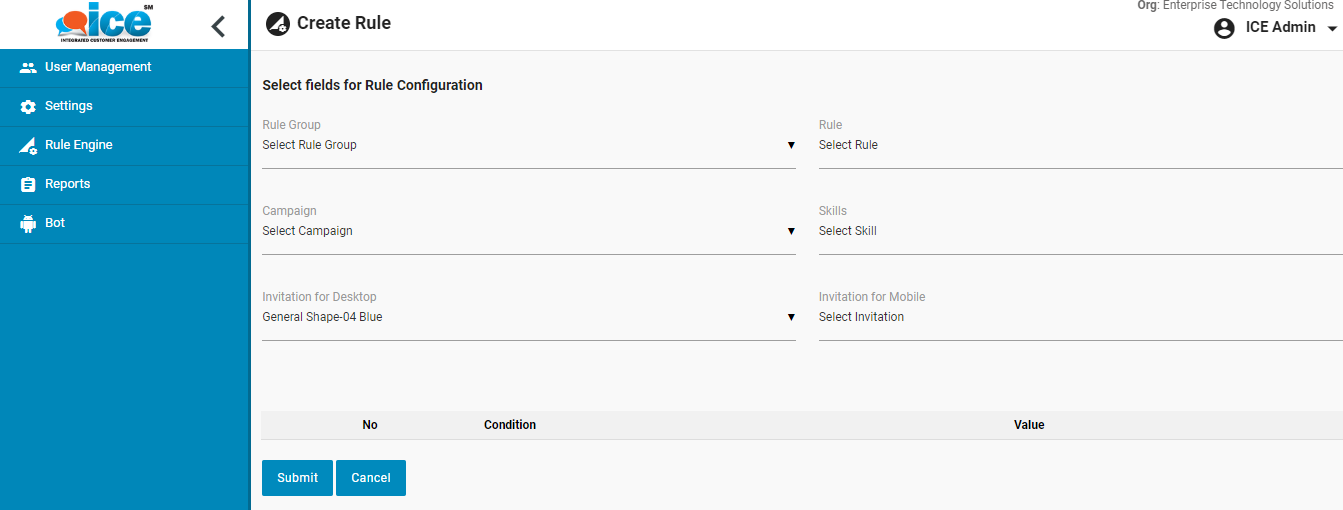
Create Rule
The screen includes following elements-
- Rule Group- Select the group from Select Rule Group dropdown list.
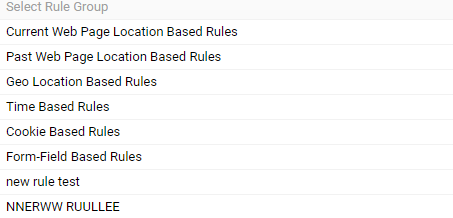
Select Rule Group
- Rule- Select a rule from dropdown box
- Campaign- Select a campaign from the respective dropdown box
- Skill- Select a particular skill from the dropdown box
- Invitation to Desktop- Select a particular invitation to set for desktop
- Invitation to Mobile- Select an invitation from dropdown box to set for mobile.
Domain Level Rule- When this method of rule is configured in the website, the rule engine will trigger on every individual page of the website, instead of triggering just on the home page.
Note- If in a website, there is any other rule engine configured for a particular page then domain level rule engine will not work for that specific page.