This rule is used when one wants the invitation to popup on screen, once the visitor has visited a particular web page for a specific number of times.
1.To configure this rule following are the parameters.
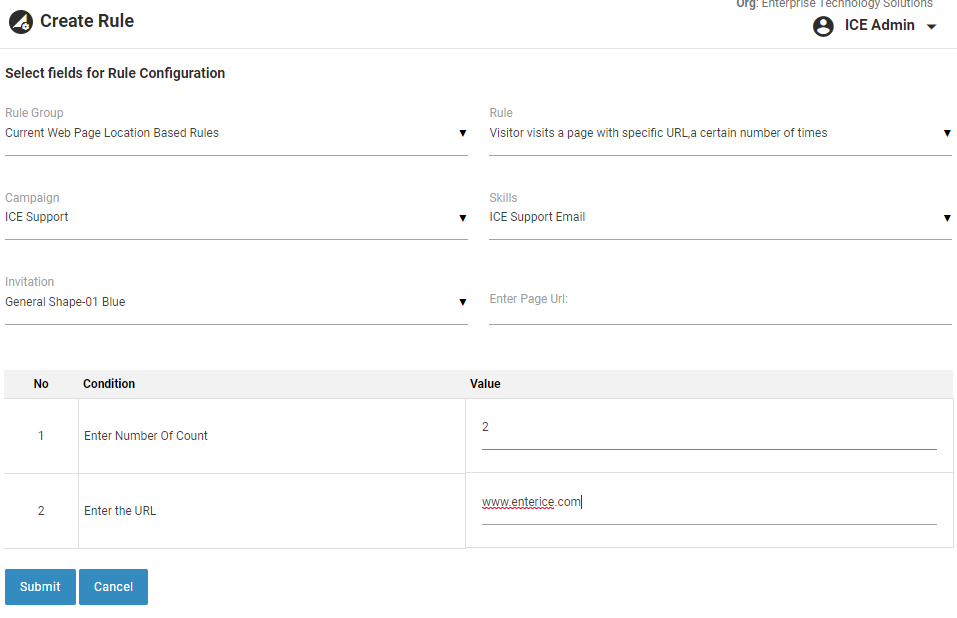
Create Rule – Visitor visits a page with specific URL a certain number of times
Once configured, this rule will be triggered and a popup will come on the screen as soon as a visitor visits the specified web page a second time.
2.Click ![]() button to save the rule. A confirmatory message stating Rule is created successfully is displayed.
button to save the rule. A confirmatory message stating Rule is created successfully is displayed.
3.Click ![]() button to return to the previous page.
button to return to the previous page.
4.The newly created rule is displayed in the grid as shown in the screen below.
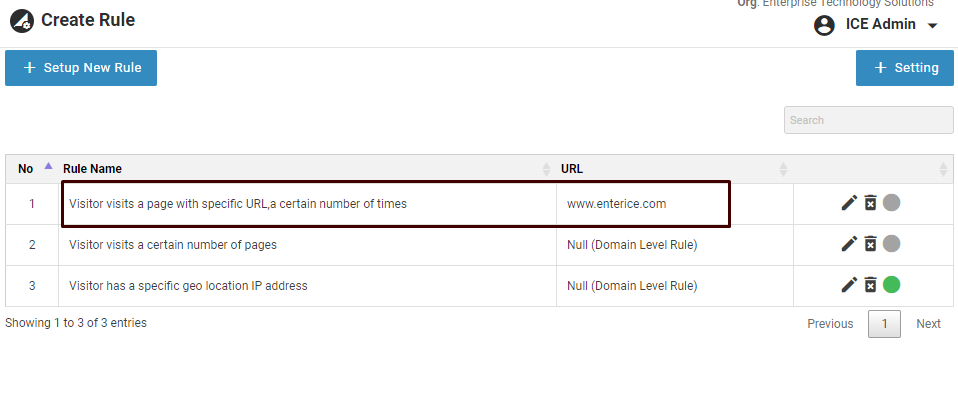
Created Rule- Visitor visits a page with specific URL, a certain number of times
5.By default, the rule is in disabled state. One can enable it by clicking on ![]() icon.
icon.
6.Click ![]() icon to edit the created rule and the following screen appears.
icon to edit the created rule and the following screen appears.
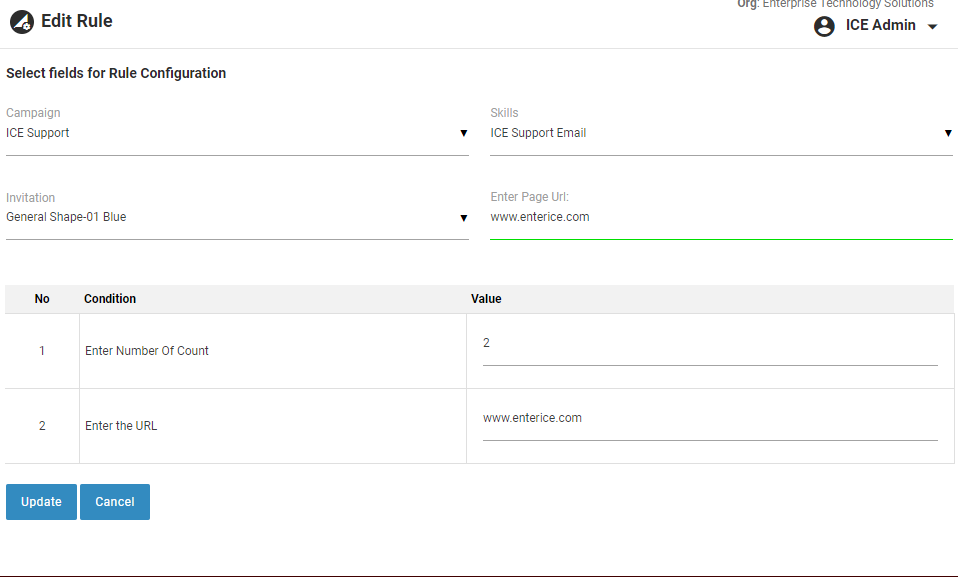
Edit Rule- Visitor visits a page with specific URL a certain number of times
7.Once the changes are done click ![]() button to update the configurations. A confirmatory message stating rule updated successfully will be displayed.
button to update the configurations. A confirmatory message stating rule updated successfully will be displayed.
8.Click ![]() button to return to the previous page.
button to return to the previous page.
Notes:
•In page based rules one cannot edit the Page URL, once configured.
•One needs to delete the created rule and add a new rule with the desired web page.