Rule Engine is an advanced feature of ICE. It allows triggering an auto invitation to engage customers in proactive chats based on pre-defined rules. ICE can automate identifying the target visitors and sending invitations. Websites with more visitor traffic can be benefited by triggering invitations based on visitor behavior.
•It helps to increase customer satisfaction, by giving a personal feel during their tour on website.
•Engage visitors to spend more time on the website to convert them into potential buyers.
•Decrease shopping cart abandonment, by prompting a chat engagement in the checkout process.
•Increase average order value, as representatives can promote products, evaluating the customer’s interest on any specific web page or range of products.
•Positively influencing the visitors and encouraging them to explore more.
•You can have multiple auto invitation rules.
Steps to use Rule Engine feature in ICE:
![]() Generate Rule Engine Script from the Rule Engine Script Generator page and enable it
Generate Rule Engine Script from the Rule Engine Script Generator page and enable it
![]() Copy the script of rule engine and paste it to the client website.
Copy the script of rule engine and paste it to the client website.
Based on the visitor activity the rules will be triggered and a popup invitation will be displayed on the client website.
![]() Create Invitations from the Invitations page.
Create Invitations from the Invitations page.
![]() Configure Settings when to pop up an invitation on the client website by clicking on
Configure Settings when to pop up an invitation on the client website by clicking on ![]() button from the Config Rule Engine page.
button from the Config Rule Engine page.
![]() Configure Rules for the Rule Engine based on visitor’s activities from the Config Rule Engine page.
Configure Rules for the Rule Engine based on visitor’s activities from the Config Rule Engine page.
Rule Engine menu allows the admin users to configure rules and invitations.
To view the Rule Engine page go to Rule Engine in the menu as shown in the screen below.
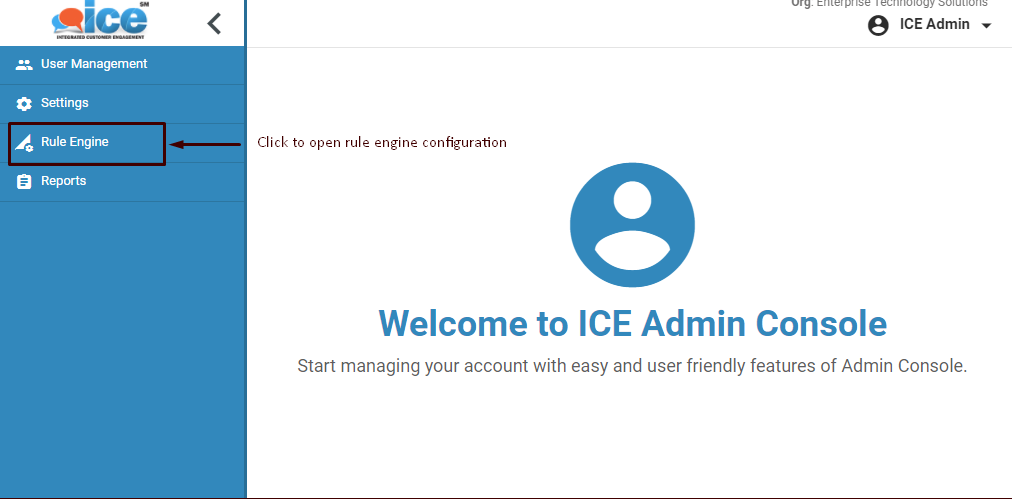
The menu displays the options to generate a script, creating invitations and configuring rules.