Pre-chat survey screen can now be skipped, thereby allowing the user to get connected to the agent console.
This procedure is possible when client has his own application. The end user can login to the application using his/her credentials. Whenever end user wants to start chat from inside the application, the pre-chat survey screen will be skipped and the user will be connected to agent console on the basis of login information. This can be done through the below mentioned methods-
- A chat button script is provided to client which includes siteSessionID field.
- Client has to pass end user information that he wants to display at agent side.
- The user information will contain the parameters like Name, Email and Phone etc. for this variable on click of chat button in the below JSON format. The information will be fetched only if the user entries are made in the text box.
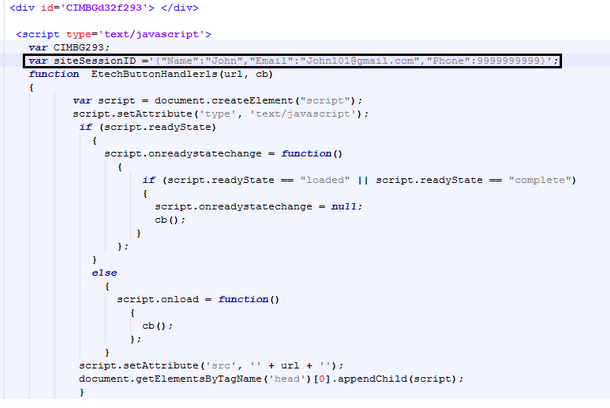
- The action will help to skip the pre-chat survey screen. Further, the following message window will be displayed on the user screen-
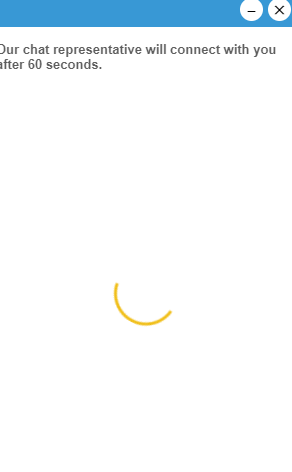
- The user is then connected to the Chat Representative, where the details of the user will be available with the chat agent as shown below-
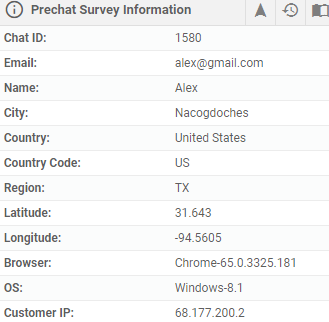
Note- A client can also change the values of siteSessionID as per the requirements. For the execution of this process, the client will have to inform about the same to the developer prior to seven working days.