If a website is enabled with rule engine feature and a Rule Engine chat window is minimized in visitor’s console, then the visitor will be notified about the unread messages
Consider a rule engine pop up when a visitor visits the website. This is as shown below-
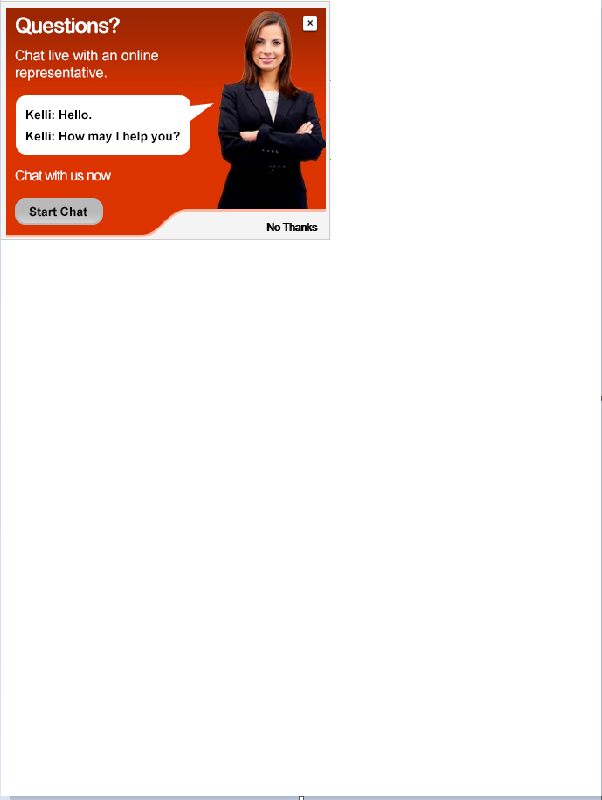
If a visitor opts to minimize the Rule Engine pop up window, he/she could still be notified about the unread messages as shown in the below screen-

The above format would be displayed when the option of the rule engine pop-up window has been set as Bar. Further, when the option is set as Button then the visitors would receive the notification in following format-

When a visitor visits a website, which is enabled with a rule engine skill, it will display a chat button as shown for instance in the below screen-

Based upon the time settings from admin panel, after few moments, the website will trigger rule engine invitation on the visitor console as shown in the below screen-
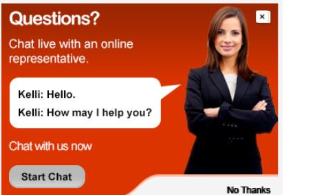
A visitor can connect to a chat agent by clicking on Start Chat button as shown highlighted in the below screen-

Further, there are two scenarios, if a visitor isn’t interested to chat via rule engine invitation-
- When a visitor clicks on close (x) icon on the top right corner of the rule engine invitation, the invitation interface will be closed and the website will display the chat button again. However, after certain time period as set from admin panel, the console will again display the rule engine invitation interface.
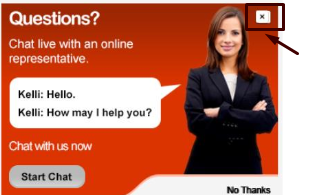
- If a visitor clicks on No Thanks button, the rule engine invitation interface will be closed and will not appear on the website again. Nevertheless, the website will display chat button as soon as the interface is closed.