To avoid entering the details for the same queries of pre-chat survey in a scenario of chat reconnection ICE visitor console includes the feature of Reconnect Chat. Using this feature button, visitors skip the pre-chat survey window and connect with agents directly.
In an event of connectivity with an agent, if a visitor disposes off the on going chat and re-initiates the connection using “Reconnect chat” button on the visitor console, the system by passes the pre chat and the visitor connects with agent directly.
How To Reconnect A Chat?
A visitor has the following two options to re-establish a chat connectivity with an agent
- A visitor can click on “Reconnect Chat” button on the console to start the chat again. This is as shown highlighted in the below screen-
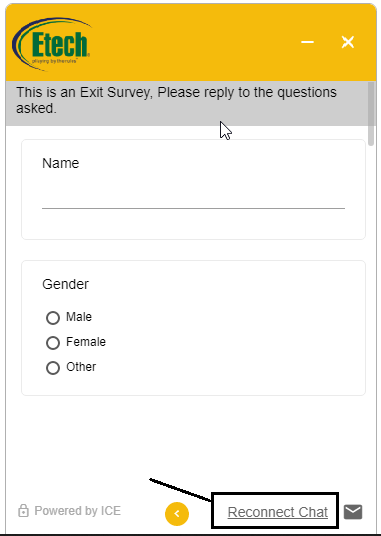
- A visitor can also click the chat button again to connect with an agent as shown in the below screen-

Notes-
- To by pass a pre- chat survey, a visitor needs to re-initiate the chat within 10 minutes of time frame. Exceeding this timeline, the system will not skip the pre-chat survey window.
- Though all the questions in a pre-chat survey window are never compulsory. However, to avail the by-pass pre-chat survey feature, a visitor is expected to fill up the details for all the queries mentioned in a pre-chat survey window whether or not they are mandatory.
- By pass pre-chat functionality works only for the skills enabled with this feature
- A pre-chat survey window will appear during chat reconnection if an admin has added a new question to an existing pre-chat survey list.
- All the reconnecting chats will be only applicable with respect to the very first call disposed during 10 minutes timeframe and not the previous disposed chat (unless it was the first call)