ICE also provides a platform wherein the visitors can interface with Chat bot. This form of chat window inherits the technology of Artificial Intelligence and can be used to chat with visitors.
The connect with the chat bot, a visitor needs to click on chat button as shown below-

This will integrate the chat bot on visitor console like the one as shown below-
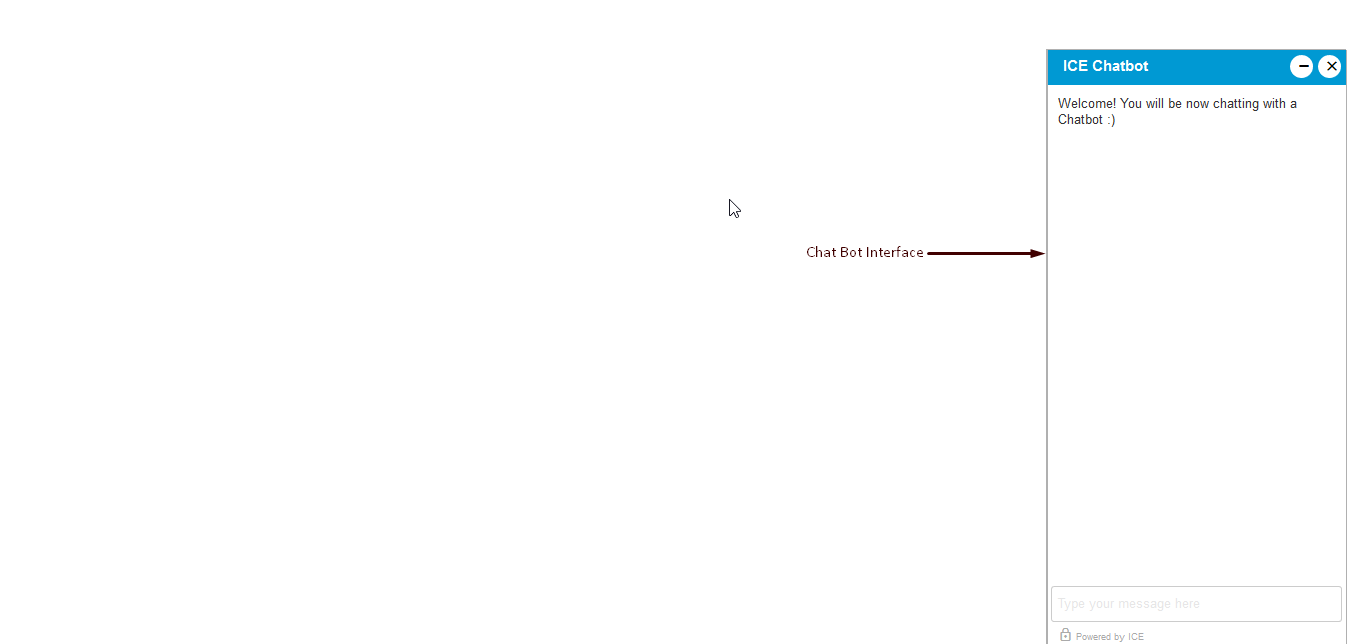
Further, on the basis of requirement, a chat bot could provide a chat button in the window to connect the visitor to agent as shown below-
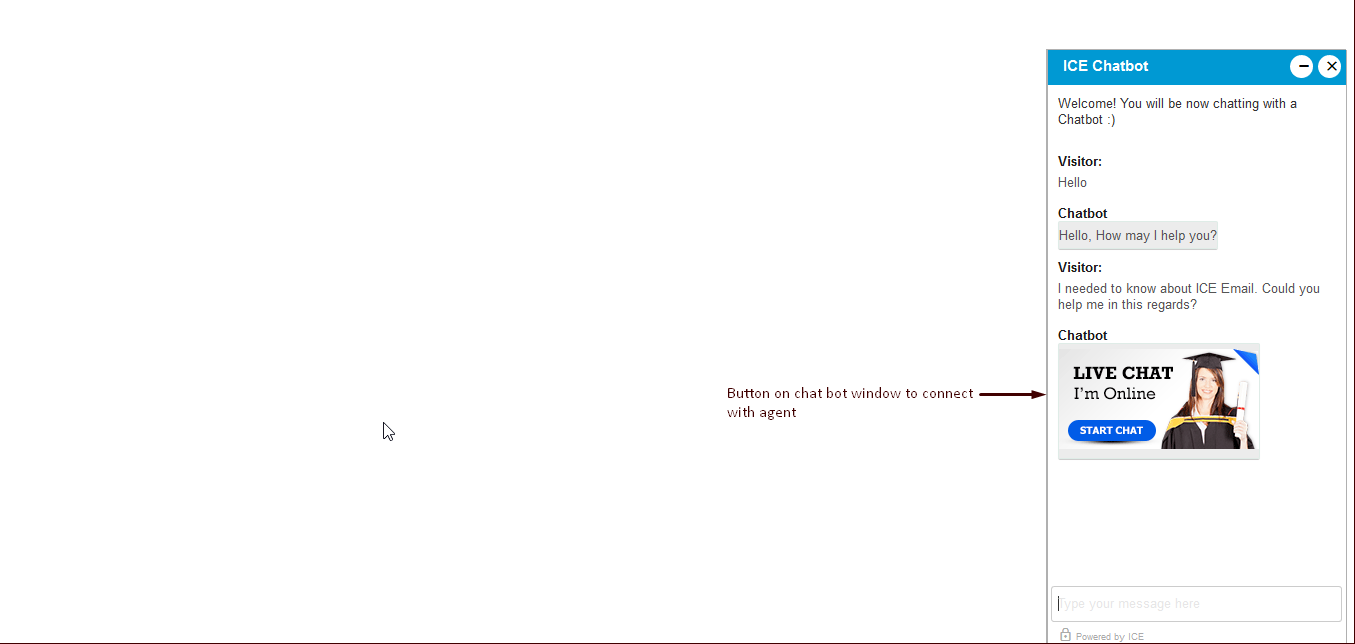
When a visitor clicks on button in chat bot window, he/she will be connected with agent along with all the chats and records exchanged between chat bot and visitor. This is as shown below-
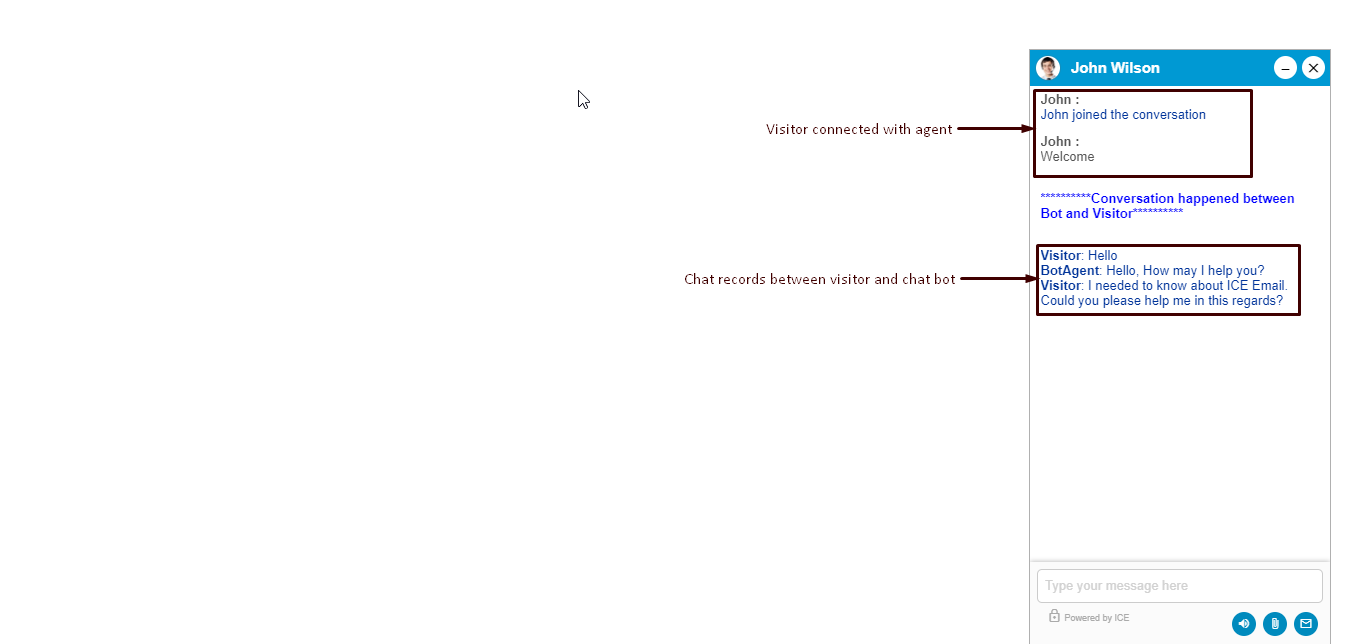
Chat Bot Interface for Classic Window– A chat bot interface for classic window will be displayed in exact theme as selected from admin panel. This is as shown below-
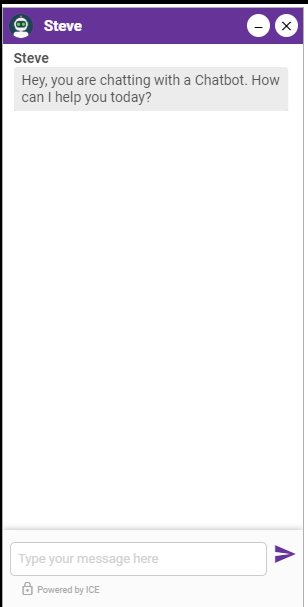
A chat bot interface with a selected icon will be displayed in the following format-
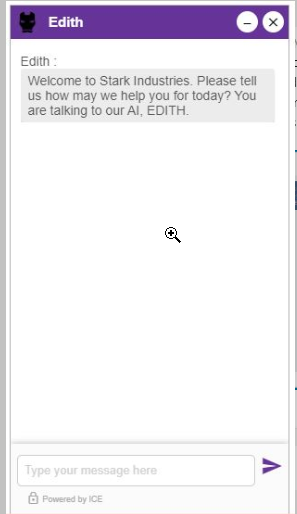
Chat Bot Interface for Modern Window– A chat bot interface for modern window will be displayed in same theme as selected from admin panel. However, the interface will display the banner instead of the selected icon even if the icon has been selected from admin panel. This is as shown below-

Another format of chat bot interface in modern visitor console-
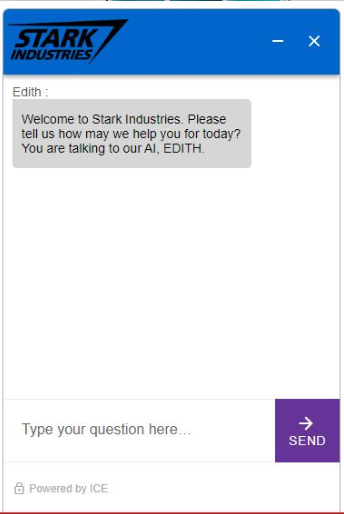
Rich Content Support-
When a visitor types a URL in the console while interacting with chat bot, the URL converts into hyperlink. This is as shown below-
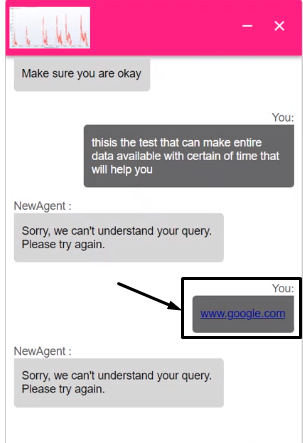
Note- The chat bot feature will be enabled to the visitor console only on the basis of request.
WhatsApp to ICE Chat bot-
Visitors will be able to connect to ICE chat bot via their WhatsApp application. This is as shown below-
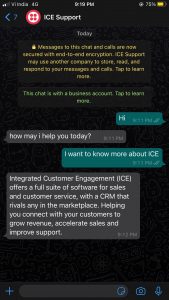
The chat bot will also be able to connect the visitors to live agent and supervisor if:
- Chat bot is unable to understand visitor’s query
- Visitor’s wants to connect to live agent or supervisor