A user can set a ring volume for an incoming chat through the use of this feature.
•To make a volume setting for an incoming chat notification, go to Profile>Settings>Select Volume as shown in the screen below-
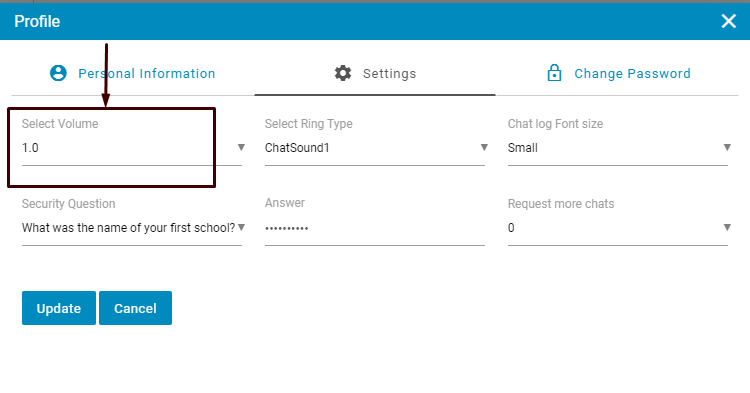
•Click on Select Volume drop down box and it will expand thereby displaying the list of options for volume ranges as shown below-
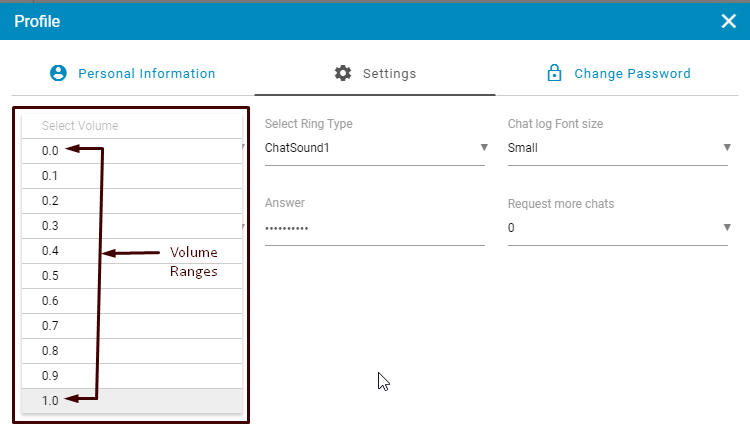
The operator can select desired chat volume from the list of ranges.
Click  button to update and
button to update and  button to cancel the changes
button to cancel the changes