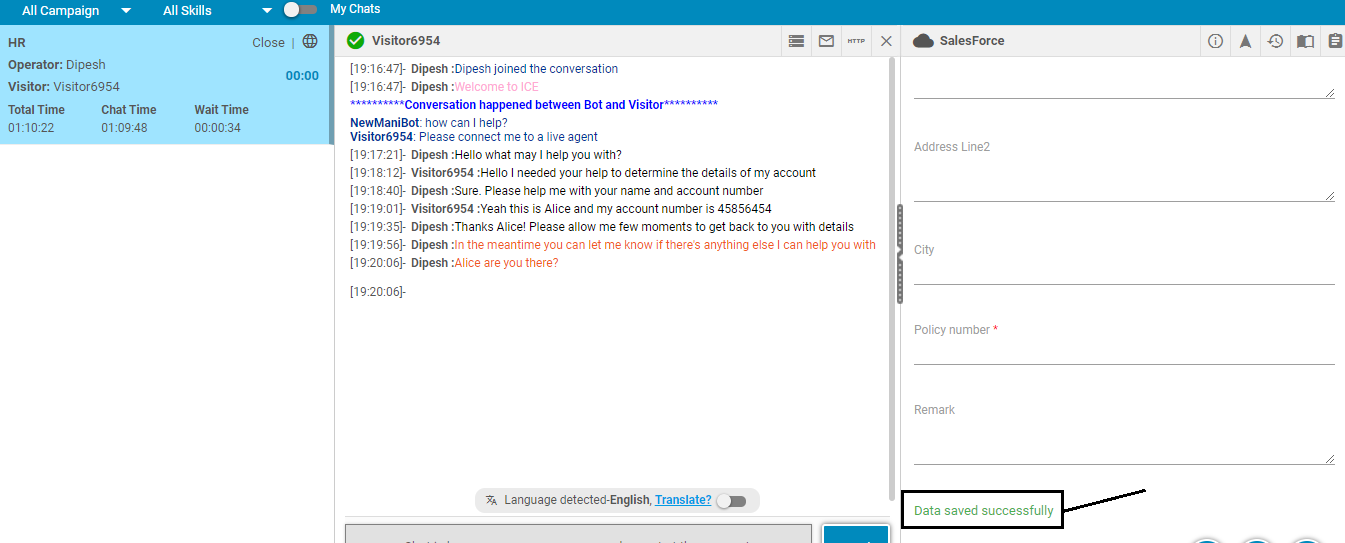Salesforce integration allows supervisors to store visitor’s records and information during their first time interaction. When the same visitor connects again, the supervisor can retrieve visitor’s information.
The salesforce icon is located on supervisor console as shown in the below screen-
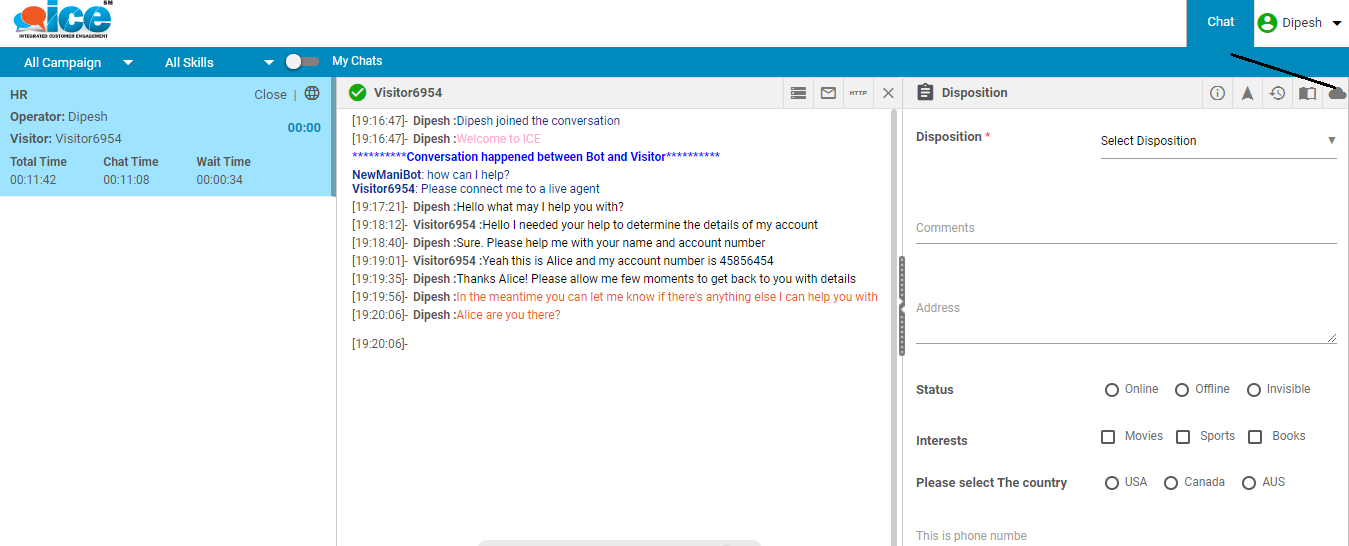
When an agent clicks on Salesforce icon, the system displays the following option on the console-
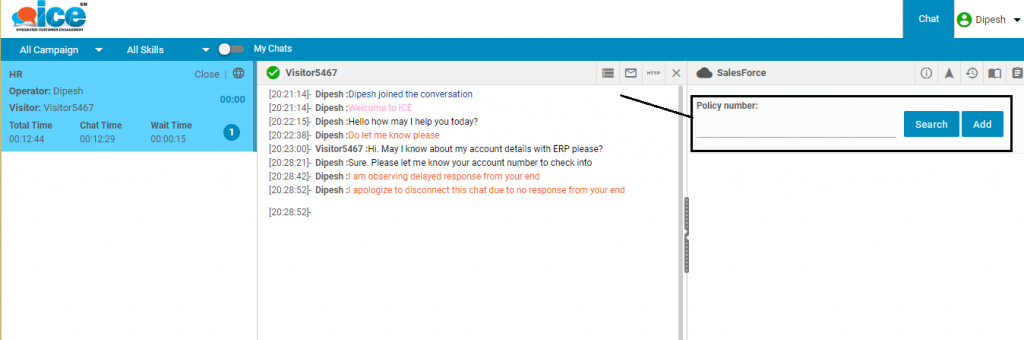
As shown highlighted above, a supervisor can search the details of the connected visitor by entering a unique value in the field and clicking Search button. This is as shown below-
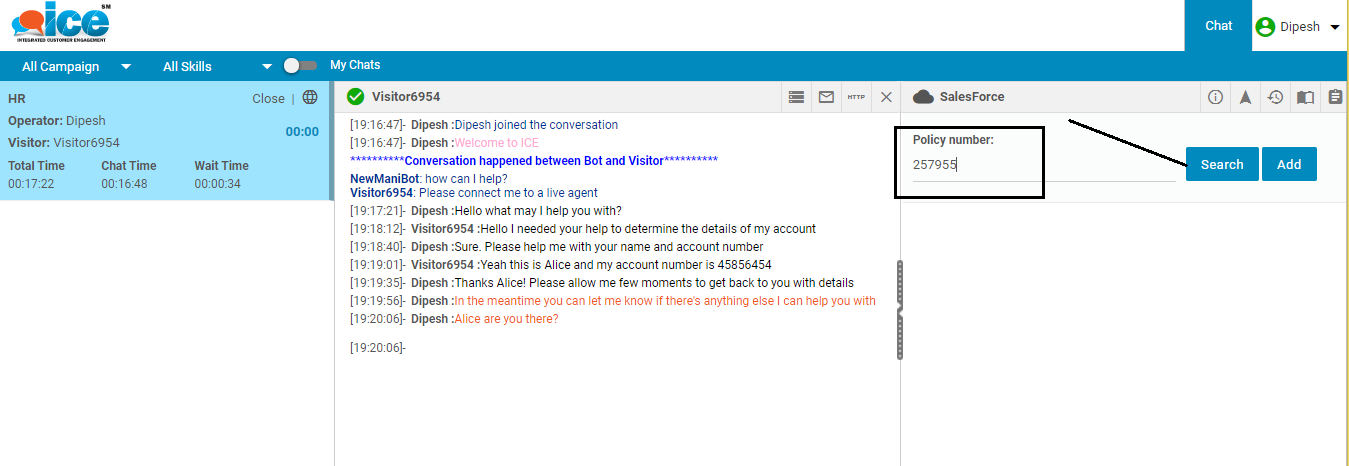
The system will give the following details if the details of the visitors would have been entered earlier as shown in the below screen-
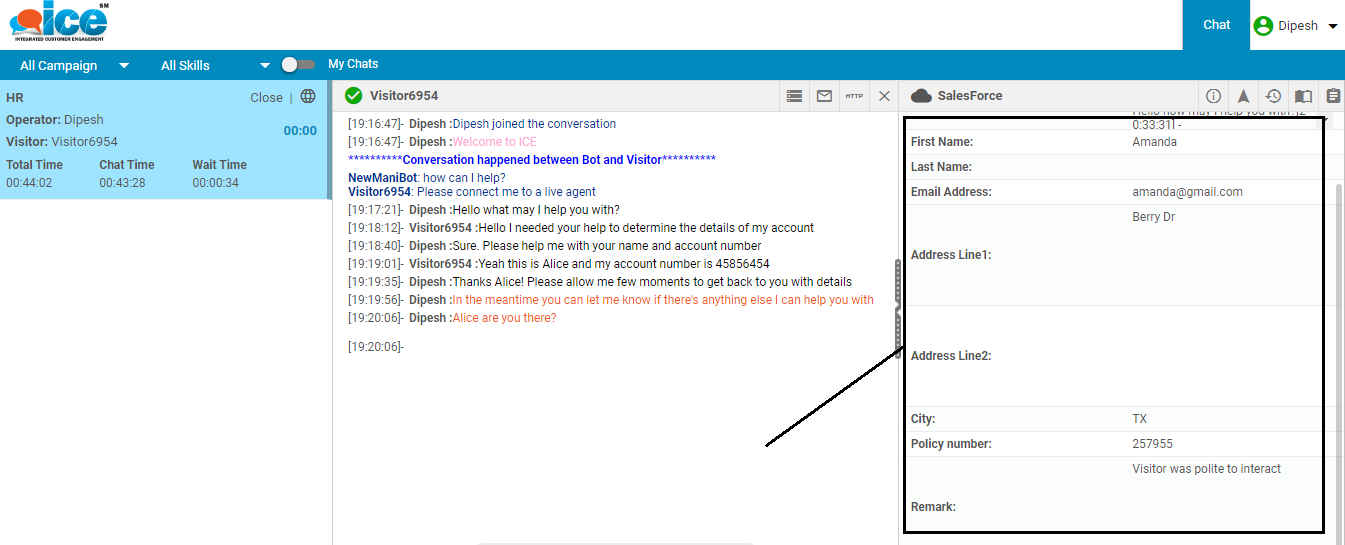
Similarly, a supervisor can also add details of the connected visitor in Salesforce system by clicking on Add button as shown in the below screen-
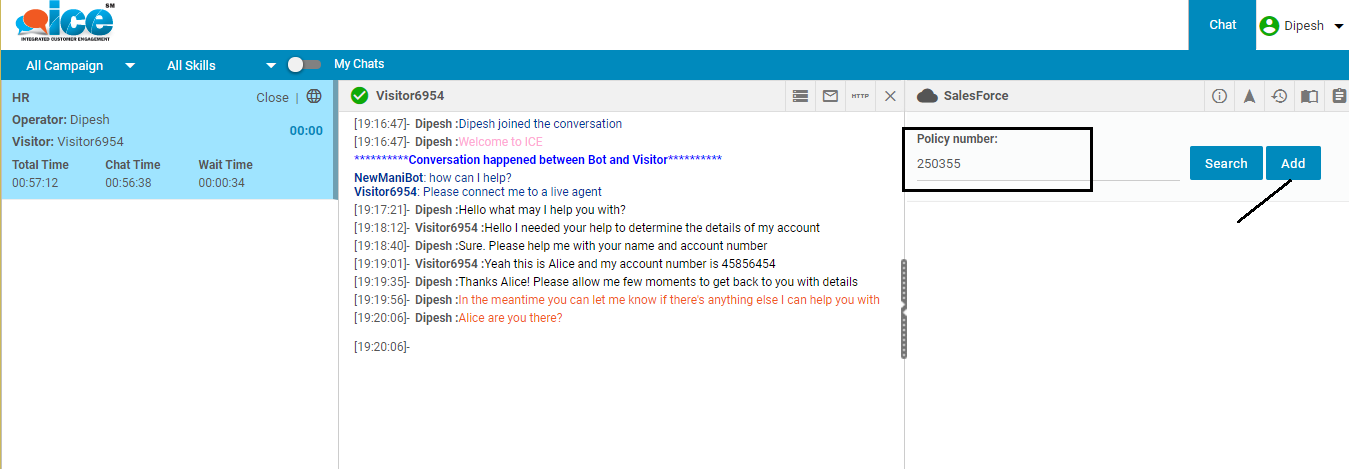
This displays the options on console as shown below-
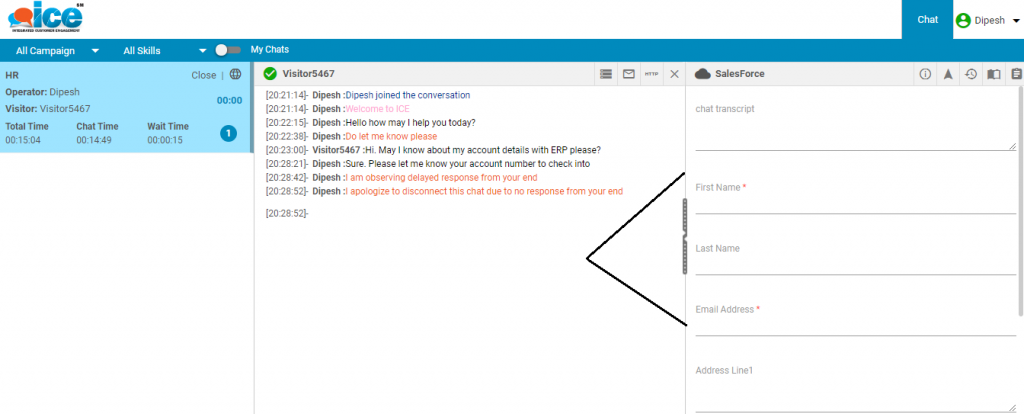
The fields displayed are in accordance with the configured fields in Salesforce console by admin.
A supervisor can enter the required details in the fields as shown below-
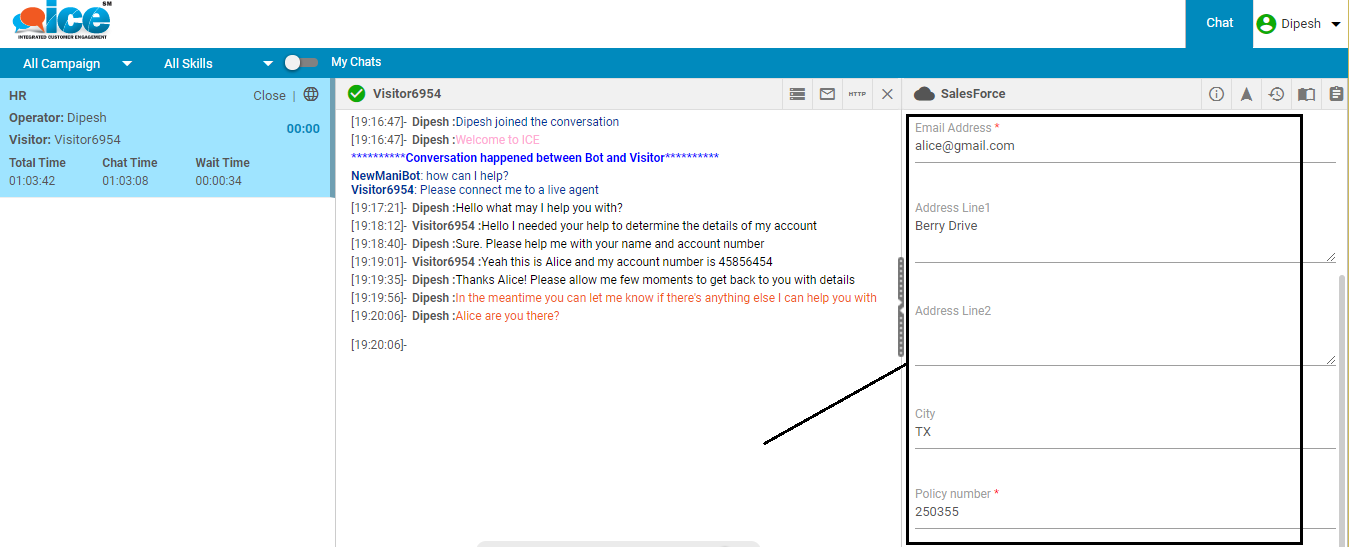
Click Submit button to store the visitor’s details in Salesforce
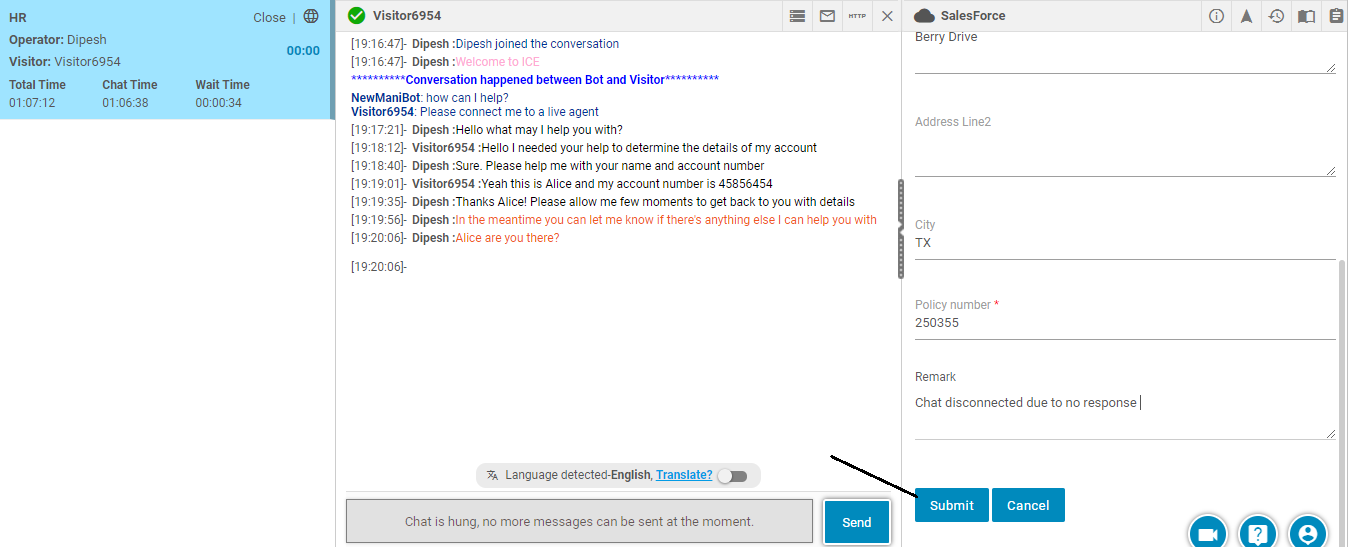
Once submitted, the system will display the following confirmation message-