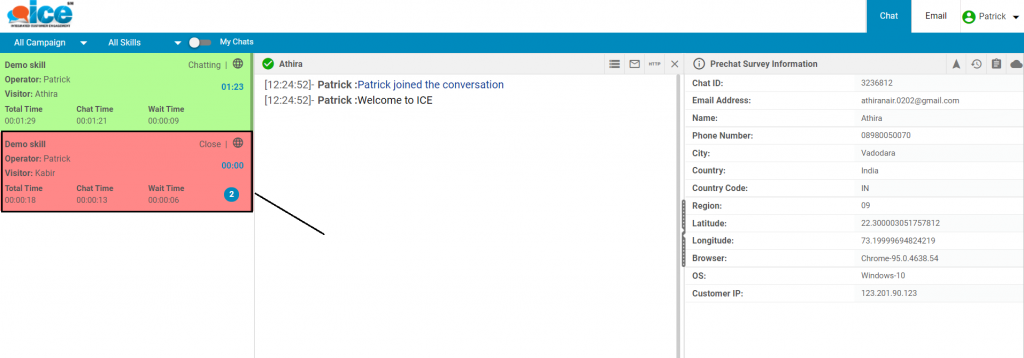Dispose chat allows a supervisor to close an ongoing chat with visitor.
•To dispose a chat click on ![]() button on the chat tool bar as shown in the screen below-
button on the chat tool bar as shown in the screen below-
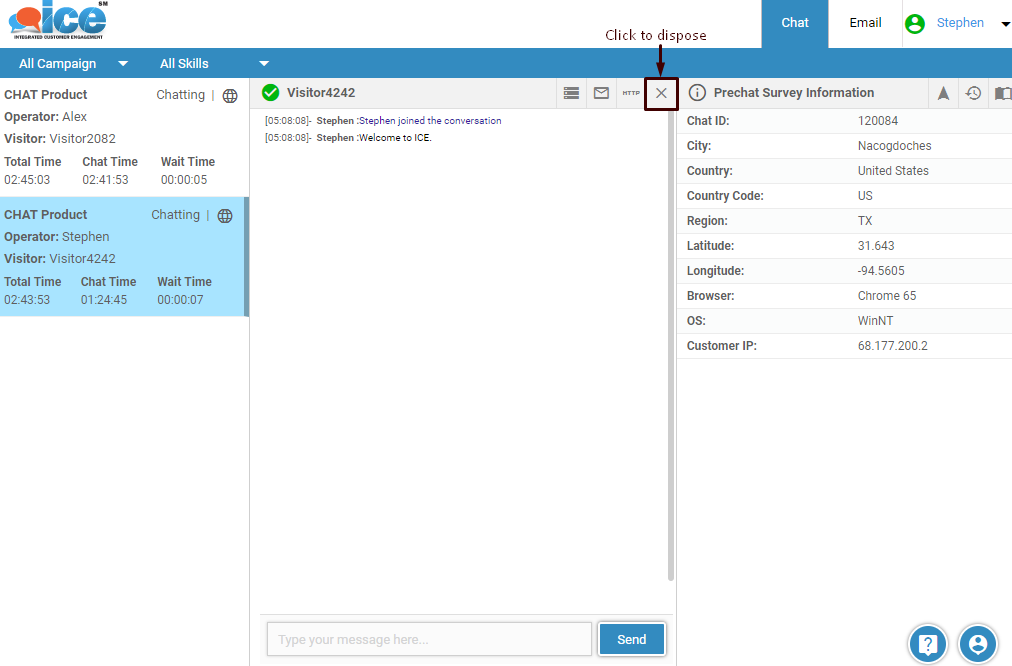
•When supervisor clicks on ![]() button, chat status gets disconnected and a chat disposition/Operator Survey tab appears on the screen-
button, chat status gets disconnected and a chat disposition/Operator Survey tab appears on the screen-
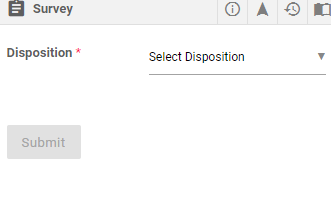
•Select a particular option for disposition from the dropdown box shown highlighted in the screen-
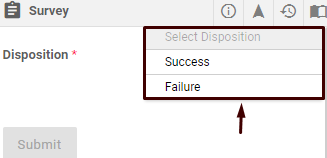
•The Submit button is enabled once an option from dropdown box is selected for chat disposition
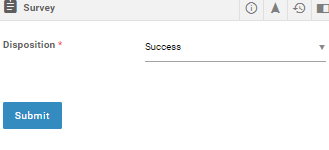
•Click ![]() button after selecting a disposition and the chat will be disposed.
button after selecting a disposition and the chat will be disposed.
Note: Each chat should be disposed before supervisor logs out from ICE.
End Chat Notification-
When the chat is hung up from either by a visitor or a supervisor, the hung up chat will be displayed on the supervisor console as shown below: