This feature allows a user to set a security question along with its associated answer. The selected security question is asked to the user at the time when a user forgets the password.
•To set a security question go to Profile>Settings>Security Question as shown in the screen below-
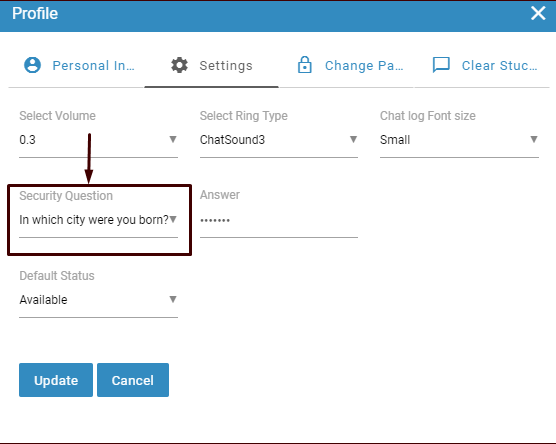
•Click on the Security Question drop down box which will open up the list of security questions to select from-
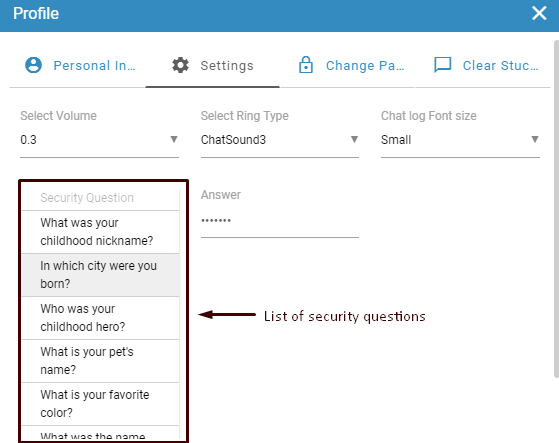
•After selecting the desired security question from the list, user needs to provide its associated answer in the field next to Security Question. This is shown highlighted below-
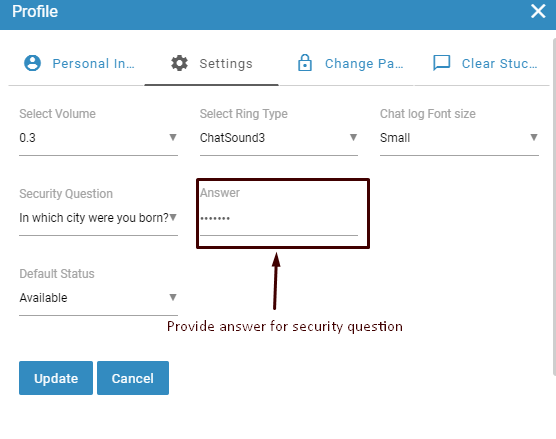
Click  button to update and
button to update and  button to cancel the changes
button to cancel the changes