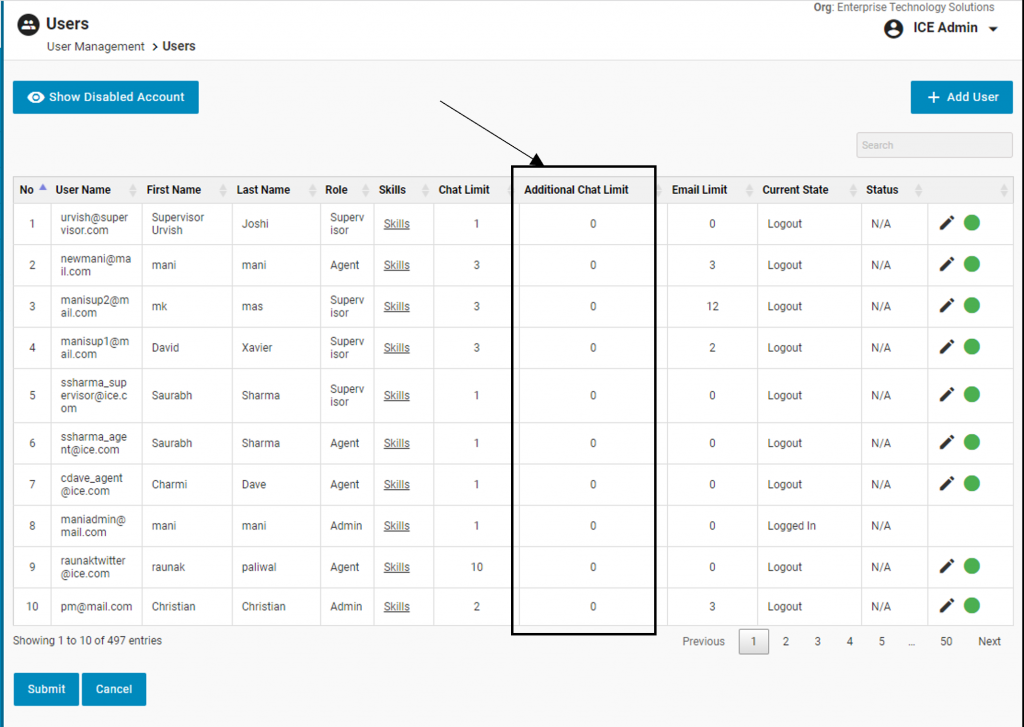With the effect of this functionality, an agent will have the option to extend his number of chats in addition to chat limit allotted to him by admin.
For an instance, if an agent has a default chat limit as 1 and he/she adds 2 more chats from console, then functionality works as per the below mentioned scenarios-
- Total number of chats for the agent after addition of two chats will be 3, which will include one default chat limit set by admin.
- If agent selects chat limit as 1 then the total number of chats now available with the agent will be 2 which will include one default chat limit set by admin.
- If an agent selects the additional chat limit as zero then it will be reset to the default chat limit set by admin.
To extend an allotted chat limit, an agent needs to click on Profile button. This is as shown below-
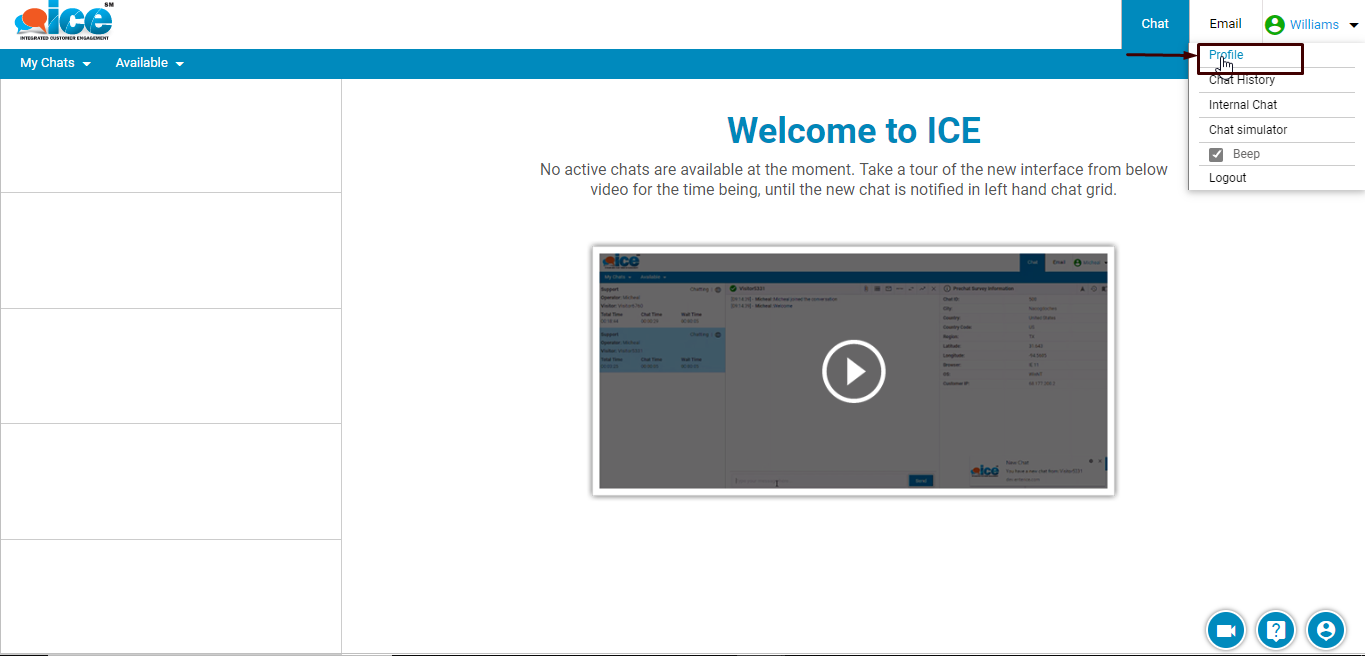
The system will redirect the user to following screen-
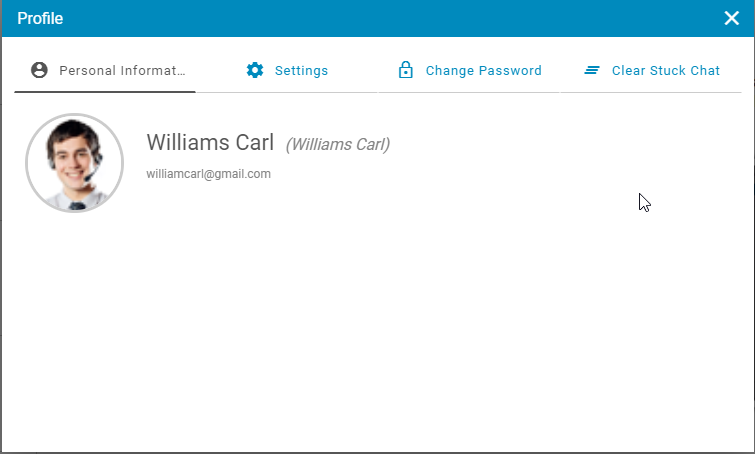
Click on the Settings option on the below screen-
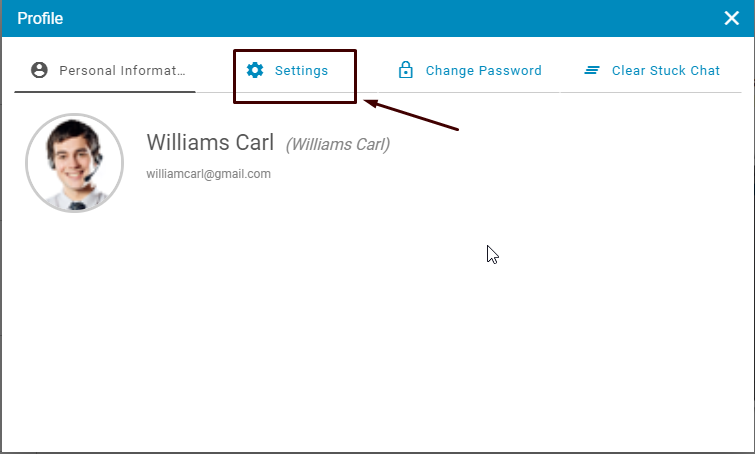
The operator will get the set of options as shown in the below screen-
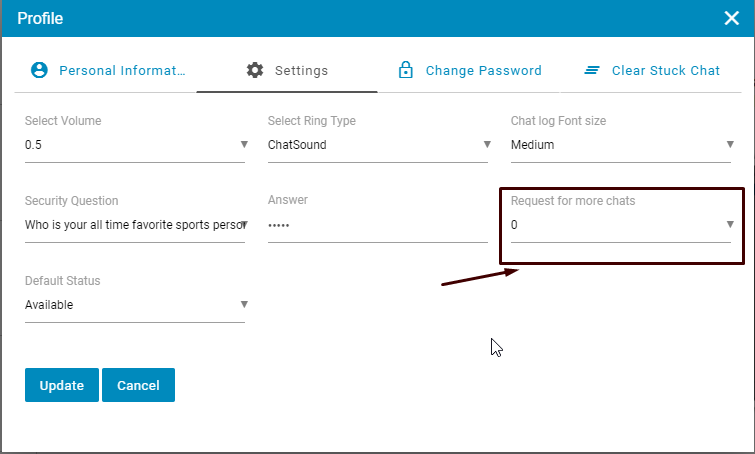
Click Request for more chats dropdown box as shown in the above screen. This will display a set of options to the agent to select the desired number of chats from the list. This is as shown below-
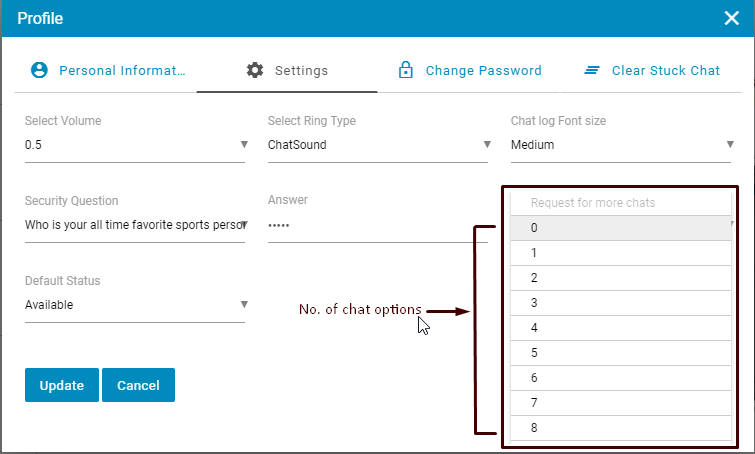
Click ![]() button to save the changes after selecting the preferable number of chats. Click
button to save the changes after selecting the preferable number of chats. Click ![]() button to cancel the selection process.
button to cancel the selection process.
Note 1– Even if the agent logs out from ICE application, the number of additional chats requested will remain constant.
Note 2 – The agent needs to select zero from the request for more chats drop-down to set the default chat limit.
Note 3- If an agent attempts to reduce his number of added chats then it will not be effective during ongoing chat sessions, but will be applicable for the next arriving chat.
Note 4- When an agent selects additional chats from his/her console it will be instantly reflected in supervisor’s dashboard.
The admin can also view the additional chats requested by the agents in the User Management section, as highlighted below –