An agent has the option to change the font size that appears on his/her chat window as per suitability.
•To change the font size settings go to Profile>Settings>Chat log font size as shown highlighted in the screen below-
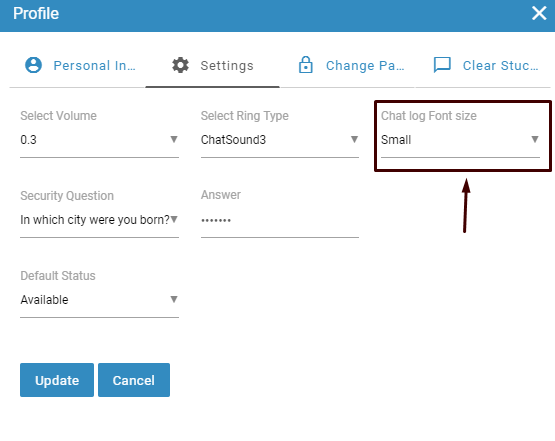
•Click on Chat log font size dropdown box and the list of available font options will appear on screen as shown below-
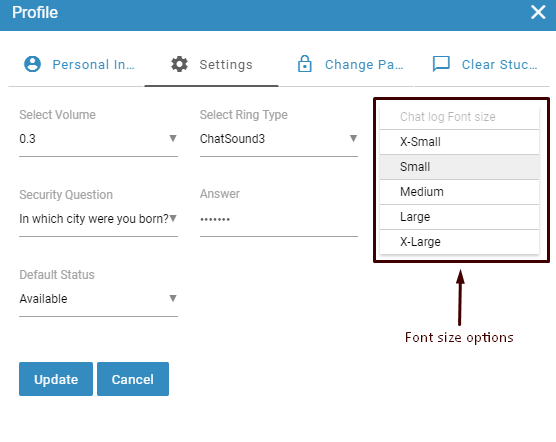
An operator can select the option as per the suitability.
Click  button to update and
button to update and  button to cancel the changes
button to cancel the changes