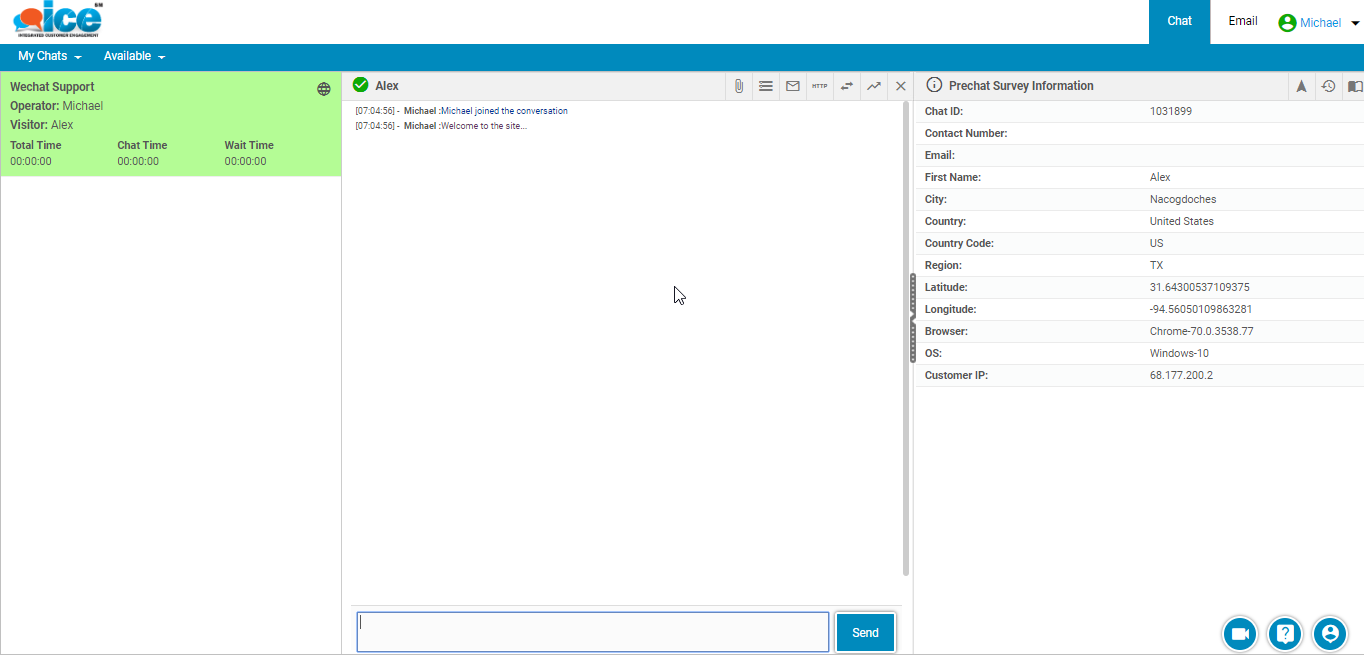This feature has been designed in regards to provide a mock chat interface to new agents. Move to Operator Account>Chat Simulator to access chat simulator as shown in the below screen-
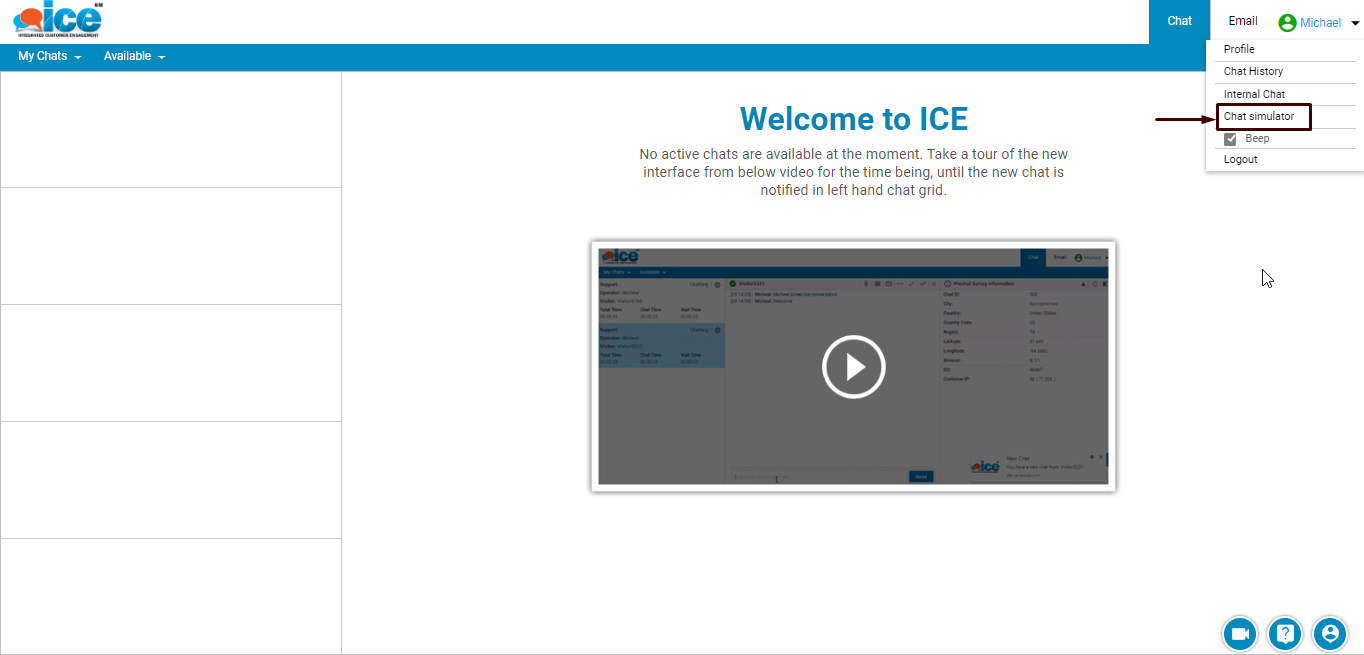
The system will redirect the user to following screen-
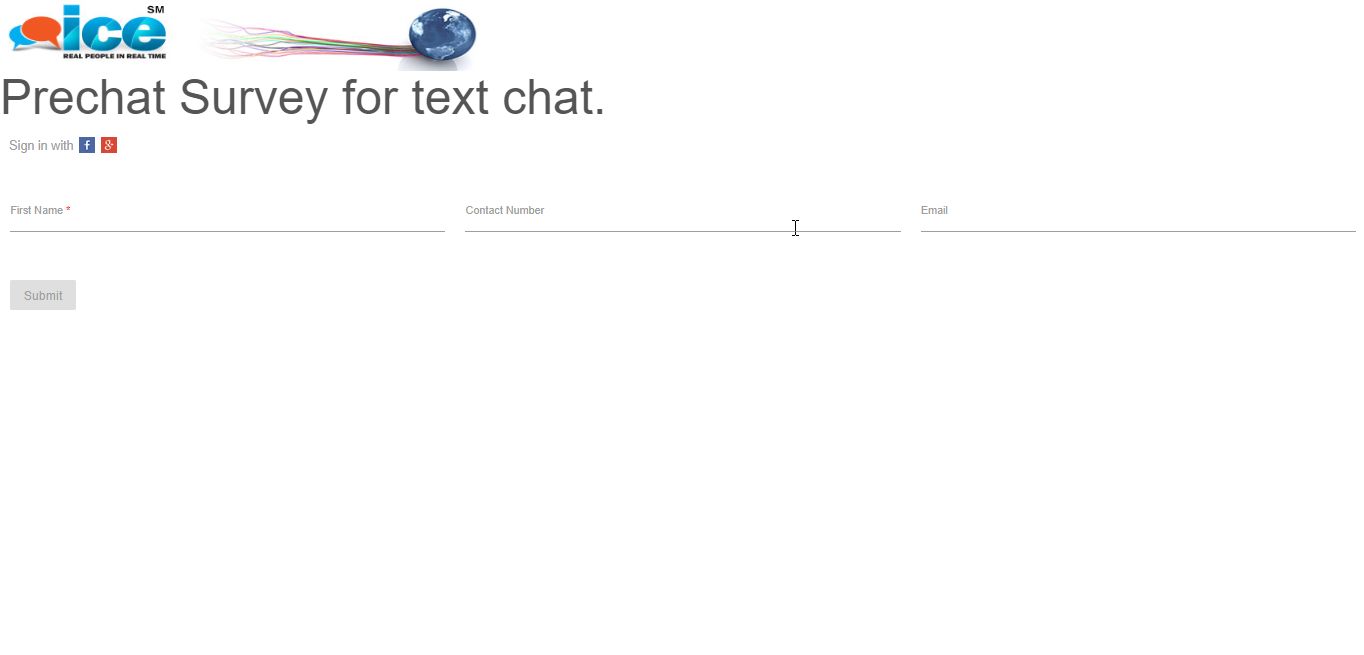
The above redirected screen is the replica of visitor console. This screen opens in the new tab. When the entries for First Name, Contact Number and Email are entered in their respective fields, the screen will display the chat connectivity of visitor and agent. This is as shown below-
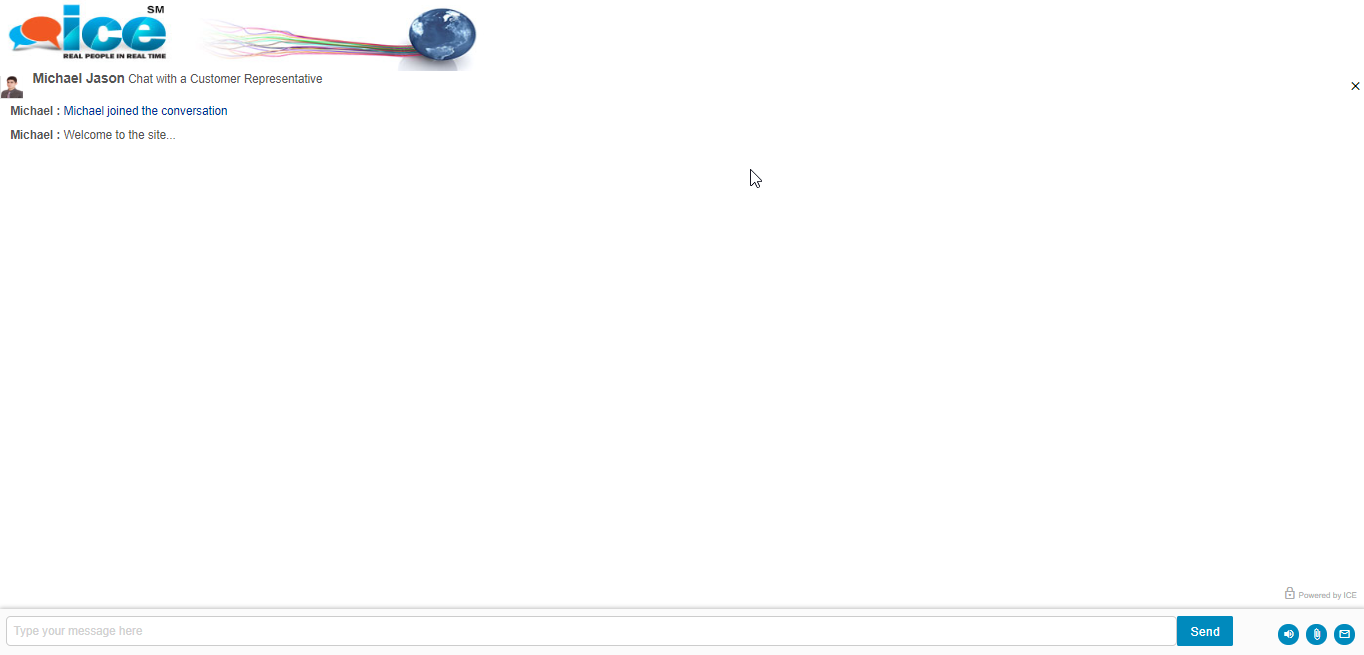 The home screen of agent on the other tab will also display the chat connected like the one as shown below-
The home screen of agent on the other tab will also display the chat connected like the one as shown below-