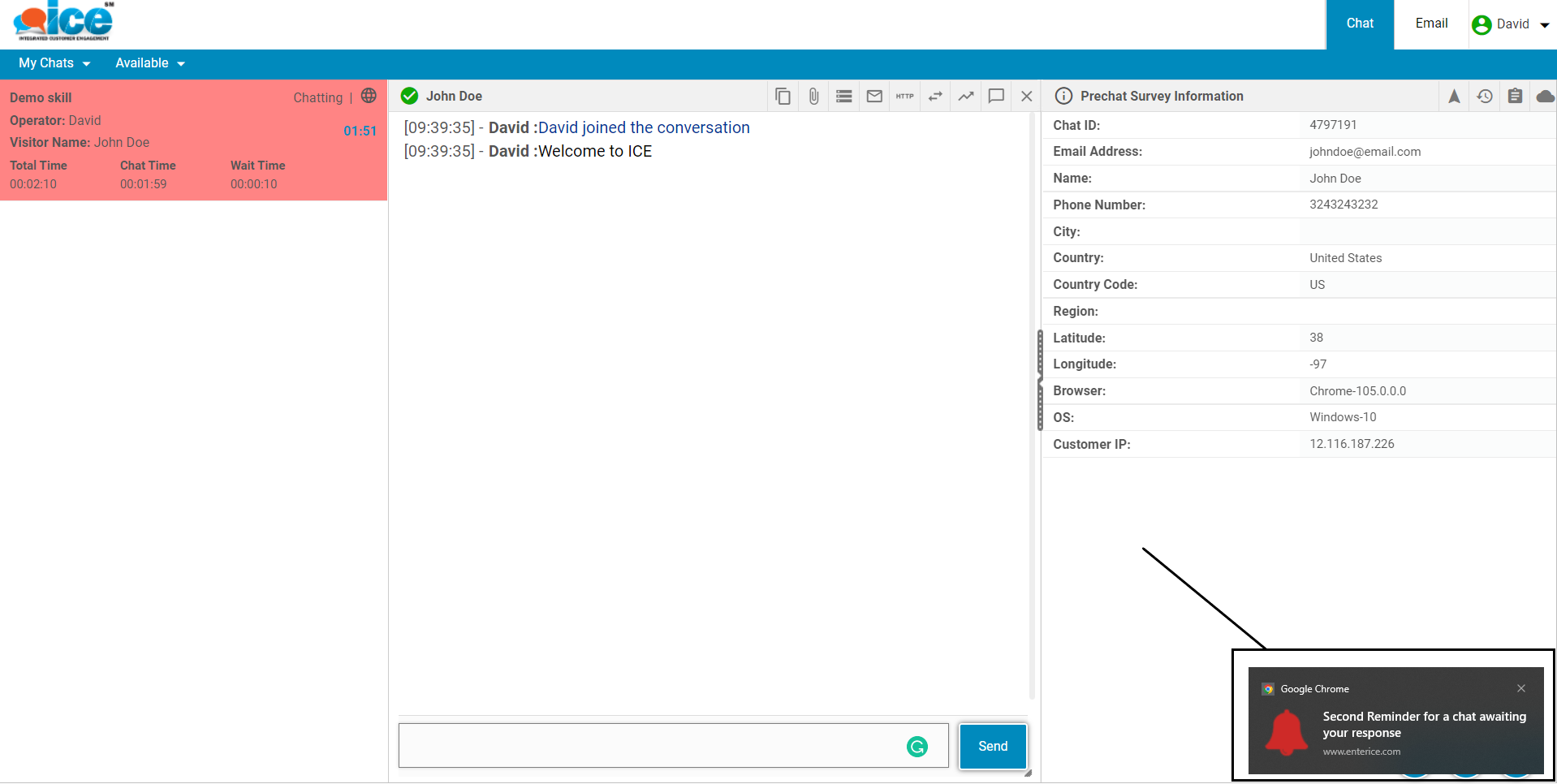This notification has been designed to notify an operator of an unattended incoming chat at a specified interval of time.
There are two response time notifications set for the operator. The timer value of response notification can only be set or altered by the admin as and when required.
When an operator skips an incoming chat by the visitor on screen then after a particular time period, the system will generate a notification tone with a yellow flash for the chat as shown on the screen below-
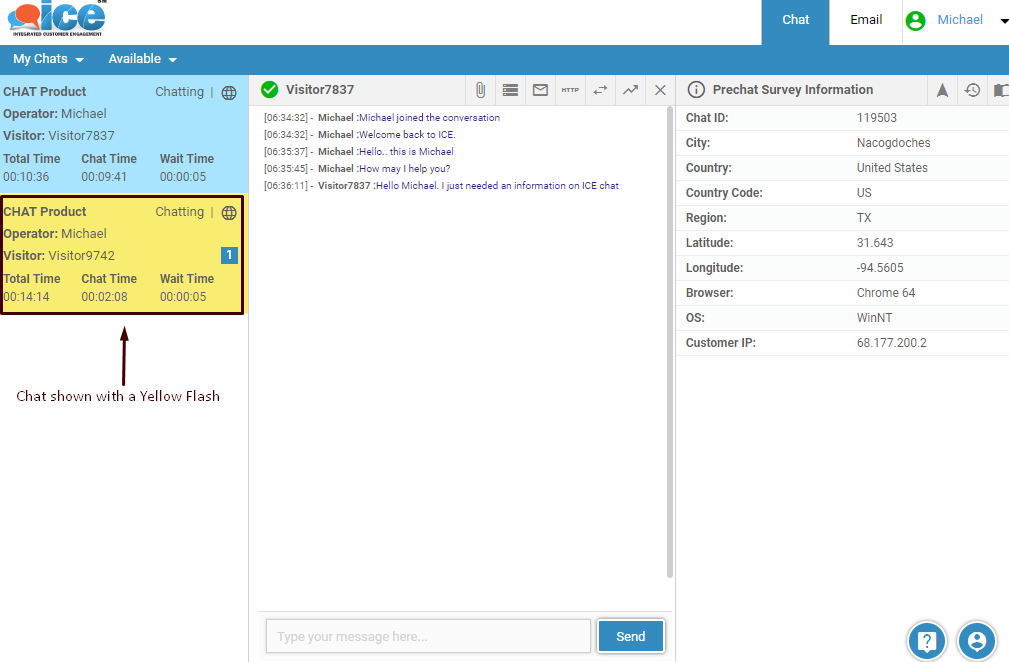
If an operator doesn’t respond to this notification then again a second notification will be generated by the system after a specified time period. This time the notification will be flashed in red colour on the operator screen as shown below-
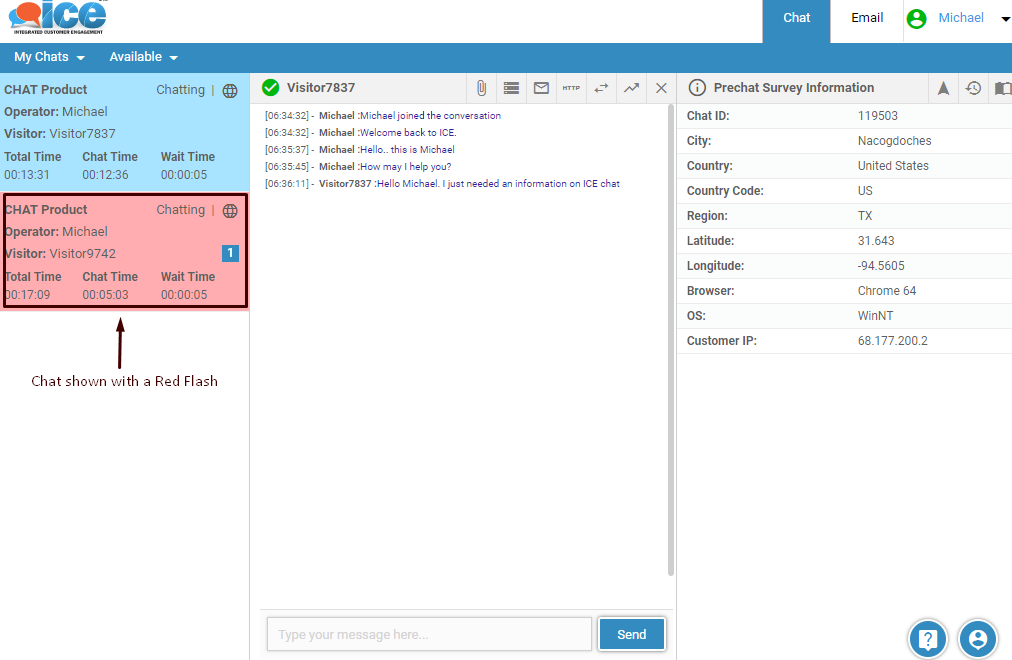
If the admin enables desktop notification, the operators shall also receive desktop notifications for both the reminders along with yellow and red flashes as displayed in the below screens.
Desktop notification for the first reminder:
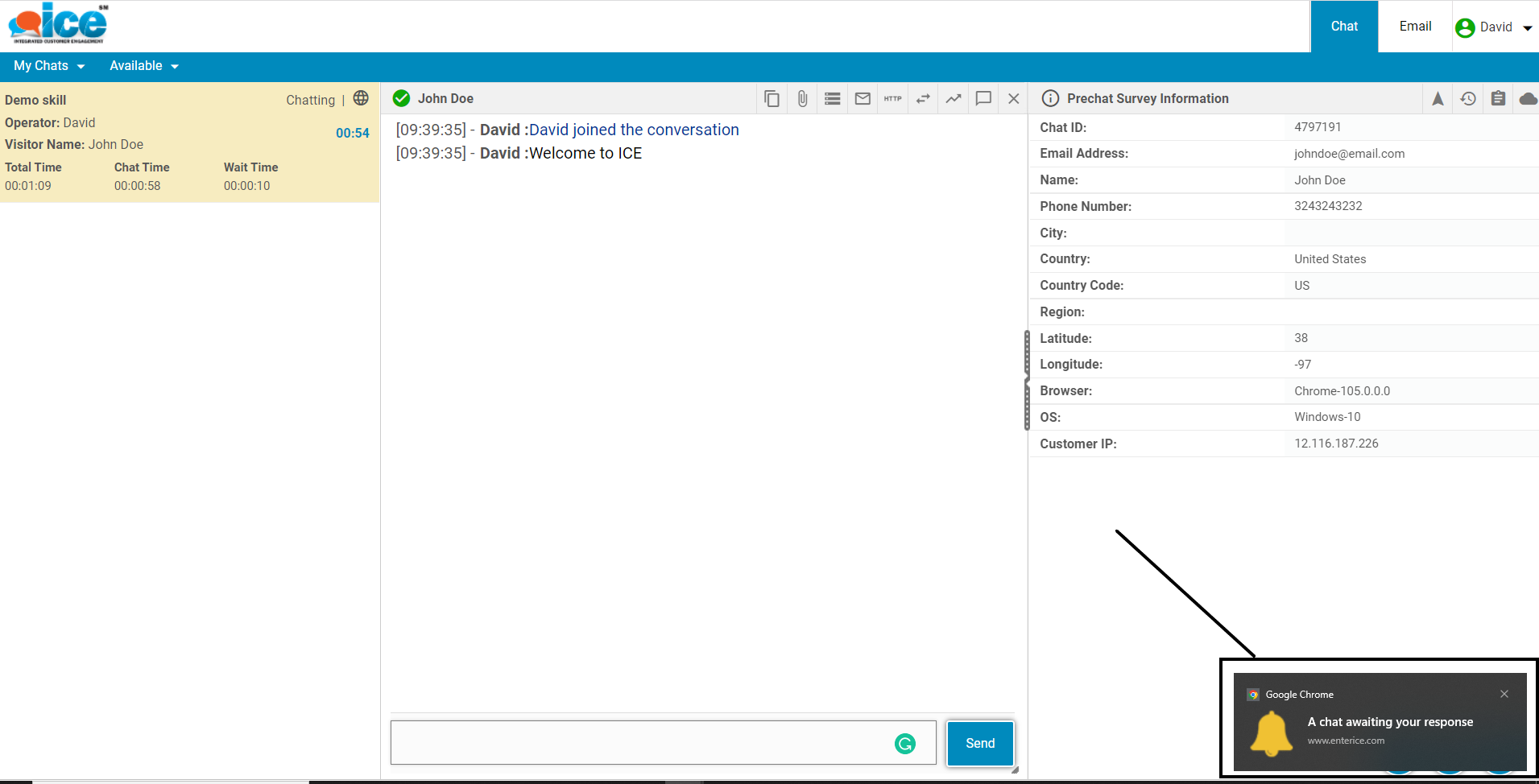
Desktop notification for the second reminder: