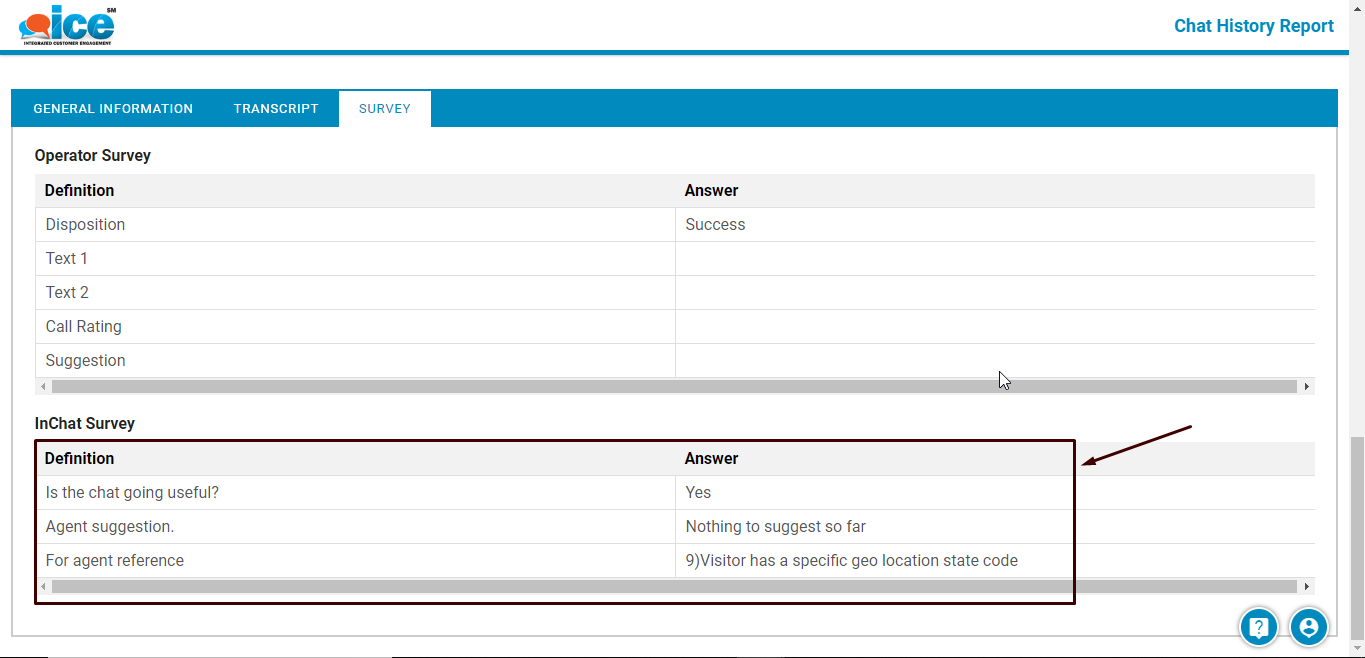This functionality allows the agent to push a survey to visitor during an ongoing chat session. The feature can only be used by agent when being enabled by an Admin.
To trigger an In-Chat Survey to visitor, an agent needs to hit the icon from toolbar as shown highlighted in the screen below-
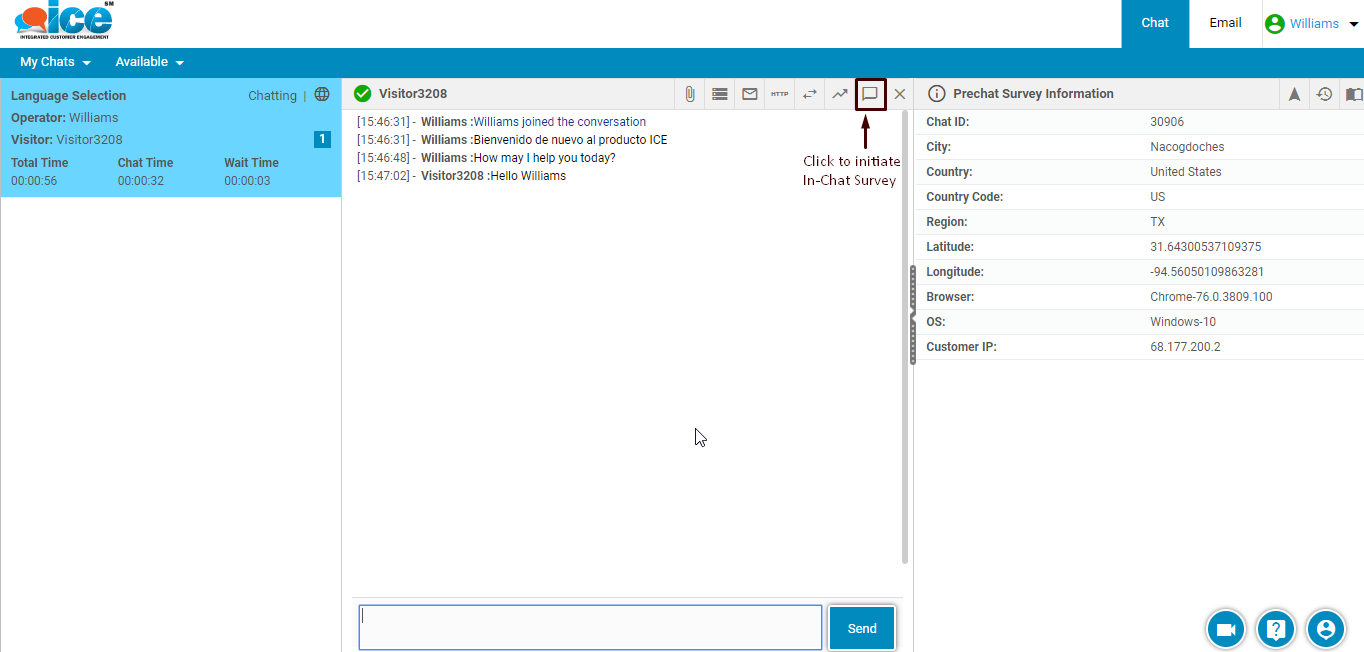
This will initiate a survey session in visitor’s console as shown below-
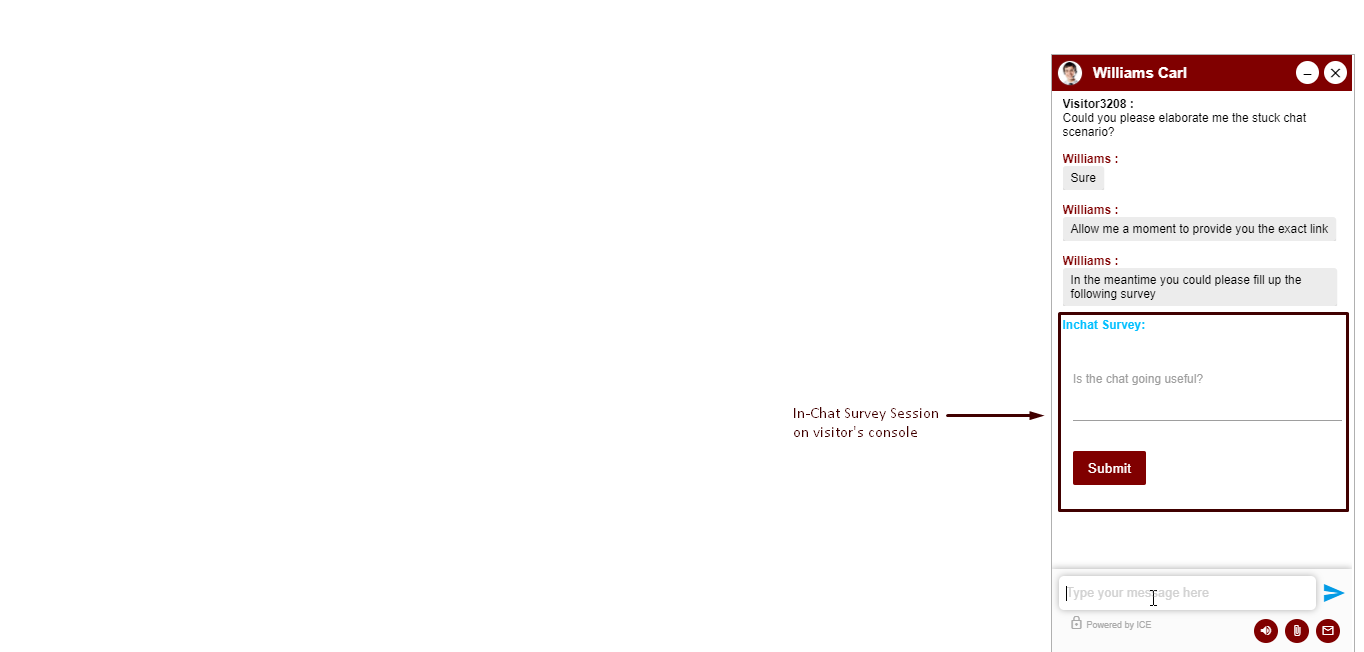
Once all the questions of an In-Chat survey are answered and submitted by visitor, each question and its respective answer will be displayed in agent’s console. This is as shown highlighted below-
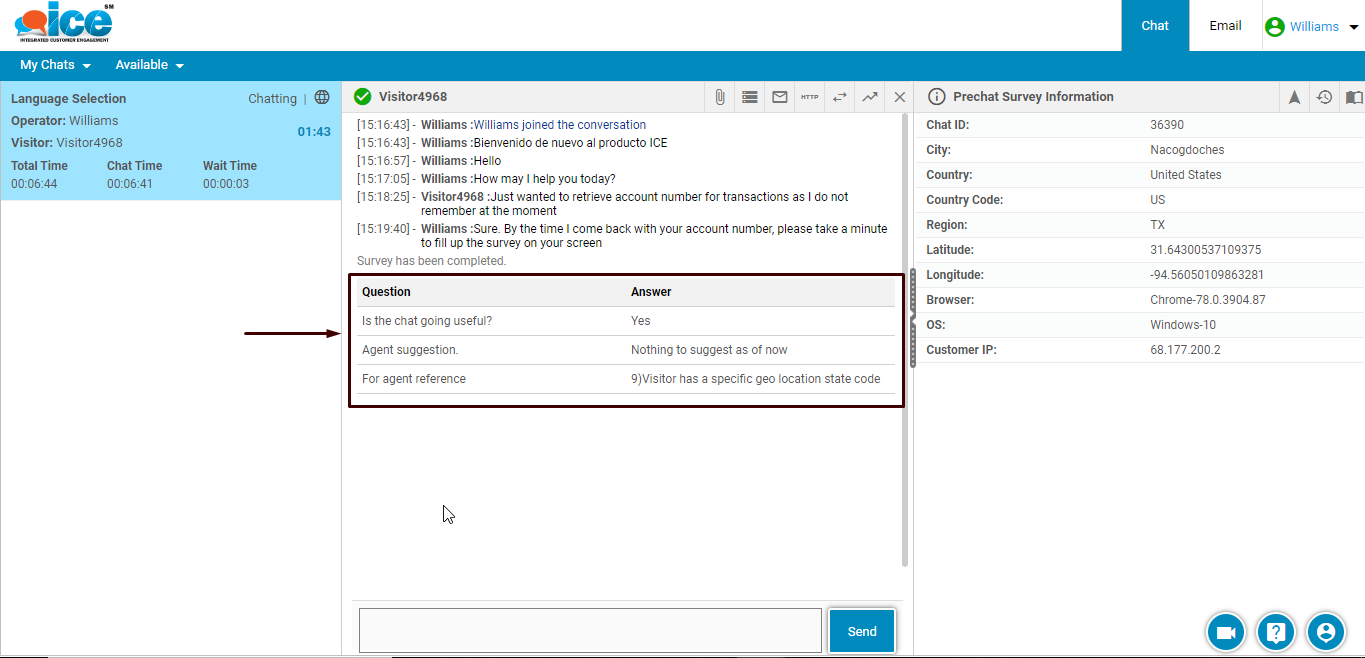
The In-Chat survey also gets stored in Chat history report. The current In-Chat survey could be viewed by an operator by clicking Chat History tab as shown in the below screen-
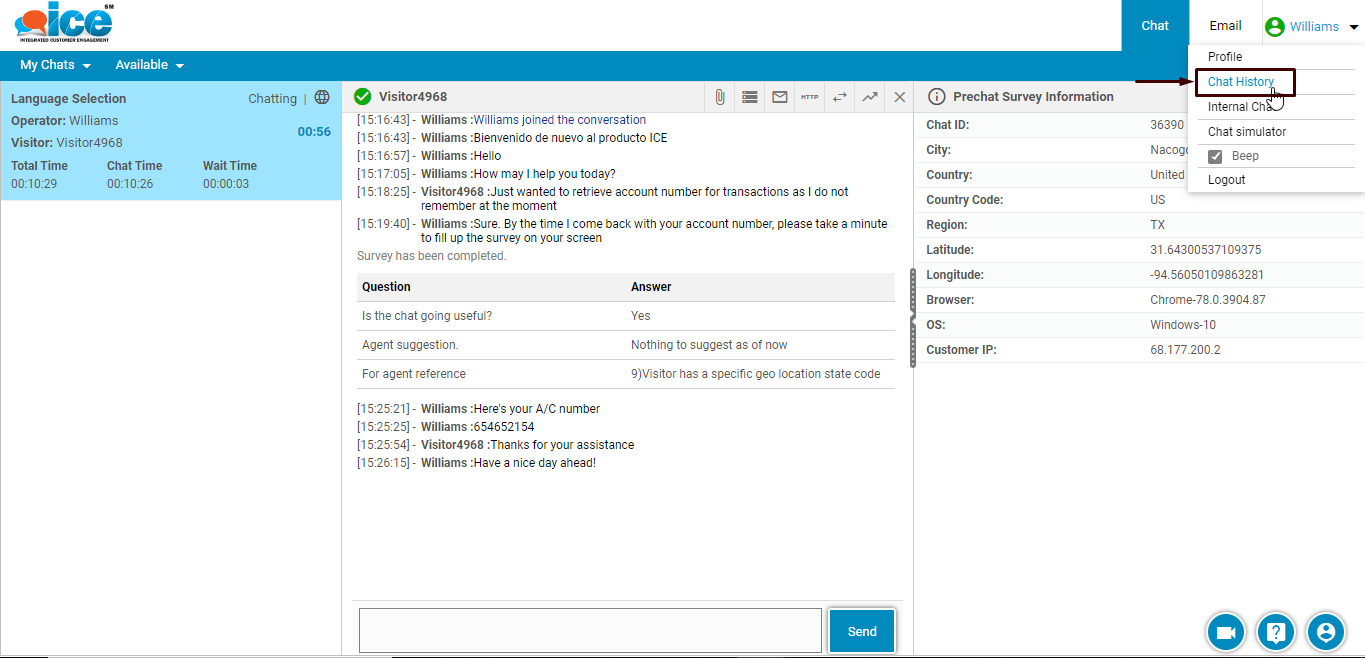
This will redirect the user to following screen-
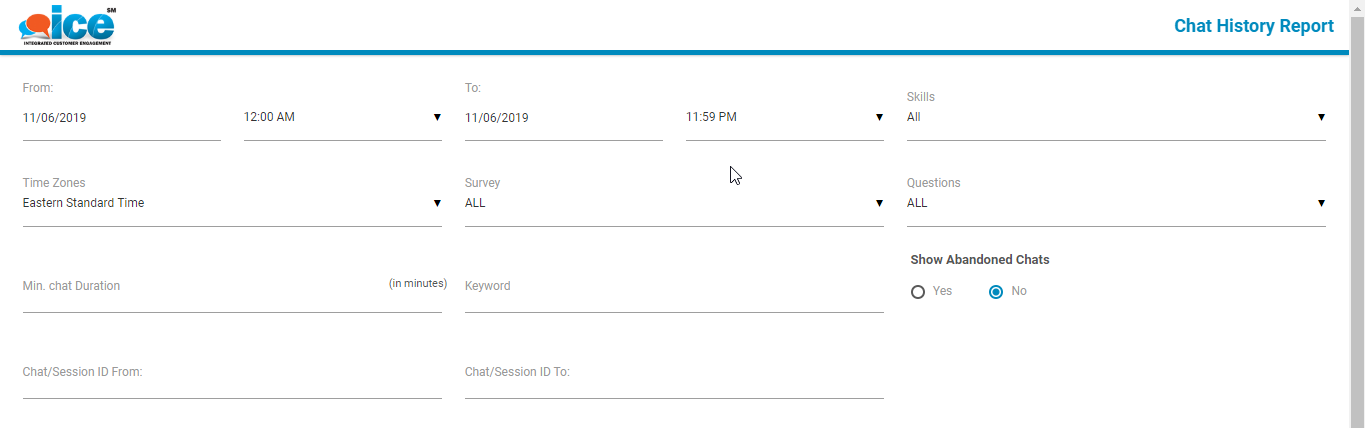
Make entries in the fields and click Submit button. The system will display the grid of Chat IDs on same console as shown below-
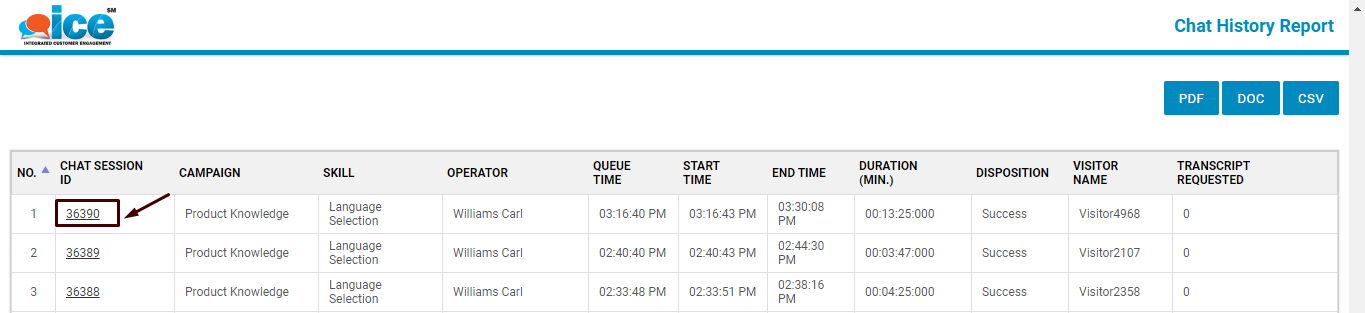
Click on the desired Chat Session ID from the grid as highlighted in the above screen. Select Transcript tab that will include a link labelled as In Chat Survey as displayed below-
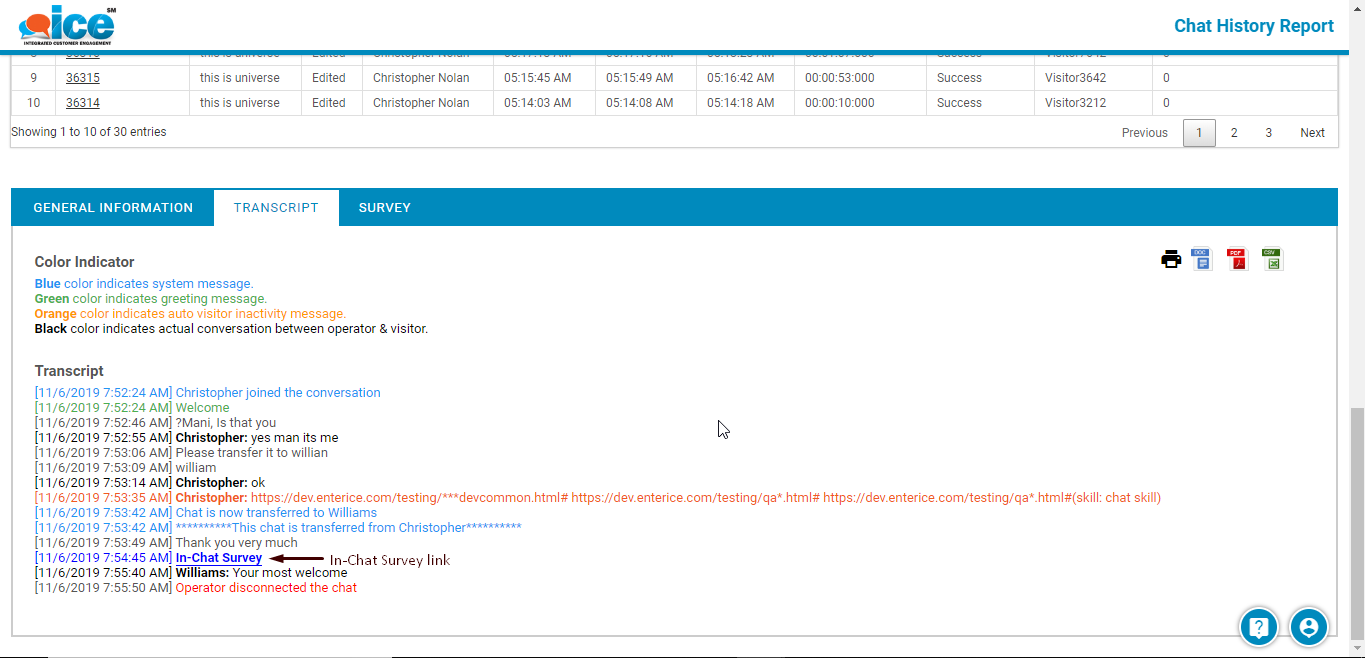
Click on the link and the system will redirect the user to Survey screen wherein the user will be able to view all the surveys made for the particular Chat ID, including In-Chat Survey. This is as shown below-