Click Internal Chat button under User account in supervisor console to interact with other available operators/supervisors as shown in the screen below-
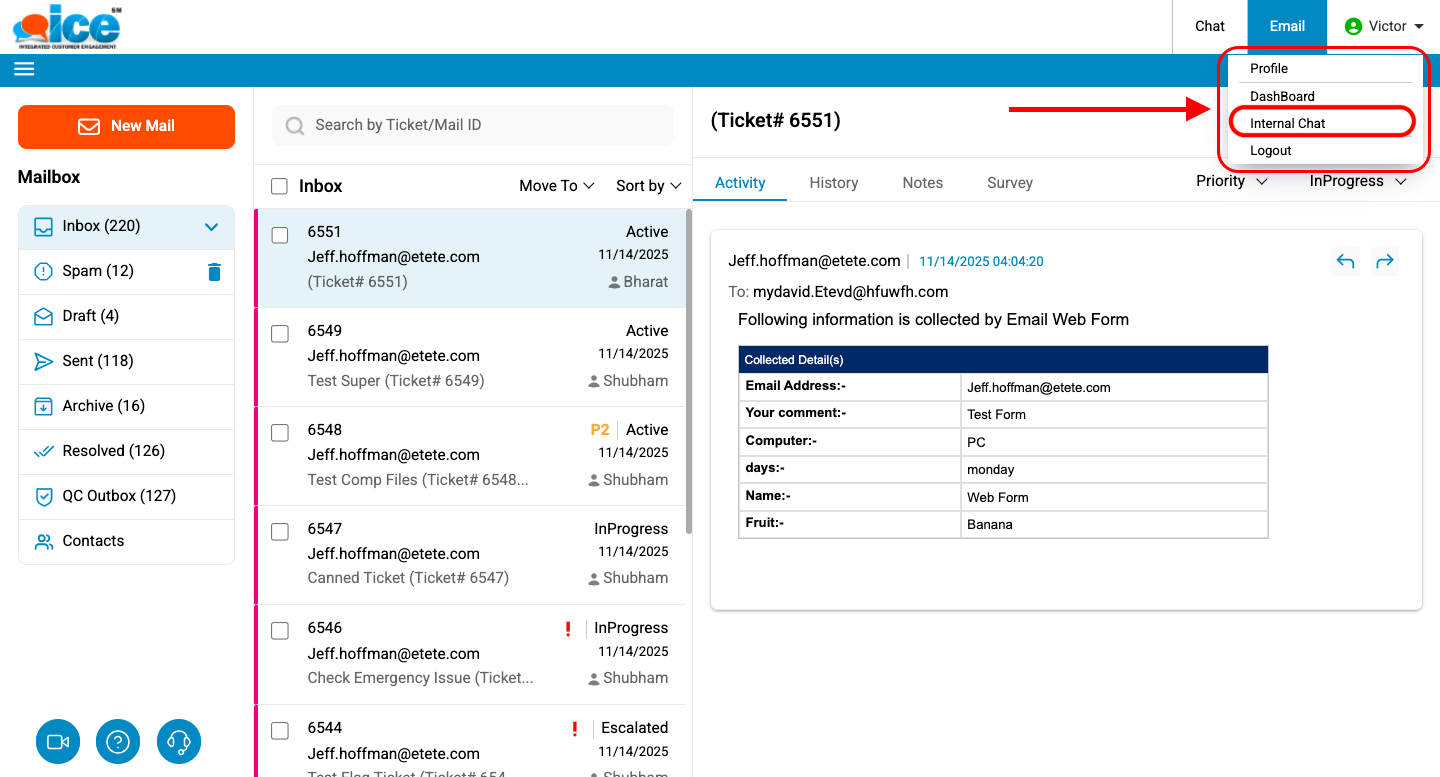
▪A new tab opens in the browser, as a supervisor clicks on Internal Chat.

•The list of skills will be displayed under Online Agents like the one shown in the above screen.
▪Click ![]() to view online operator/supervisor for any selected skill as shown in the screen.
to view online operator/supervisor for any selected skill as shown in the screen.
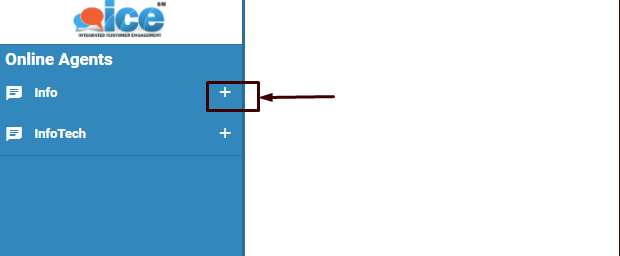
- This will display the list of operators and supervisors like the one as highlighted below-
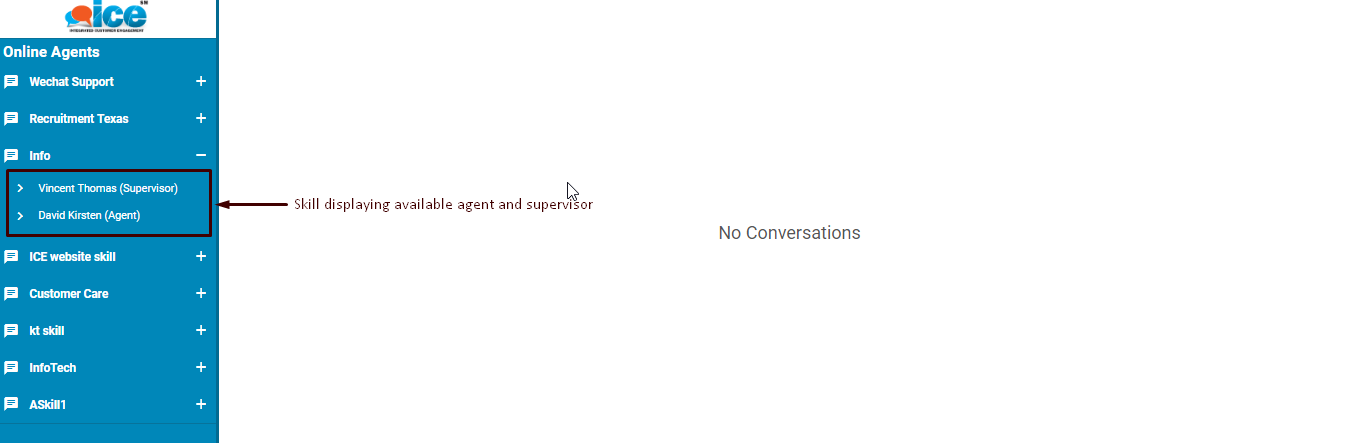
▪Select the available operators/supervisors from the list and a chat box is displayed as an operator is selected like the one as shown below-
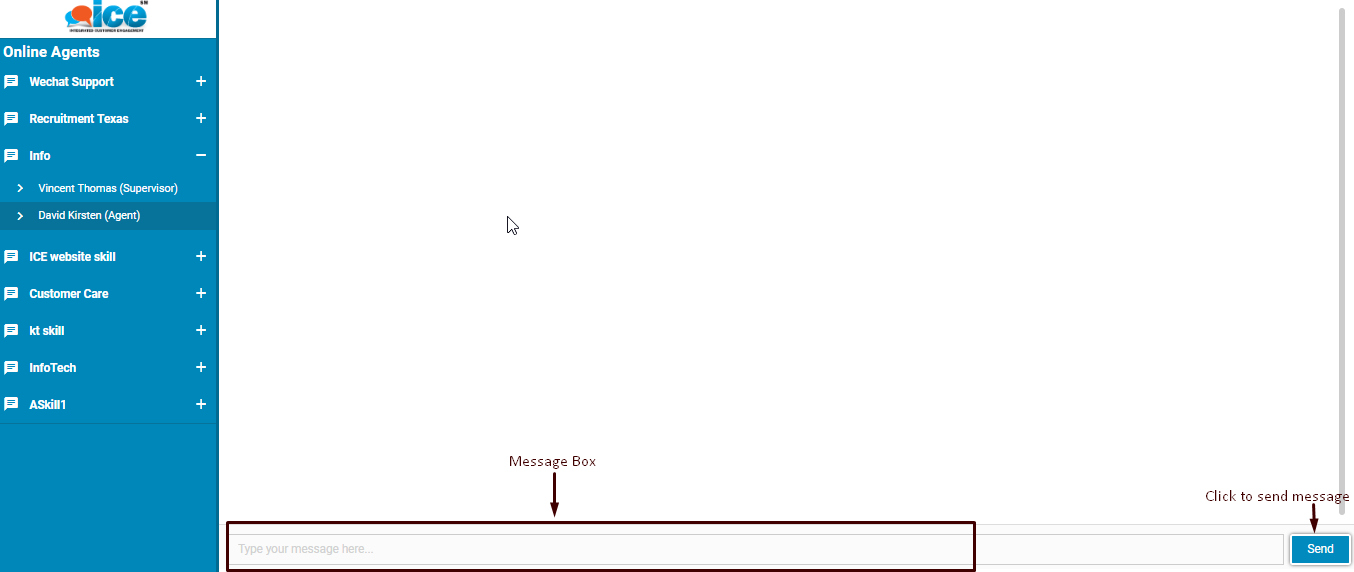
Internal Chat
▪A supervisor can type the message in provided message box as highlighted in the above screen and then click on  button to send a chat to other operator.
button to send a chat to other operator.
▪The other operator/supervisor receives a notification on the console as shown below-
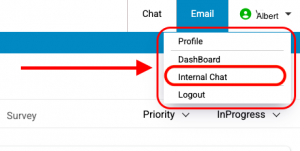
▪Once the other operator/supervisor clicks on the received notification, a new tab opens in the browser wherein the skill receiving the chat will be displayed blinking-
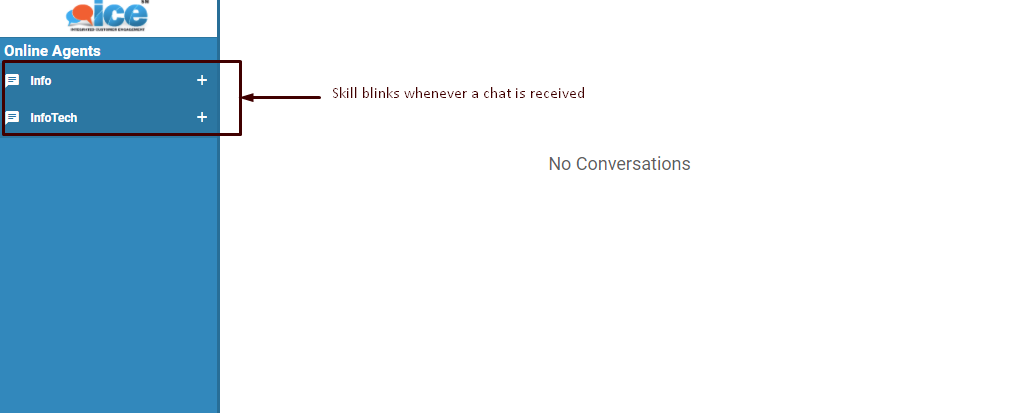
▪The operator/supervisor receiving the message can click on the blinking skill using ![]() icon to view the messages. The operator’s name requesting a chat is highlighted in the list. This is as shown below-
icon to view the messages. The operator’s name requesting a chat is highlighted in the list. This is as shown below-
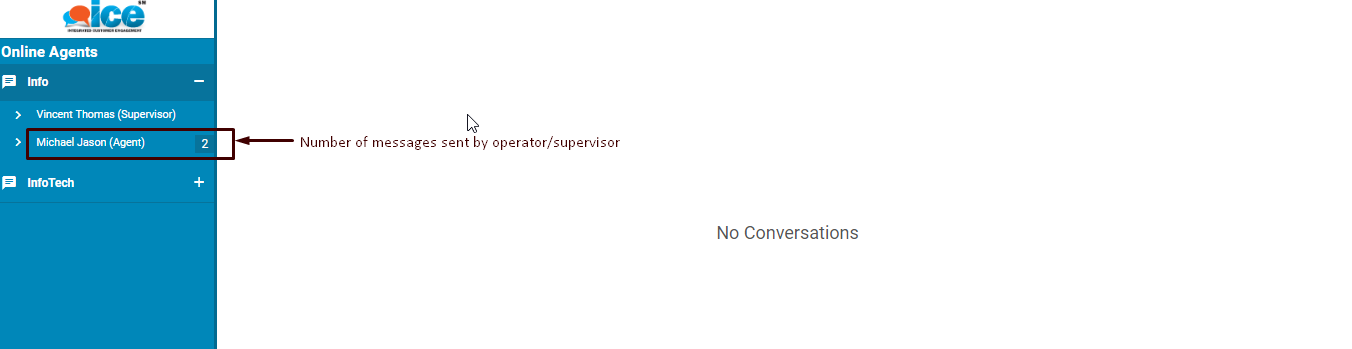
▪Operator/Supervisor receiving the Chat can click on the highlighted supervisor’s name to respond to the internal chat as shown in the above screen.