Quality Control Outbox folder is a feature used by the supervisors to review the tickets and improve the quality of agent replies on ticket.
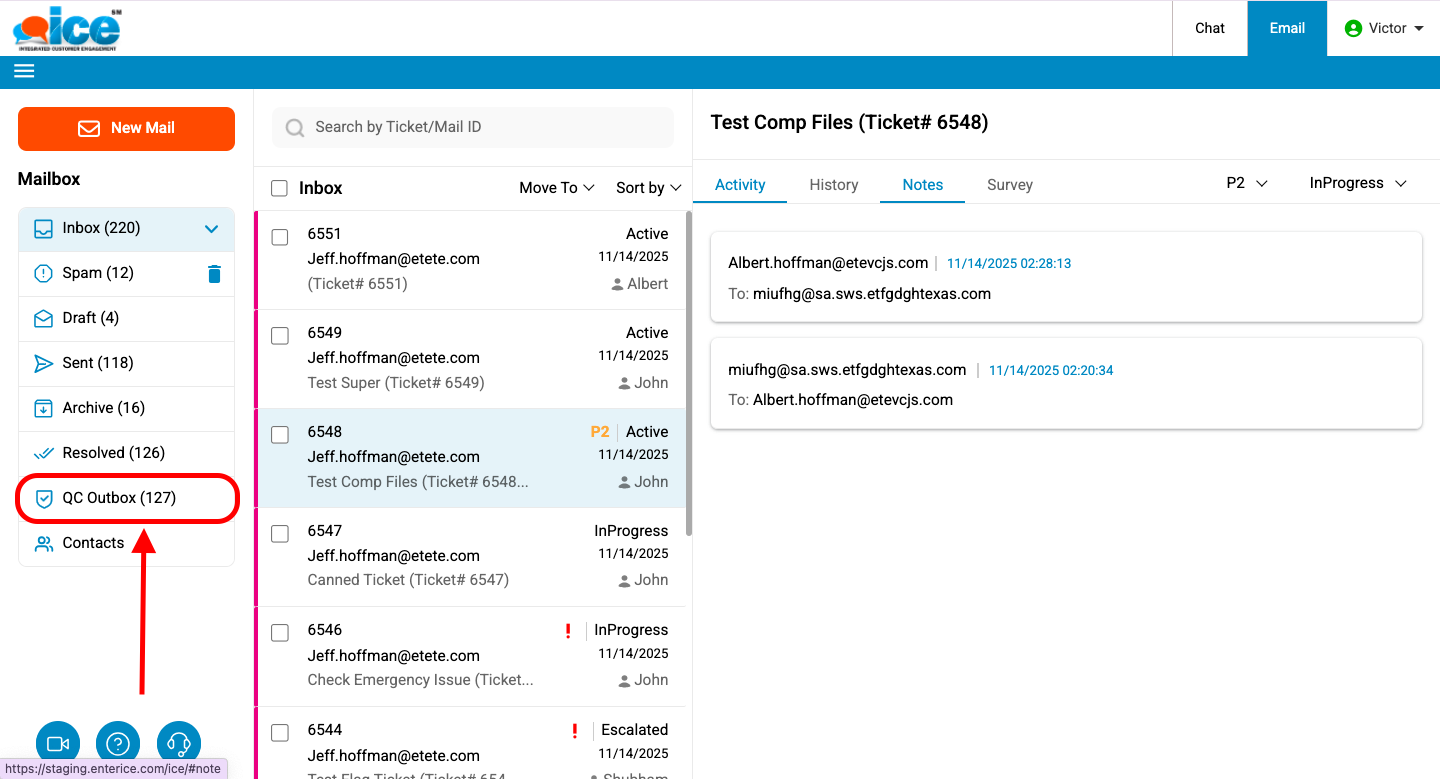
Click Quality Control Outbox from the folder list to view a list of all the quality control tickets.
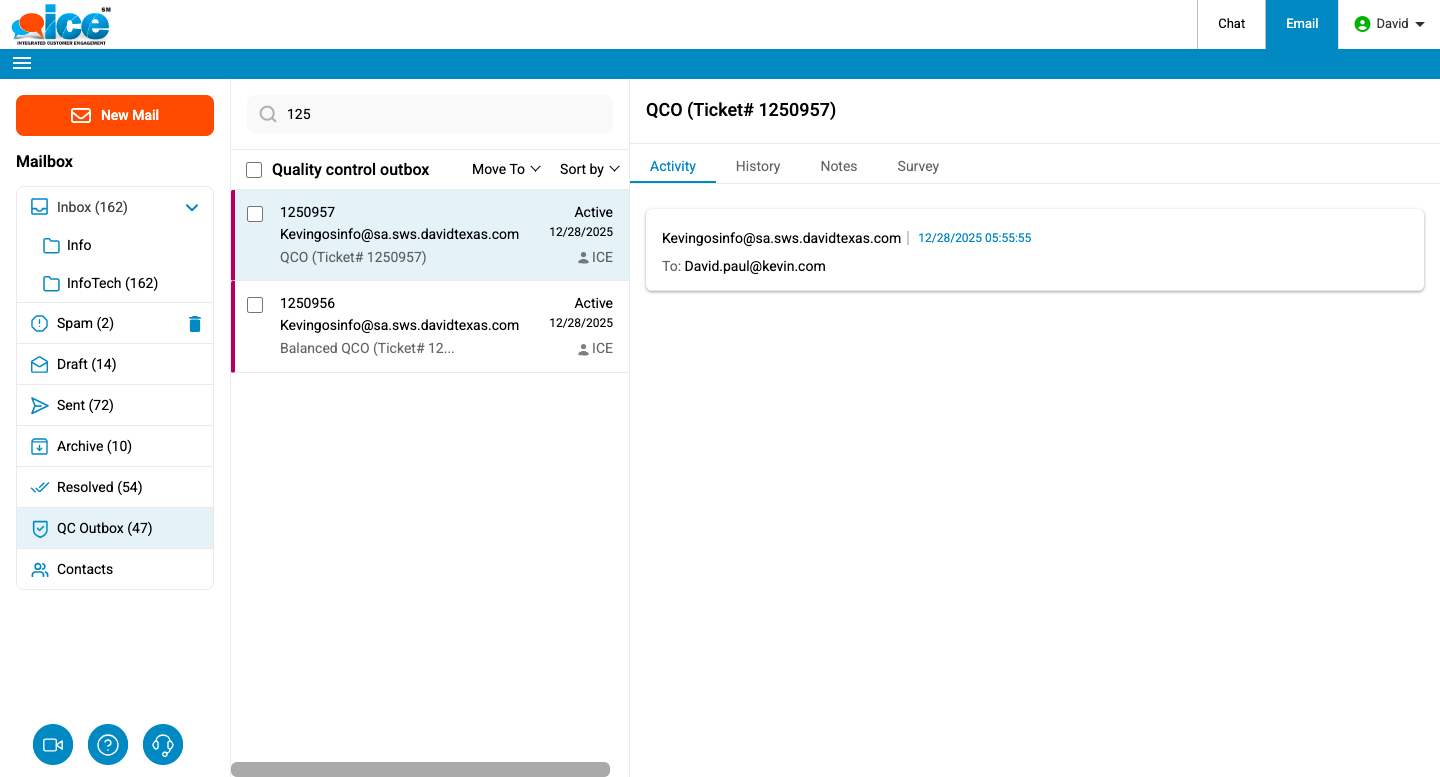
The list displays all the tickets that a supervisor has sent to the Quality Control Outbox folder as well as the tickets that customer has sent containing keywords which are added in the at least one of these keywords field from Quality Control Outbox section of the Admin Console.
Note: Quality Control Outbox Folder is for Supervisors only.
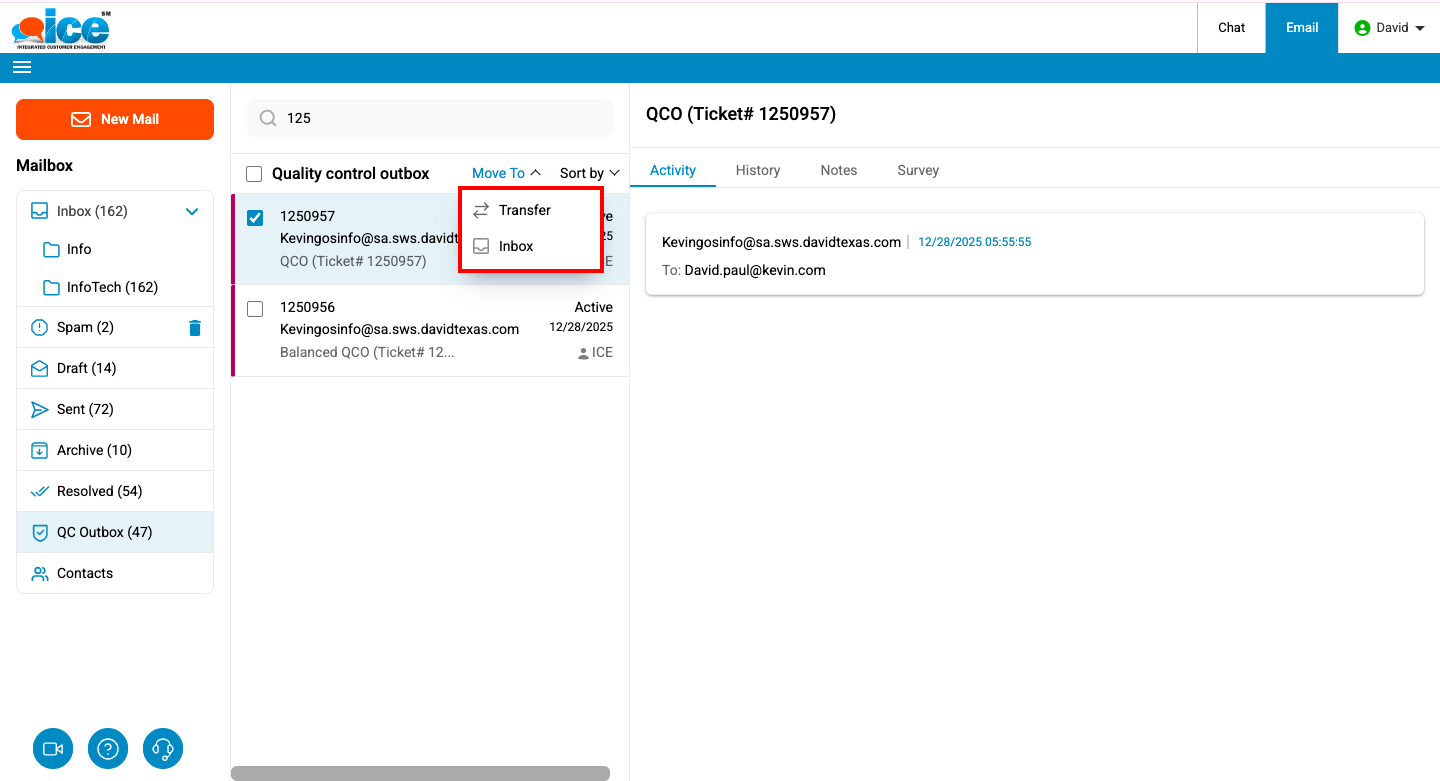
A supervisor can further select a particular ticket and take the required action. A supervisor can perform any of the actions from below:
- View the ticket details from the Information window.
- Click Move to tab and Inbox button to move a ticket back to the Inbox folder.
- Click Move to tab and Transfer button to transfer a ticket to other operator or skill.
Note:
•An assigned ticket moved from Inbox to the Quality Control Outbox Folder has escalated status and is assigned to the supervisor himself. At the same time a lock symbol appears against the ticket in the Operator Console. An operator can only view this ticket from the Email Grid. Also, if Selective Email Distribution feature is disabled from the Admin Console operator cannot see the tickets.
•An unassigned ticket moved from Inbox to the Quality Control Outbox Folder with active status and assigned to admin will remain same. Operator will be able to view the ticket in email grid but will not be able to access it due to lock icon.
•A ticket with active status moved to Inbox folder from Quality Control Outbox manually is visible in the Email Grid of Operator and Supervisor Console respectively. That particular ticket will be locked for the operator.