Click Draft to view all the tickets saved as a draft by operator as shown below-
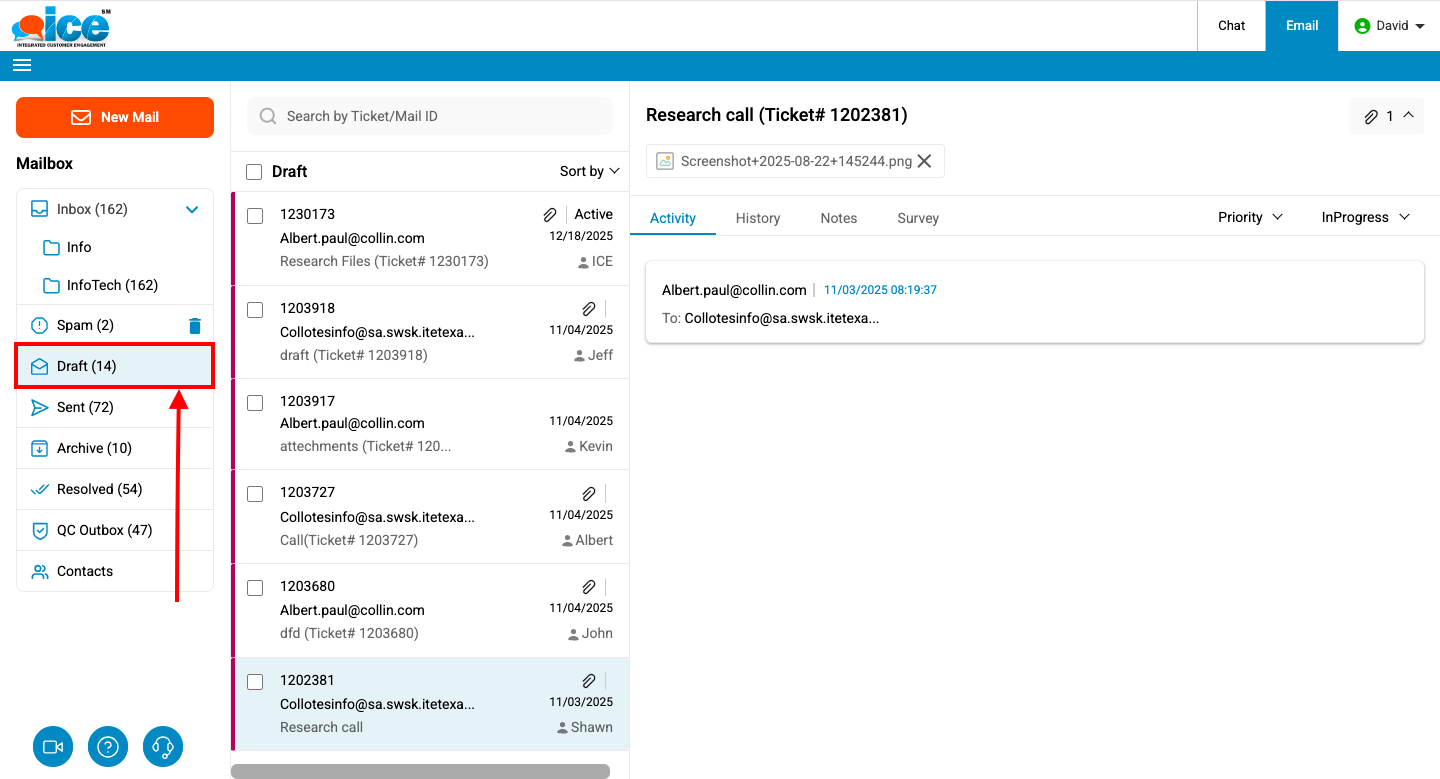
A list of draft(s) will be displayed in the Email Grid as shown in the screen below-
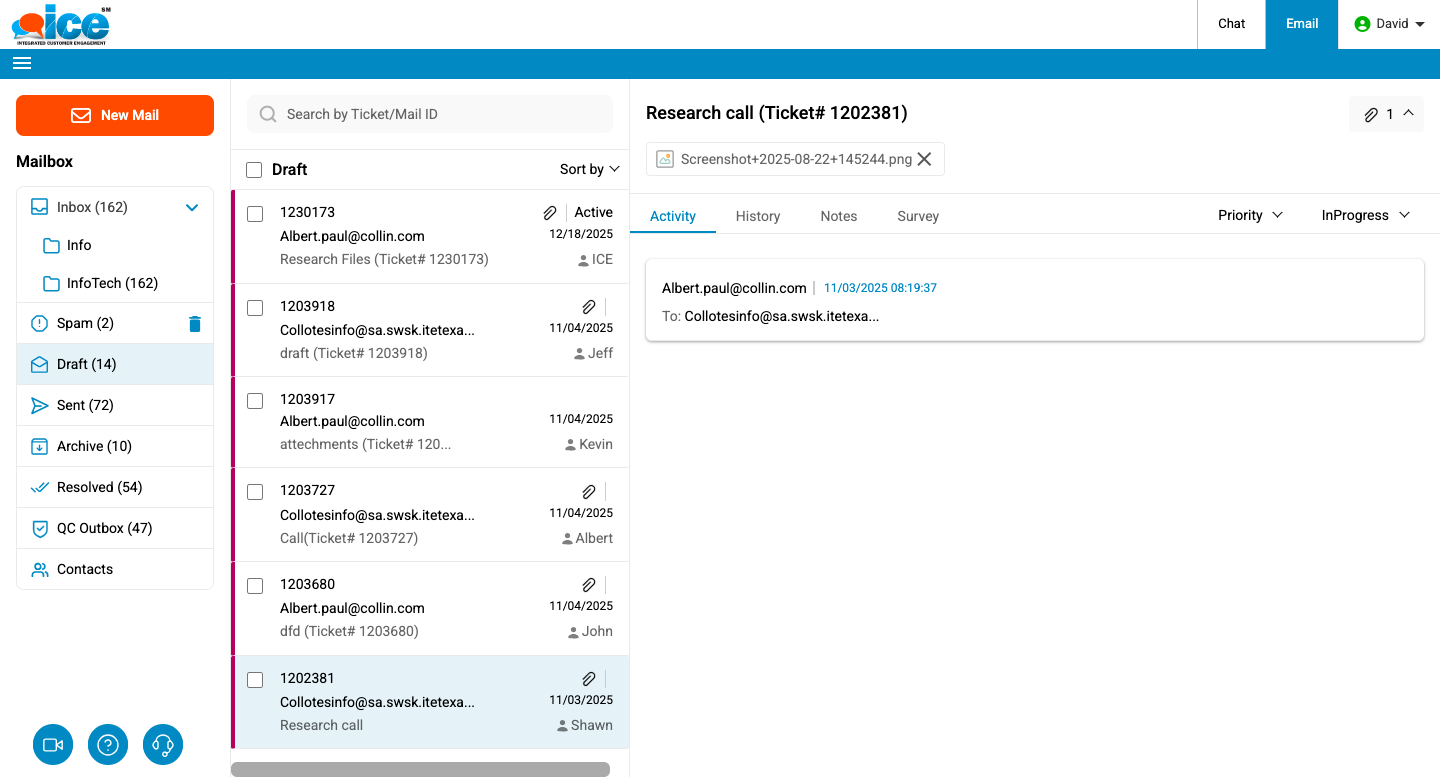
A supervisor can select a specific ticket and perform the required action.
Click Draft to view all the tickets saved as a draft by operator as shown below-
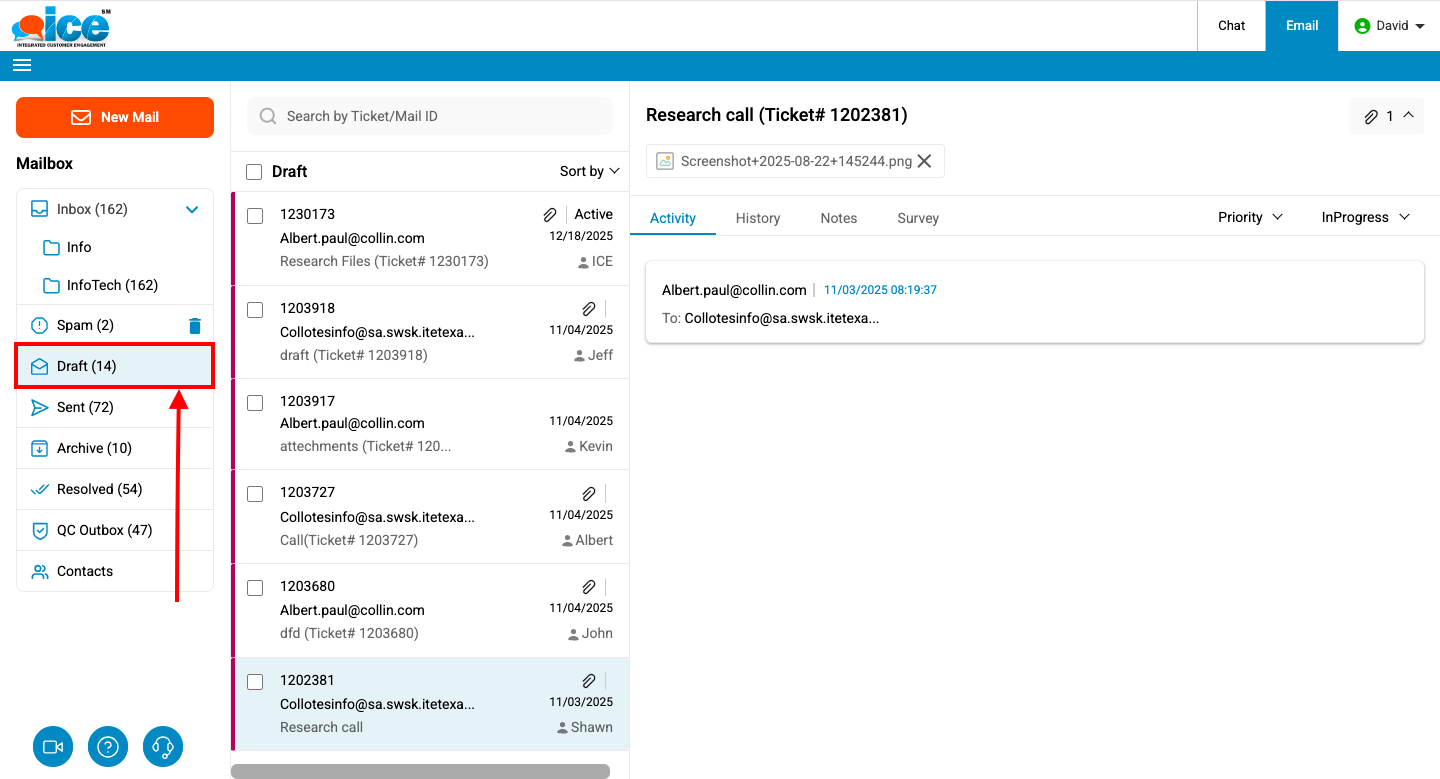
A list of draft(s) will be displayed in the Email Grid as shown in the screen below-
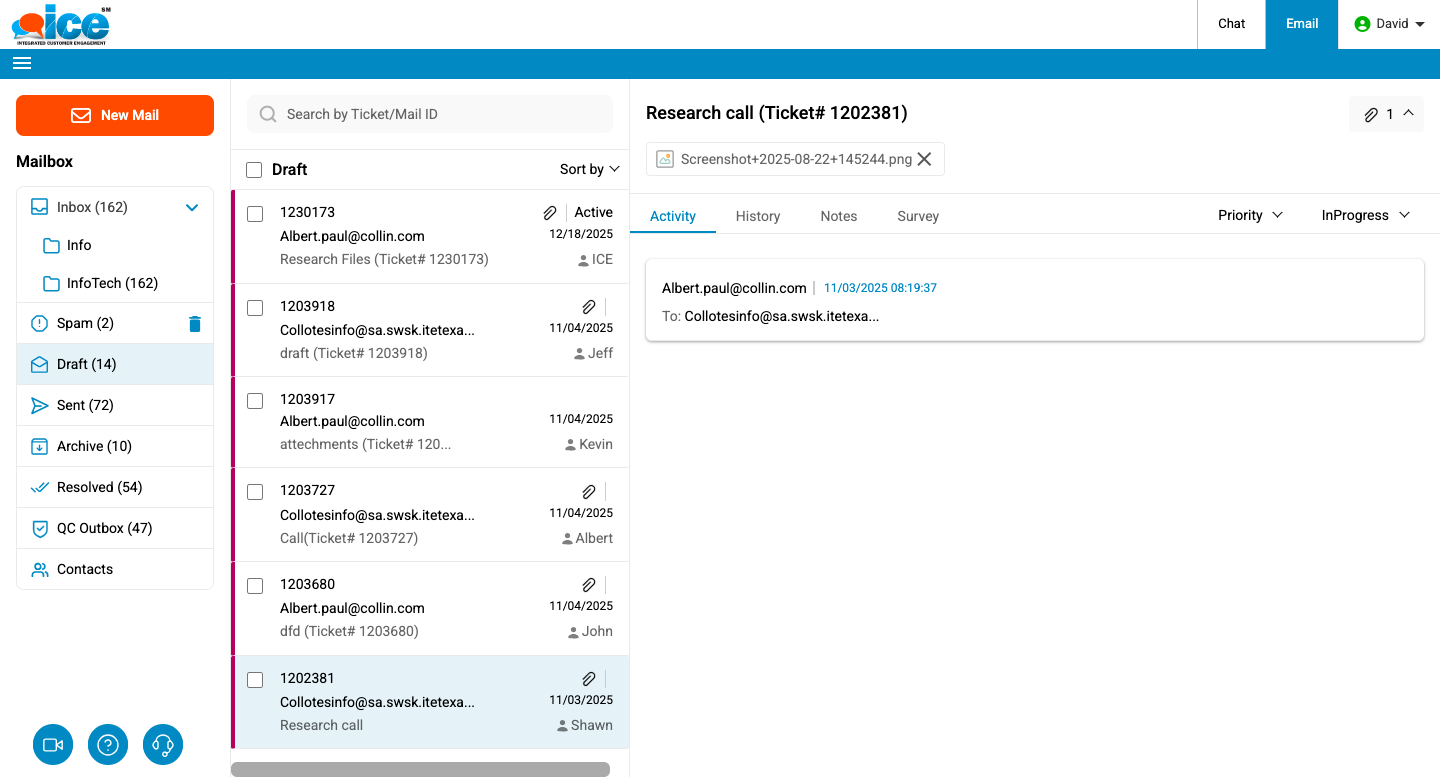
A supervisor can select a specific ticket and perform the required action.