Folder List pane at the left side of the Email Grid, displays a list of folders like Inbox, Spam, Draft, Sent, Archive, Resolved and Contacts. An email supervisor can use any of these folders as per the requirement.
•To go to the folder list click  icon as shown highlighted in the below screen-
icon as shown highlighted in the below screen-
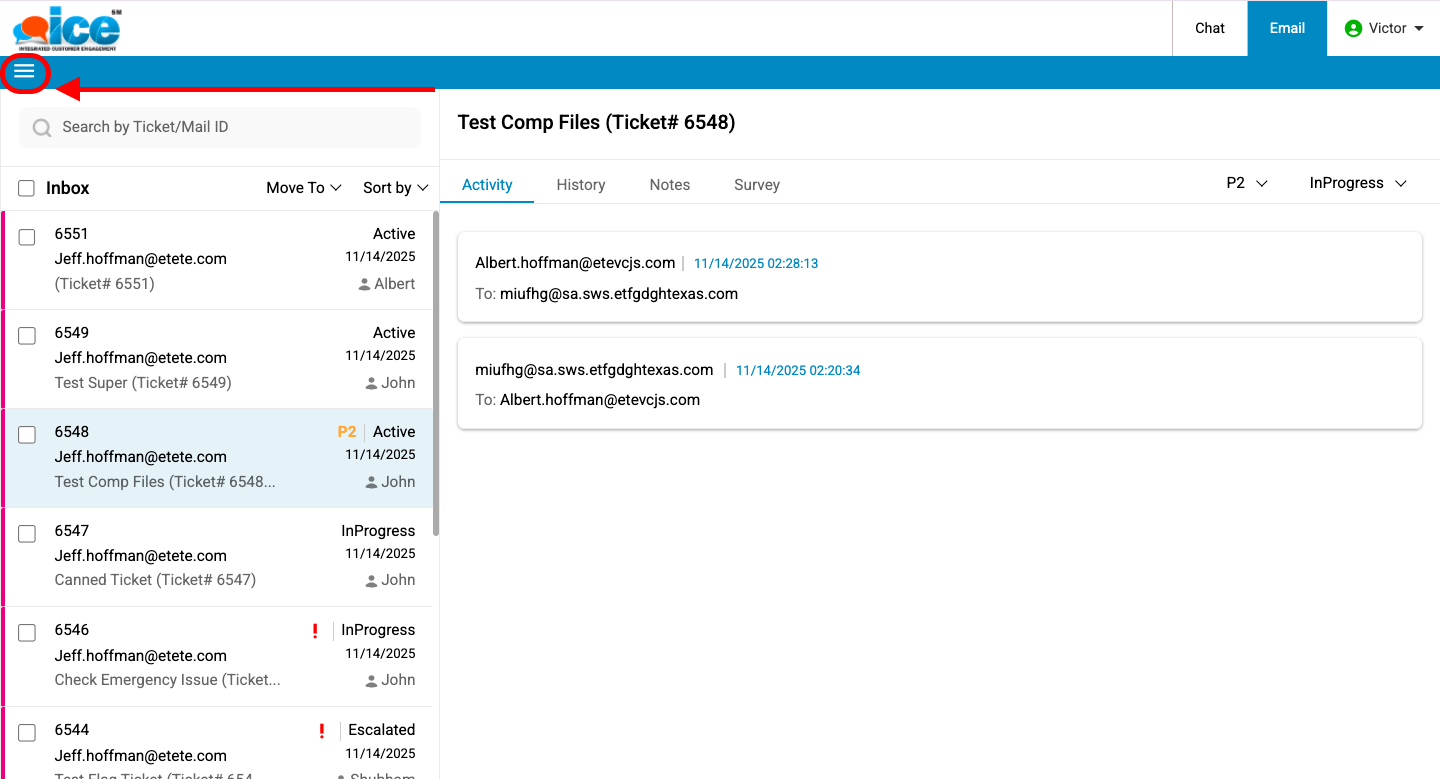
•This will open the menu in email console screen as shown below-
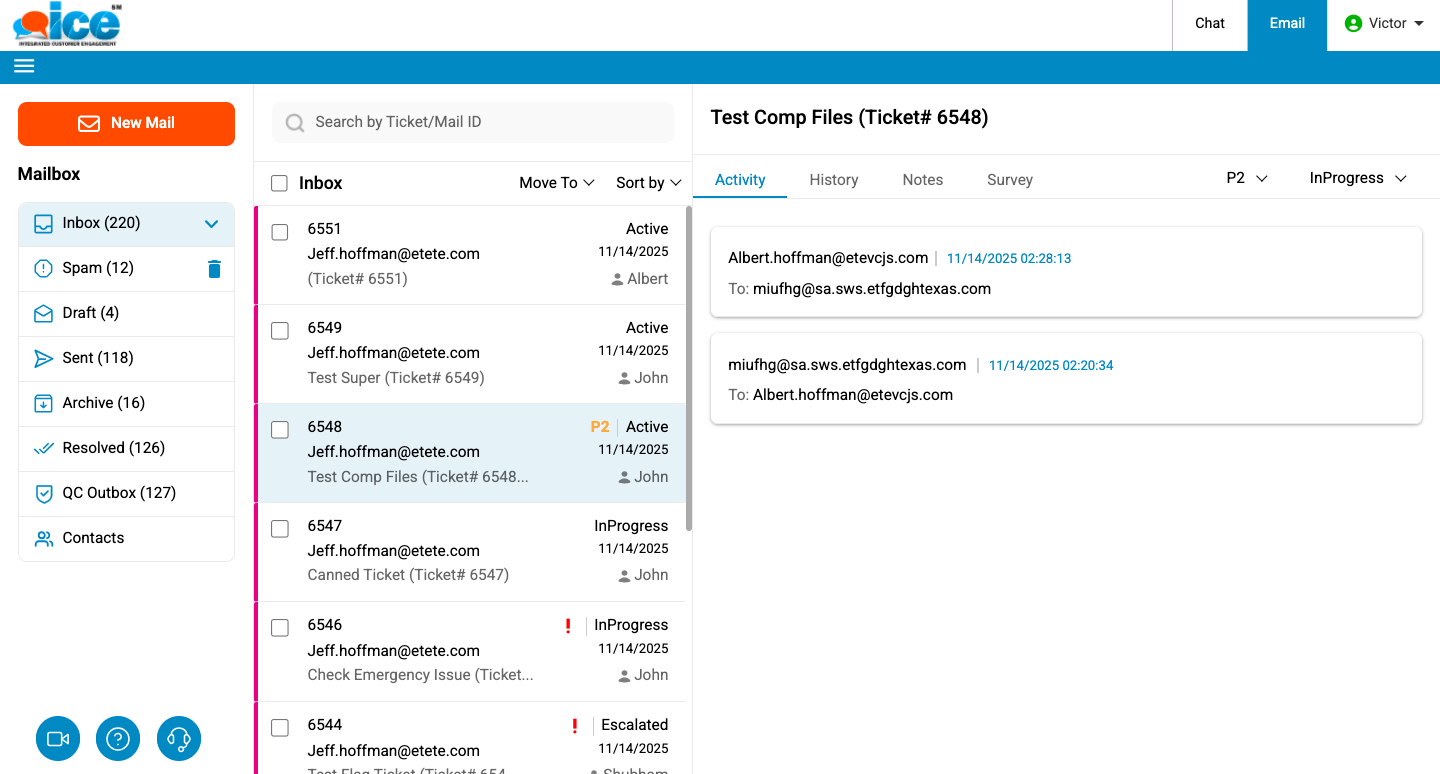
Folder List
The above screen includes the following attributes-
•Spam
•Sent