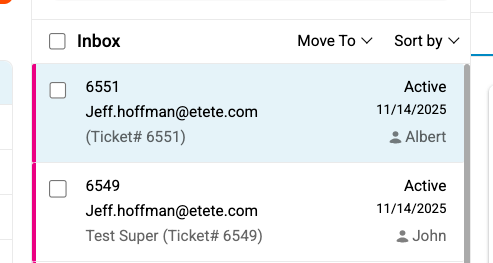Email Grid displays a list of all the tickets. Details like ID, Contact ID, Status, Subject, Assigned, Last Modify, Received On and any attachments are displayed in the grid as shown in the screen below.
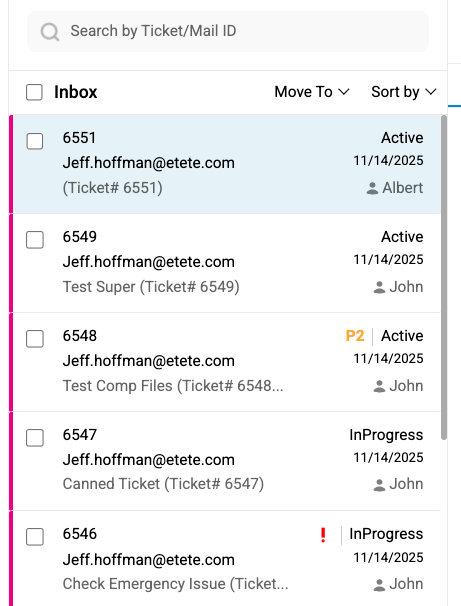
Email Grid
An operator can also perform various operations on the tickets as per the requirement.
Note: Details in the Email Grid are displayed as per the folder selected from the Folder List.
- Click on the ticket to view details of a particular ticket. The details of the tickets could be viewed from the Details option in the Information section. of the console.
- Tooltip is displayed when the mouse is hovered on the Ticket ID. It displays the amount of time (in hours) elapsed since the last modification of the respective ticket.
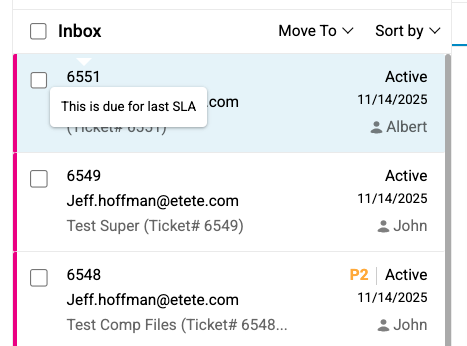
- The color on the ID signifies in hours how old an email ticket is. The color code can be changed as per one’s choice from the Service Level option under Site Config menu of the Admin Console. An Email grid with color code configuration is as shown below-
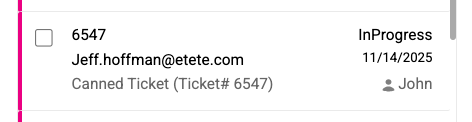
•A selected ticket will be shown in standard color like the one as shown below-