This feature helps the user to logout from operator console.
•To logout from the system go to User account>Logout as shown in the screen below-
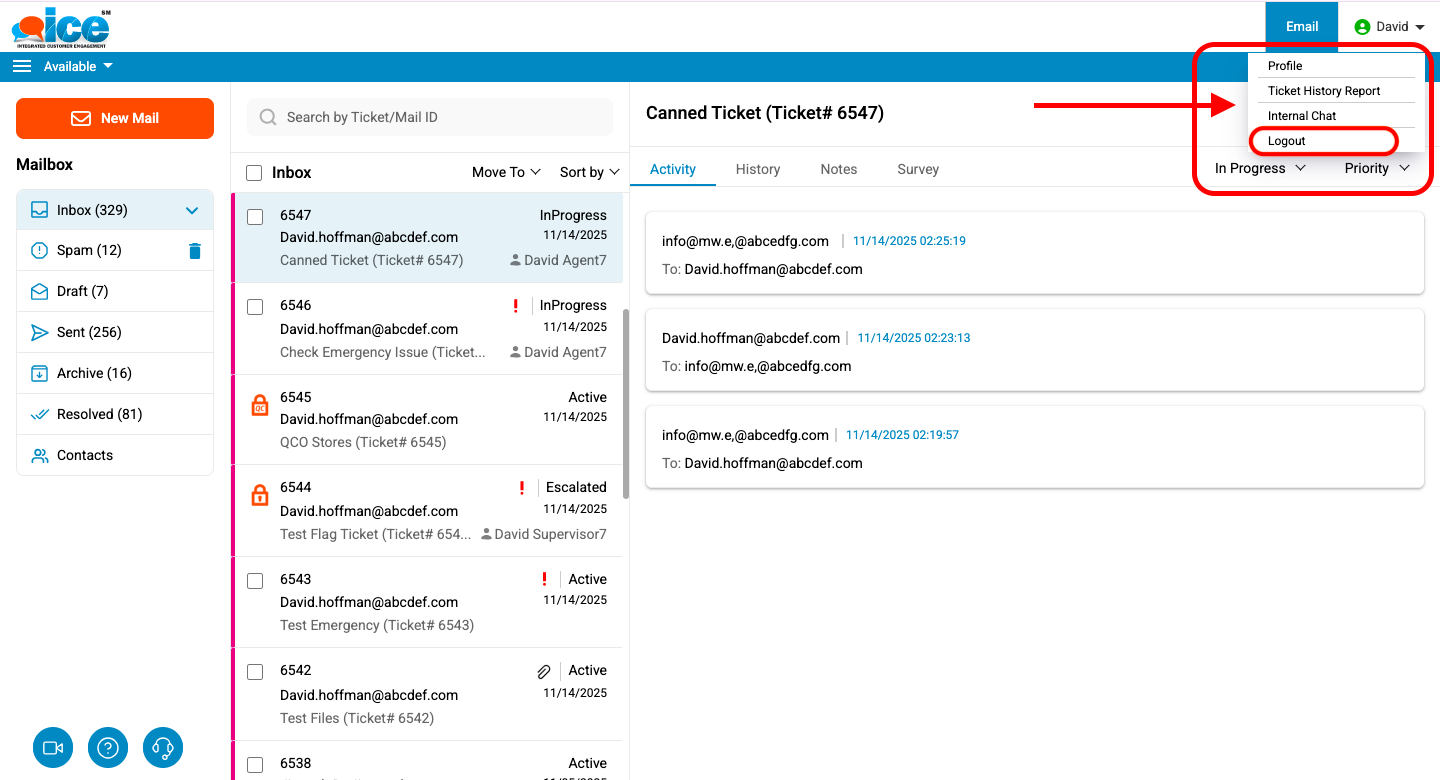
•Click on Logout and the screen will display a Logout Reason prompt window as shown below-
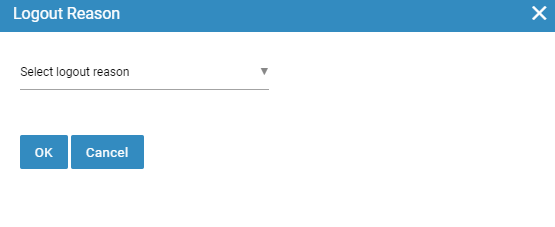
•Click on Select Logout Reason drop down box which will expand into a list of options-
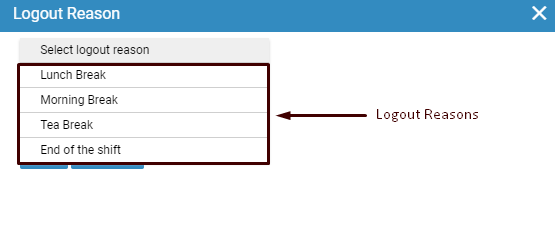
Click  button after selecting a logout reason. Click
button after selecting a logout reason. Click  button to cancel logging out from the system.
button to cancel logging out from the system.
Note– A user will have to dispose all the ongoing chats before logging out of the system.