Click Resolved to view all the resolved tickets. This is as shown in the image below.
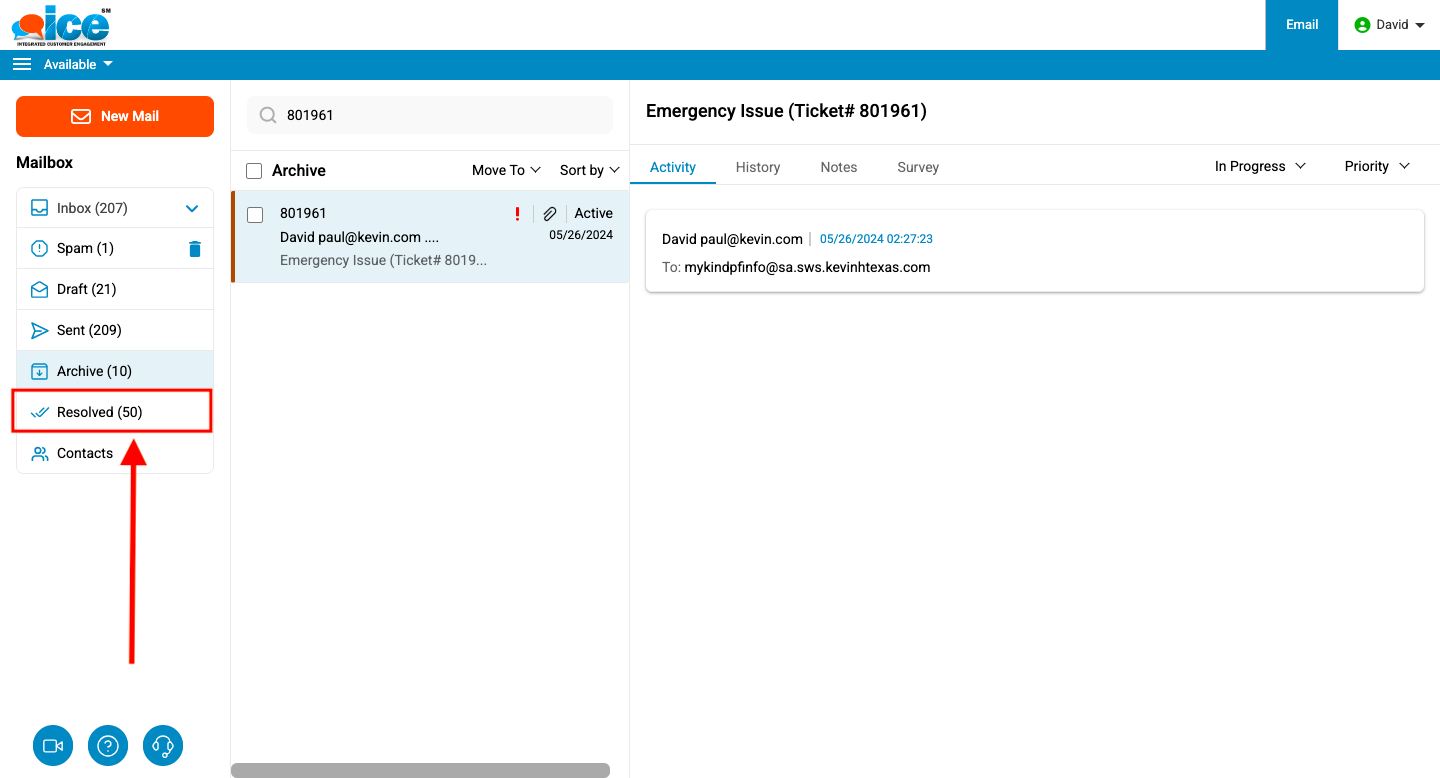
A list of all the tickets whose status is Resolved is displayed in the Email Grid as shown in the screen below.
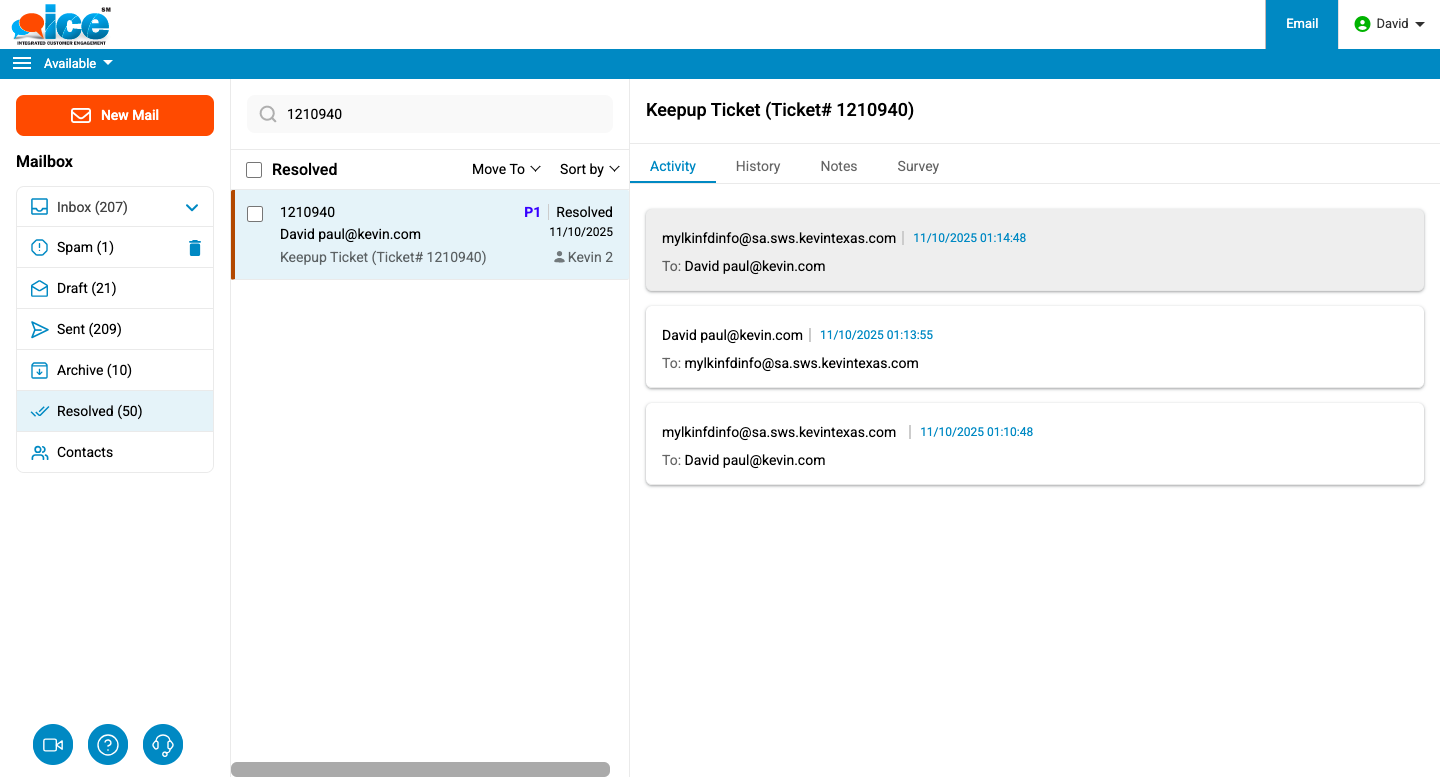
An operator can only view details of a particular ticket which gets displayed in the Information Window.
Moving Resolved Ticket To Inbox-
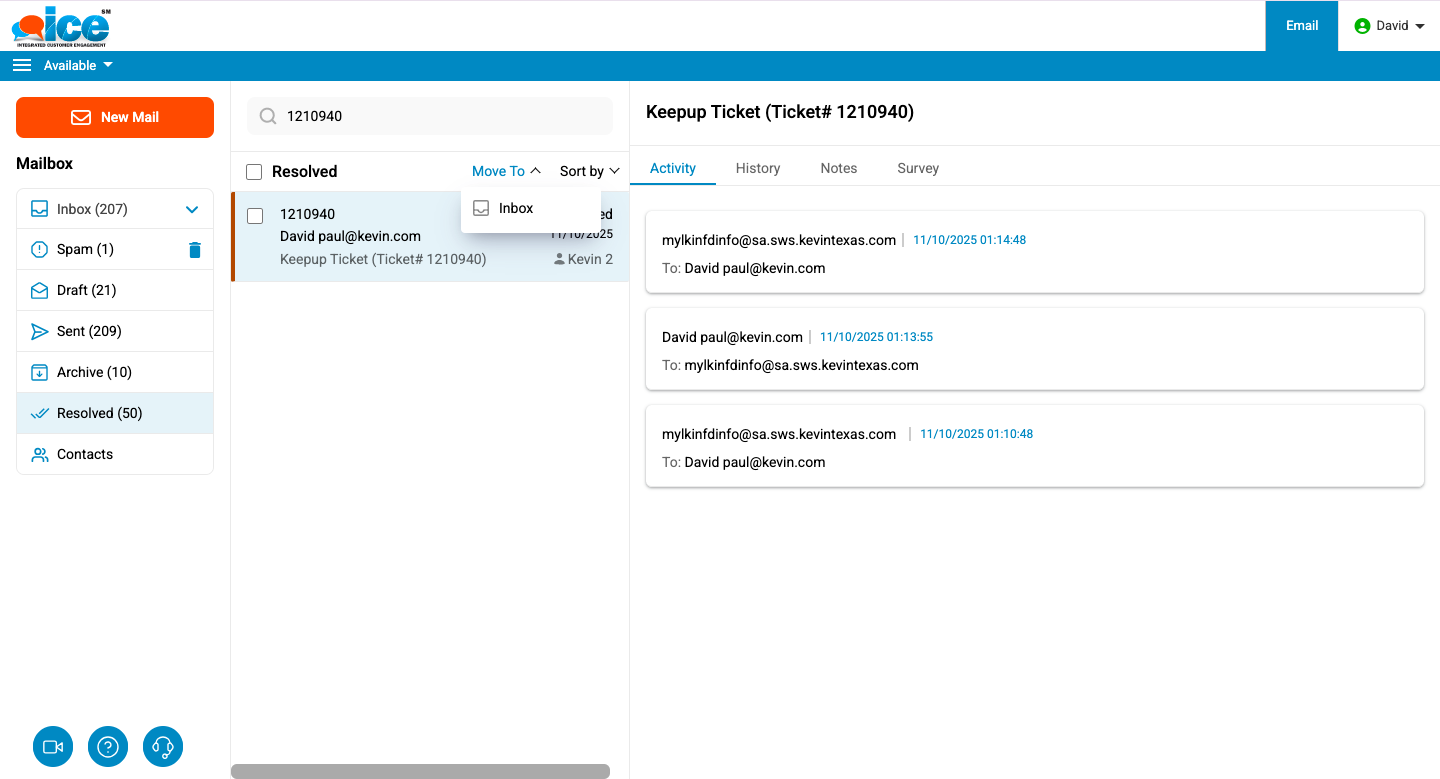
An agent also has the option to move his assigned ticket back to inbox, after having it resolved. This feature has been specifically implemented to re-work on the same ticket in case of any discrepancy, even if it has been resolved. An important factor while moving back a resolved ticket to inbox is the Ticket Status.
- When a new ticket is set to the status as Active and agent moves it to the inbox after resolving, then the status of the ticket will be again displayed as active in the inbox
- When the status of a new ticket is set to In-Progress and agent after resolving it moves again to the inbox, then the status of the ticket will be displayed as In-Progress.
- If an agent escalates his assigned ticket to other agent or supervisor with the status as In-Progress or Active and the same ticket is moved to the inbox after resolving then status of the ticket will be displayed either In-Progress or Active rather than escalated.
- If a supervisor transfers his assigned In-Progress or Active ticket to agent and the ticket is moved back to inbox after resolving then it will be visible to supervisor with status as Active or In-Progress rather than transferred.