Select a ticket and click Details tab on the editor window and the following section will be displayed on the screen-
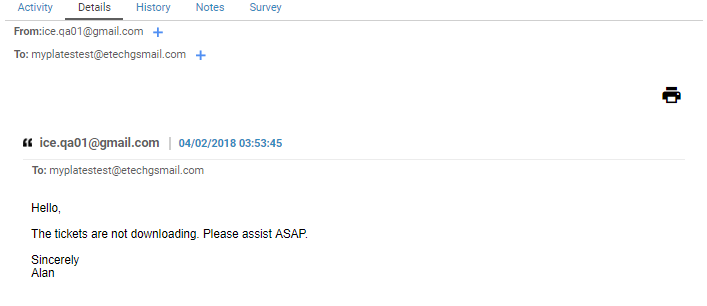
Click  icon on the address of the email as shown highlighted in the below screen-
icon on the address of the email as shown highlighted in the below screen-
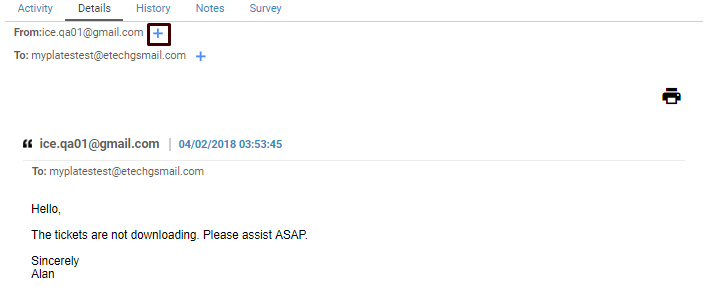
This will open the contact information window on the screen like the one as shown-
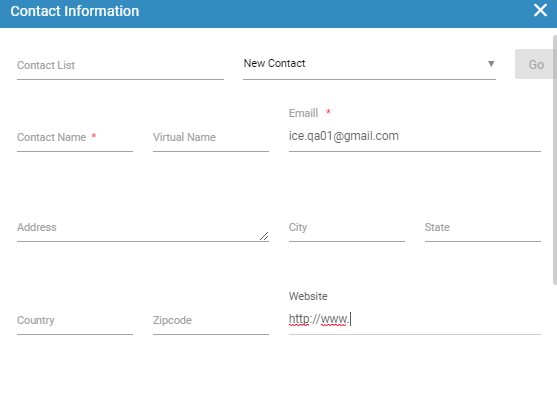
The user can make entries in the required fields to create a contact or update an existing contact.
Click  button to update a contact. Click
button to update a contact. Click  to cancel the process.
to cancel the process.