An admin can assign skills to the users through admin console.
•To assign a skill to the user click on Skills link under Skills category of the user grid. This is as shown below-
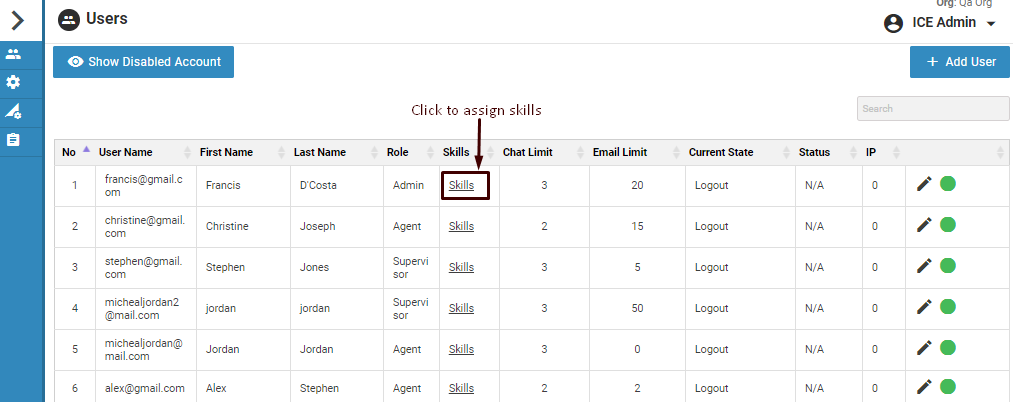
•This will redirect the user to following screen-
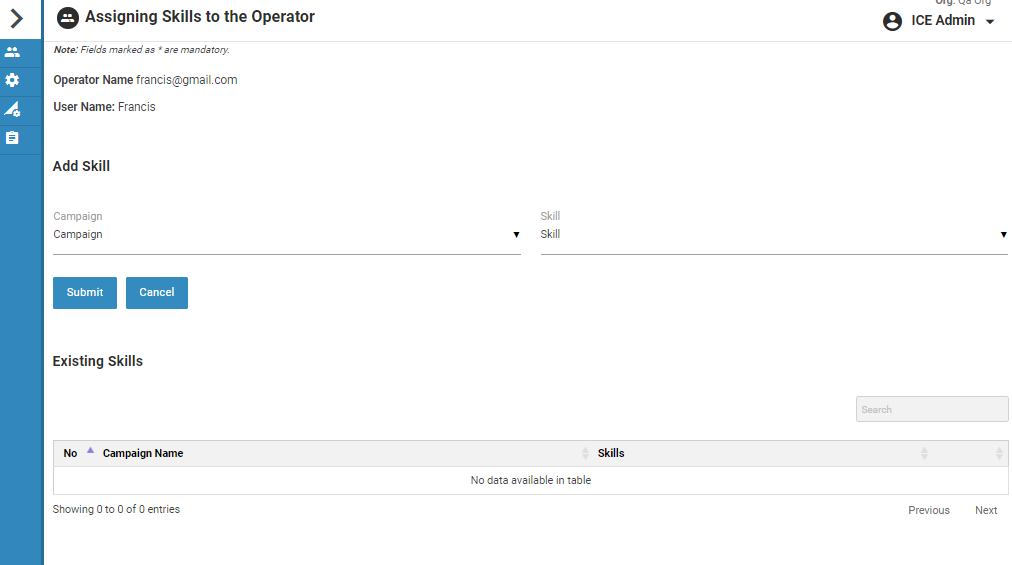
•Select a campaign from Campaign dropdown box and then select skill from Skill dropdown box. Both of these could be found under Add Skill as shown in the below screen-
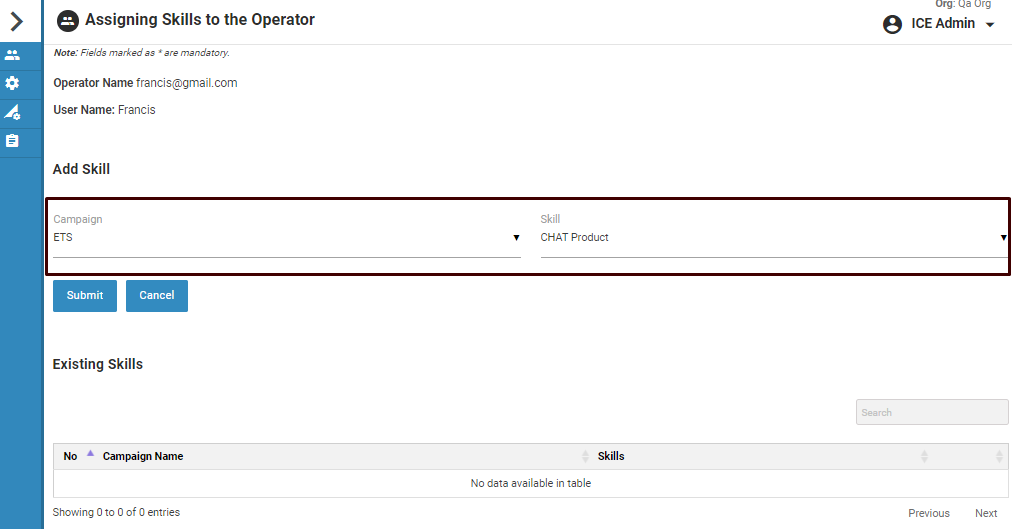
•Click  button after making entries in the respective fields. This will show the following message on screen-
button after making entries in the respective fields. This will show the following message on screen-
![]()
•The submitted campaign and skills will be immediately reflected in the Existing Skills list like the one as shown below-
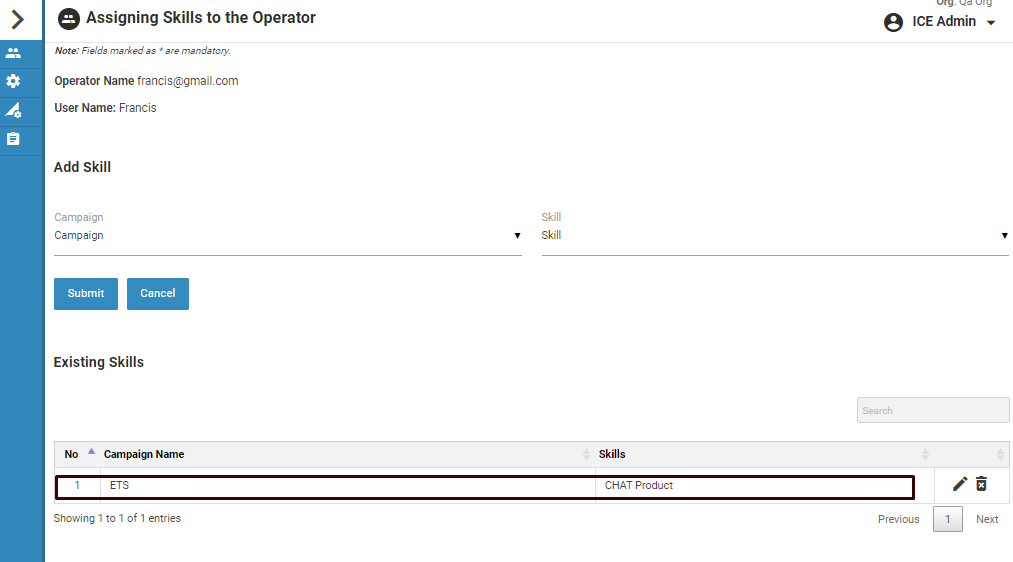
•Click button to edit the entered details. Click
button to edit the entered details. Click icon to delete the entries made.
icon to delete the entries made.