Quality Control Outbox is a feature used by the supervisors to review the email tickets and improve the quality of agent replies on email ticket.
To view Quality Control Outbox, go to Settings > Email > Quality Control Outbox and the following screen appears.
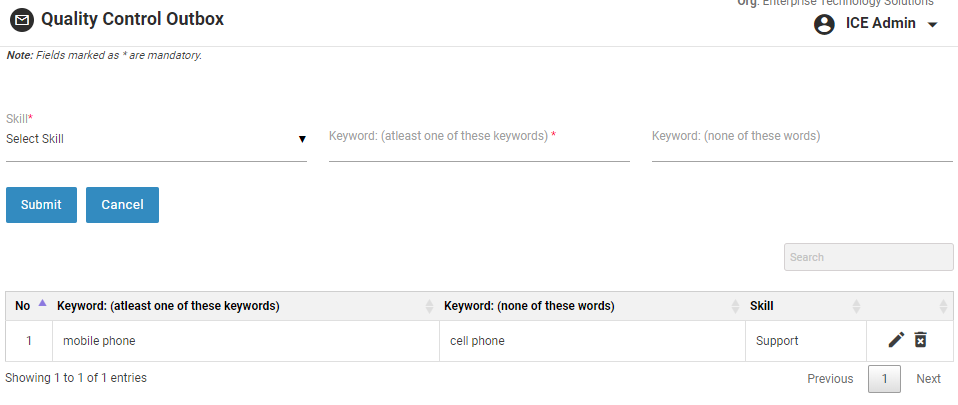
Quality Control Outbox Screen
•From here admin can search, add, edit and delete keywords on the basis of the requirements.
•The page displays a grid containing list of keywords for filtering email.
•The screen also include the parameters (i.e. Skills and Keywords) required to add keywords for sending the email tickets to the Quality Control Outbox folder or Inbox folder of the Supervisor Console respectively.
•Click Add/Edit/Delete Quality Control Keyword to add, edit or delete a quality control keyword.