Email Web Form is a functionality that allows capturing customer information from the business website of client and receiving it in the form of email ticket. The captured information can be then sent to the agent through an email ticket.
To configure Email Web Form:
Go to Settings > Email > Email Web Form and the following screen is displayed. It displays a list of already created email forms along with their skills and descriptions.
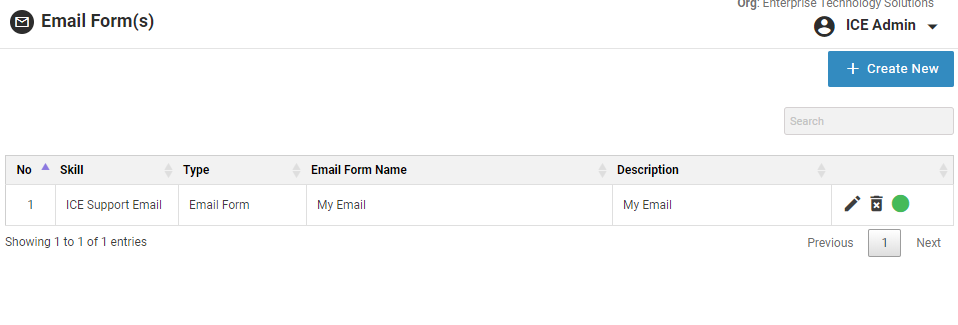
Email Web Form Manage Screen
Notes:
•Email Forms having similar skills cannot be activated at the same time. At a time only one of the Email Forms can be activated.
•Email Forms having different skills can be activated at the same time.
To create, edit or delete an Email web form click Add/Edit/Delete Email Web Form