This functionality allows an Admin to view a disposition in Ticket History Report whenever, an Email agent or supervisor make disposition while working on that particular ticket.
The disposition feature in Ticket History Report could only be viewed by an Admin if it is filled by an Email agent or supervisor associated with the feature enabled skill. This could be assigned by visiting Settings>Email>Email Operator Survey.
An email agent or supervisor could enter the disposition under the Survey tab of the console. This is as shown below-
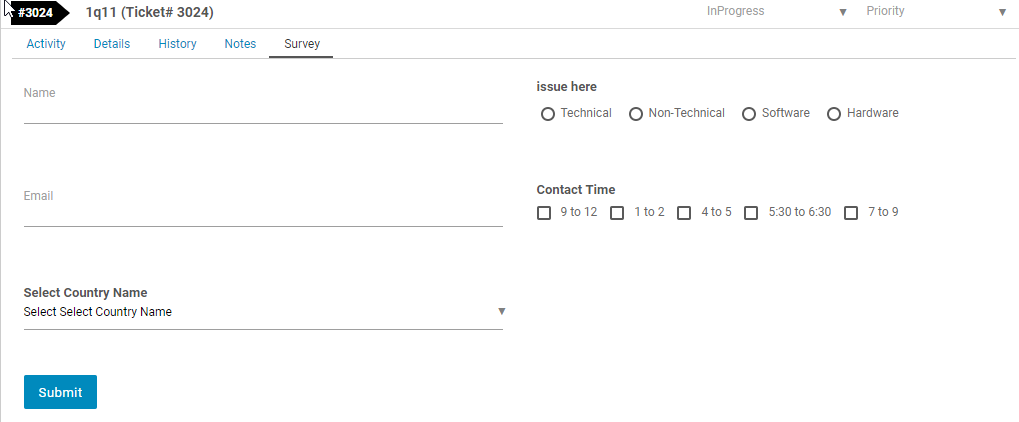
After entering disposition details when agent/supervisor click ![]() button the entered details will be displayed in the following format-
button the entered details will be displayed in the following format-
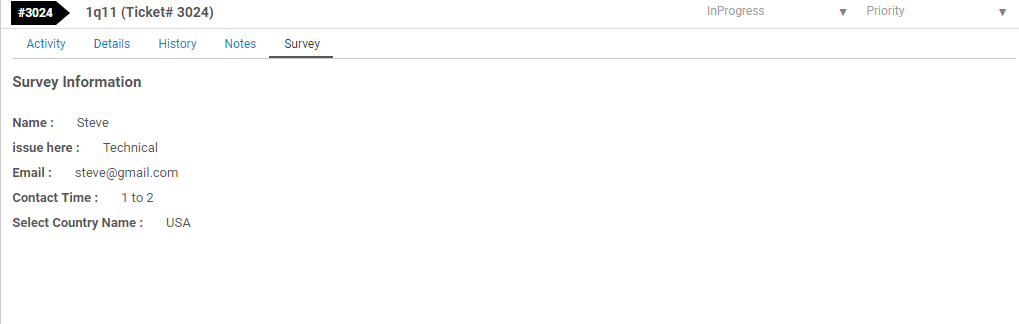
The same details would be available in the disposition column of Ticket History Report to be viewed by Admin as shown highlighted in the below screen-
