Click ![]() icon to edit the IP Address to be blocked and the following screen appears.
icon to edit the IP Address to be blocked and the following screen appears.
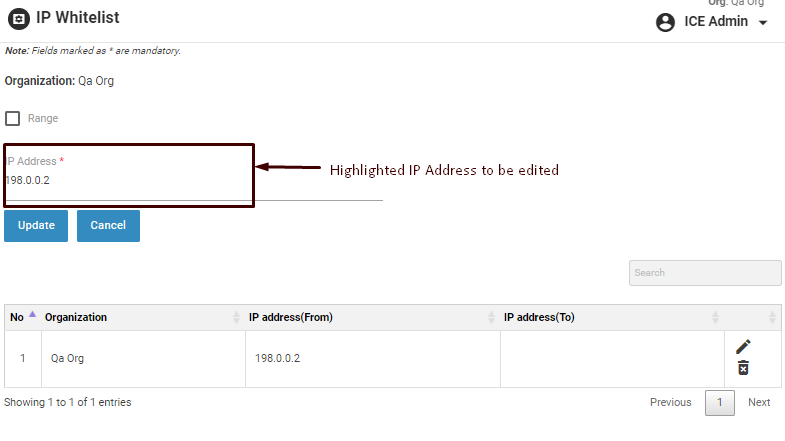
Edit IP Whitelist
From the above screen, it can be seen that the IP address to be edited is automatically populated under IP Address field.
1.Change the IP Address under IP Address field for the selected organization.
2.Click on save icon ![]() to save the changes made. Else click
to save the changes made. Else click ![]() to cancel the changes made.
to cancel the changes made.
3.Once the changes are done, a confirmatory message ![]() is displayed.
is displayed.
4.Click ![]() icon to delete a specific IP Address entry from the list.
icon to delete a specific IP Address entry from the list.
5.Type an IP Address in the search field to search a particular IP Address from the list.