Customer GUI page also includes the preloaded themes that could be used by admin to apply on visitor’s side.
•To view the default themes, click on Available Themes as shown in the screen below-
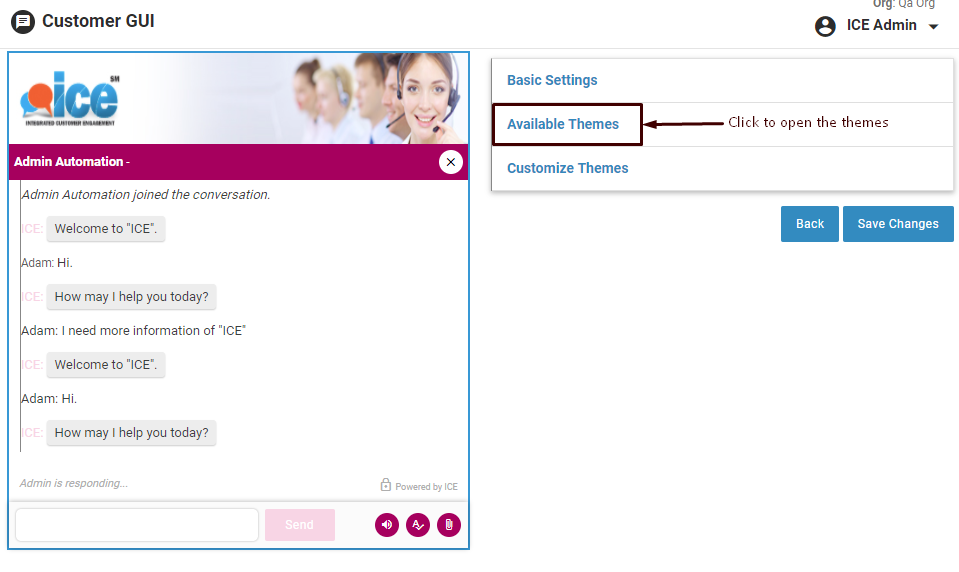
•This will show up the frame of available themes on screen as shown below-
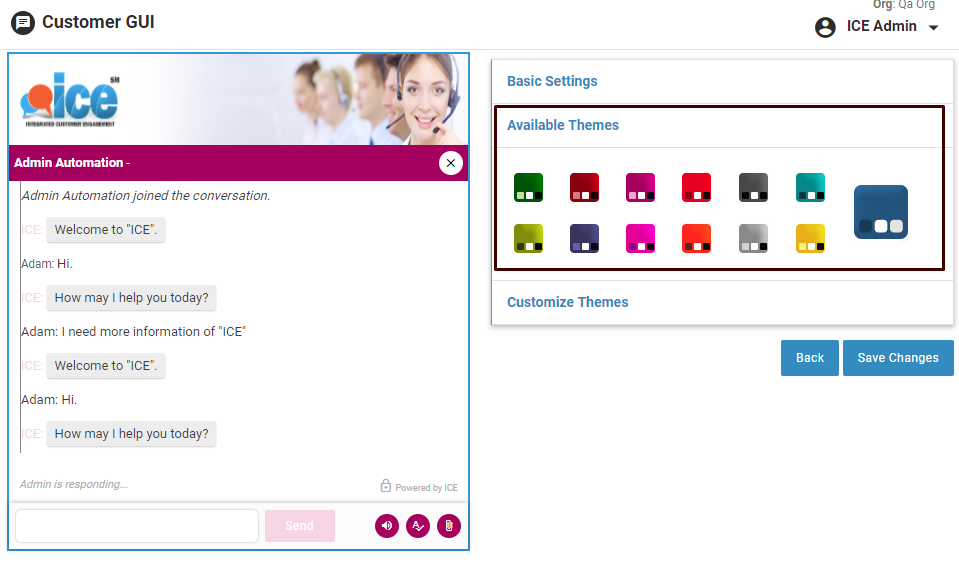
•Click on desired theme to change the theme of console. Any selected theme will reflect the color of console like the one as shown below-
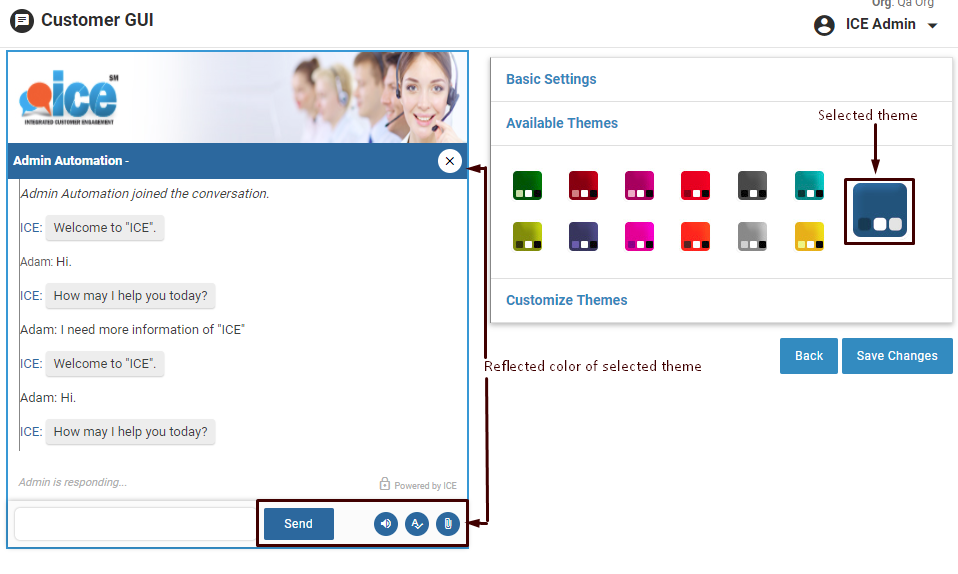
•Click  to save the changes and
to save the changes and  button to move back to the main menu.
button to move back to the main menu.