Admin can customize the Chat Interaction Window that appears on the customer website using different themes.
•To customize Customer GUI go to Settings > Common > Campaigns and the following screen appears.
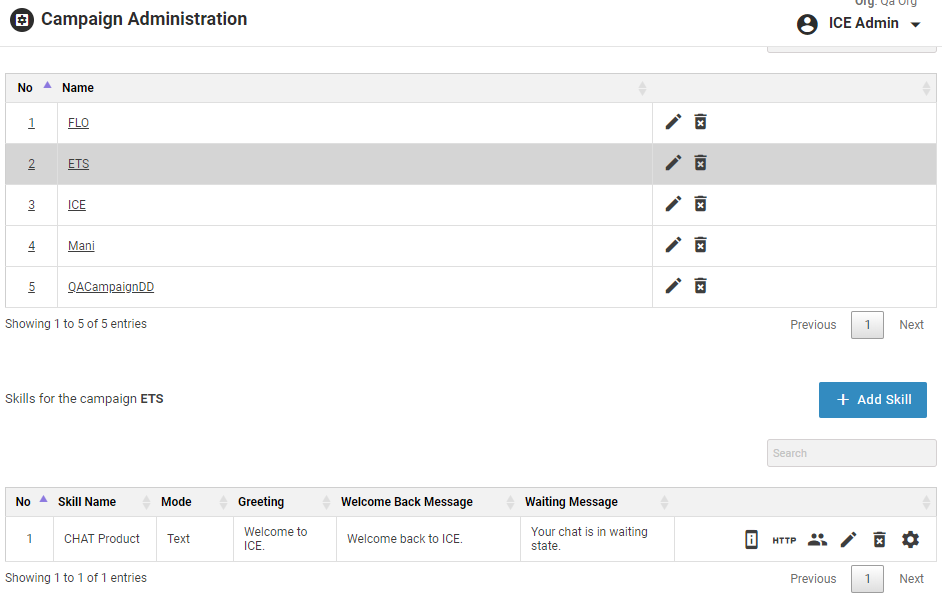
•Click ![]() to view the Customer GUI as shown in the below screen-
to view the Customer GUI as shown in the below screen-
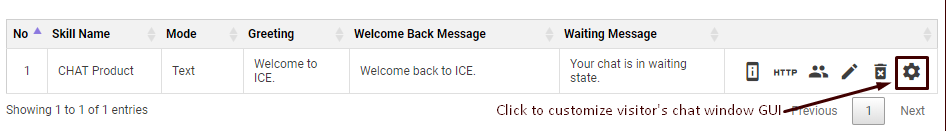
•The system will redirect the user to following screen-
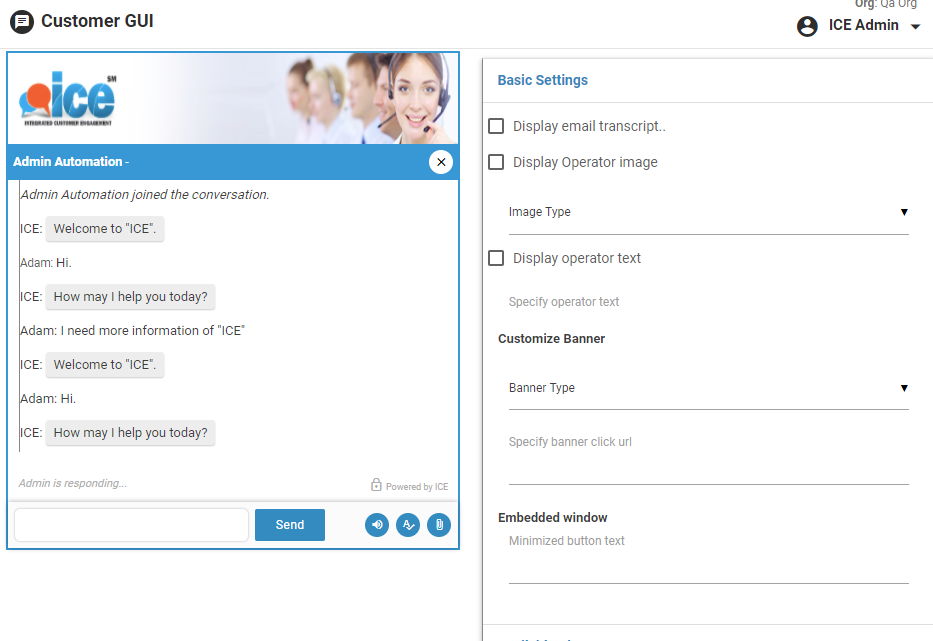
Customer GUI
The console includes the following screen elements-
Basic Settings
1.Select Display email transcript checkbox to display the Email transcript button on customer interaction window. If it is not selected, then Email transcript button will not be visible and customer will not be able to demand transcript of the chat through email. This is as shown in the below screen-
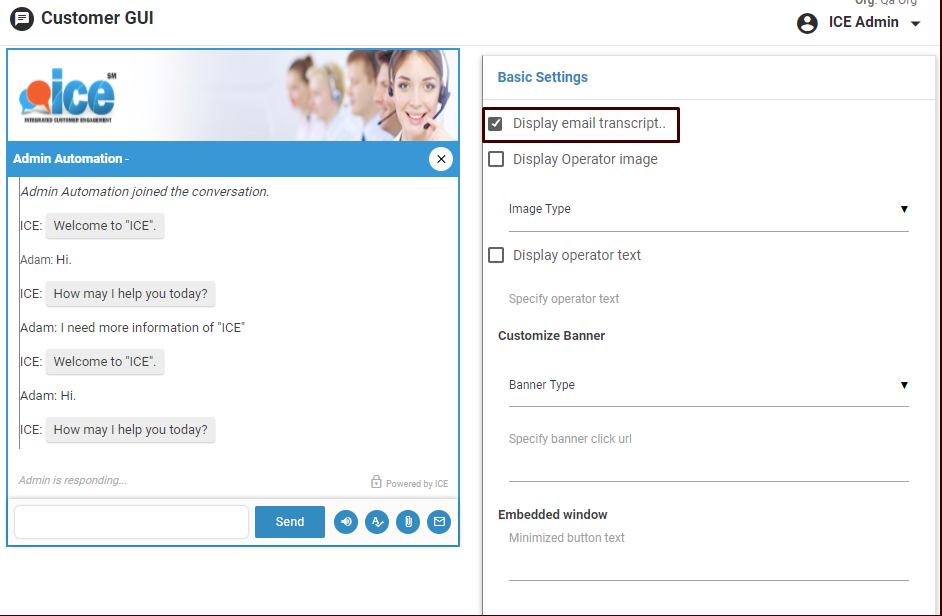
2.Select Display Operator image checkbox. Select appropriate option from Image Type drop down menu as shown in figure.
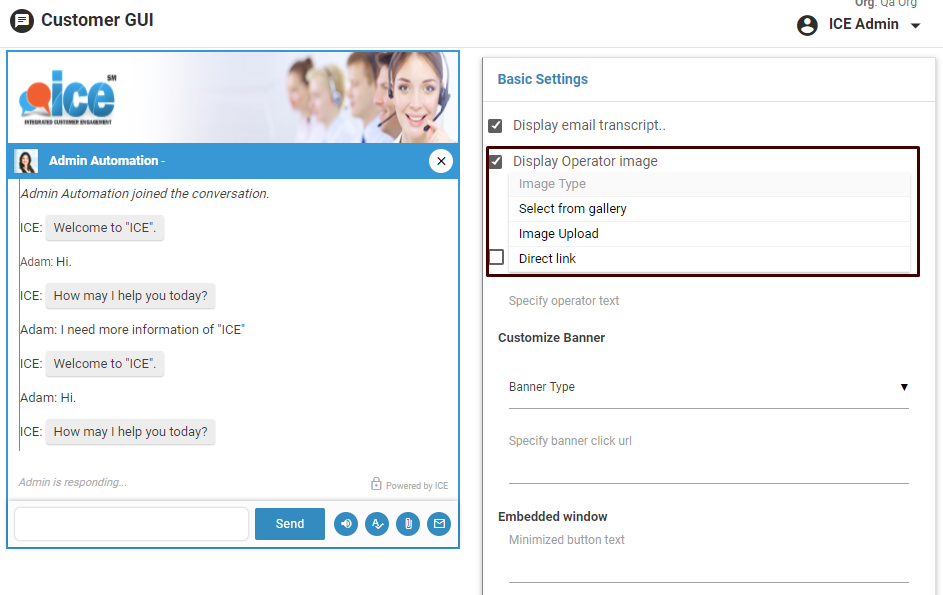
•If you select Select from Gallery option, you need to select photo from the gallery as shown in the screen below.
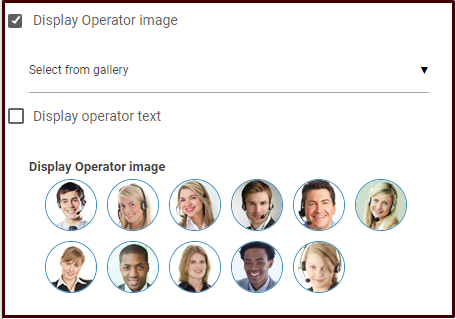
•If you Select Image Upload option, you need to upload operator image by clicking on ![]() button.
button.
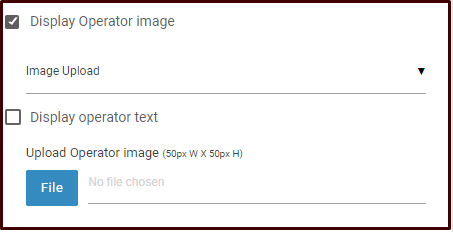
•If you Select Direct Link option, you need to specify the image link in the text box below.
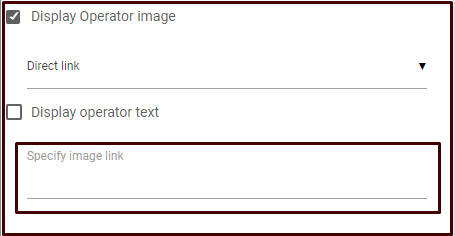
3.Once you select an image to upload by using any of the above four steps, the image will be displayed at the location highlighted in the below screen-.
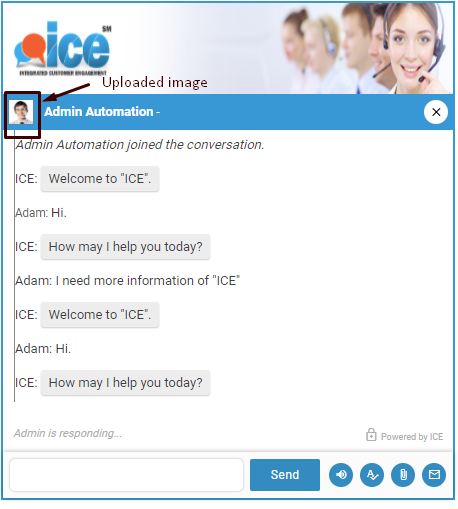
4.Select Display Operator Text checkbox. Enter the operator text that will appear on the customer interaction window in Specify operator text text box.
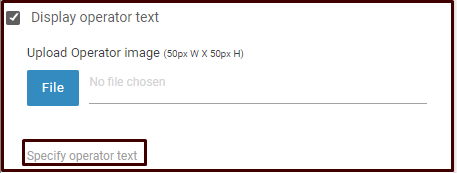
5.Under Customize Banner, Select the type of banner to be used from Banner Type drop down menu.
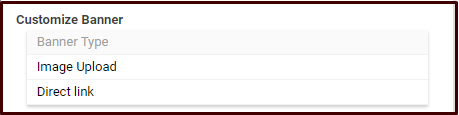
•If Image Upload option is selected from Banner Type drop down menu, then you will have to upload banner image. Click on ![]() button to upload new image.
button to upload new image.
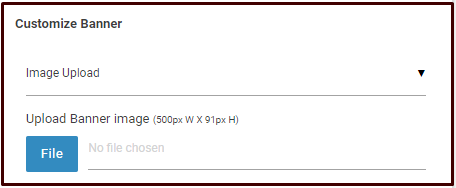
•If Direct link option is selected from Banner Type drop down menu, then you will have to specify image link in the text box below.
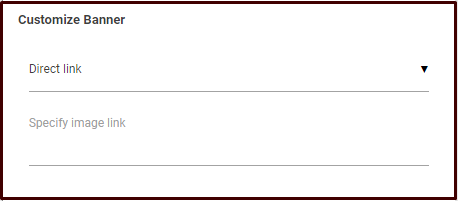
6.After selecting appropriate banner, the banner selected will appear at the top of the customer interaction window.

7.Specify the URL that will appear on the banner in the Specify banner click URL text box.
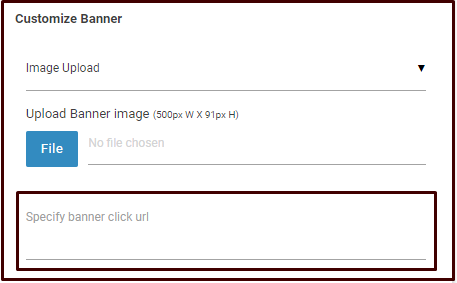
8. Click Save changes button after the changes are done.