A skill of a particular campaign can be edited from the Campaign Administration console. To do so, select Settings>Common>Campaigns> Campaign Administration, and the following screen appears.

To edit a skill, select a campaign and click of the associated skill in the grid. This is as shown below:
of the associated skill in the grid. This is as shown below:
 The user will be redirected to the Edit Skill page as shown in the following screen:
The user will be redirected to the Edit Skill page as shown in the following screen:
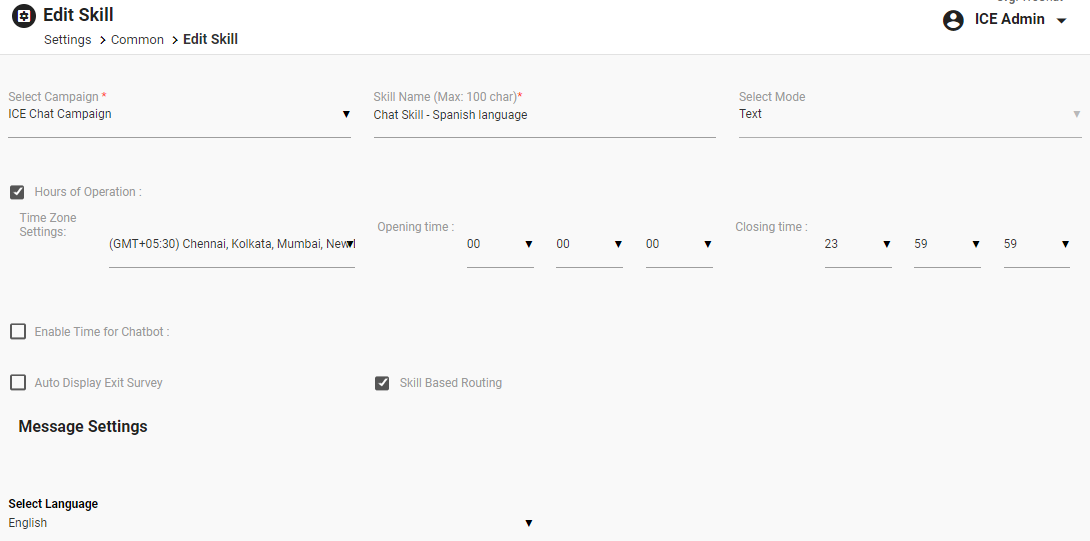
Admin can edit the required information of skill from here. Once updated, click  button after editing the skill. Click
button after editing the skill. Click  button to cancel the process.
button to cancel the process.