This functionality allows a visitor to connect with an agent directly by scanning the QR Code appended to any website from Admin Panel.
The required condition for this functionality is that, an agent should be assigned to the particular skill enabled with this process.
Click Settings>Common>Campaign from Admin panel and the system would redirect to the following screen-
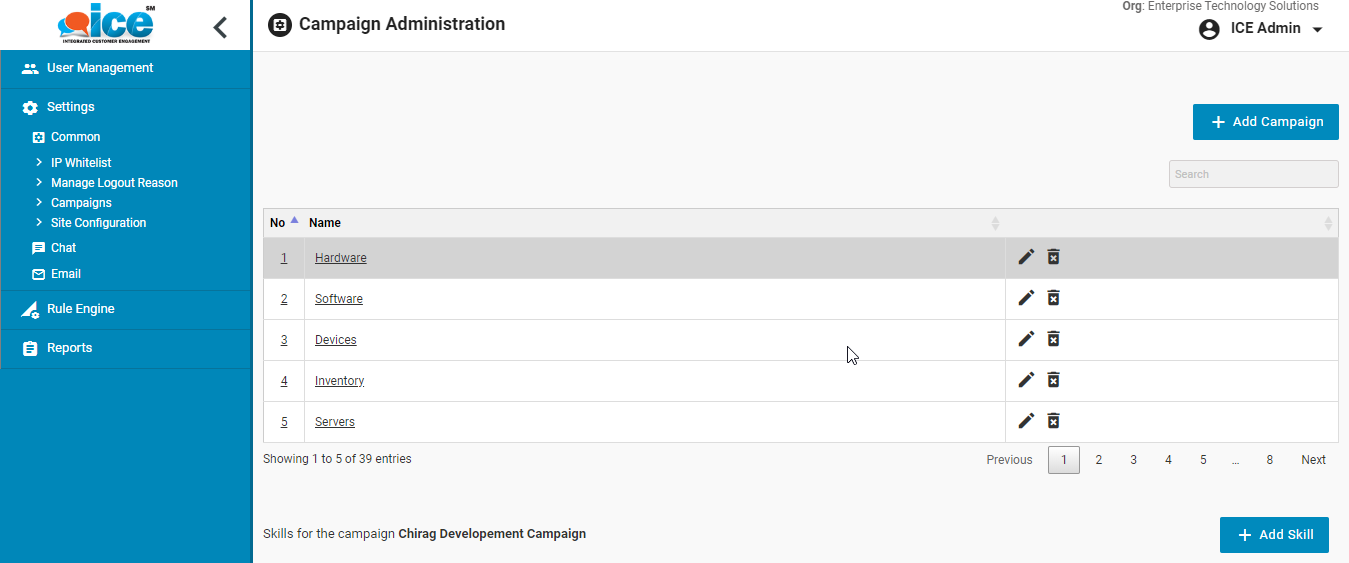
Scrolling down on the same screen would display the skill grid of selected campaign. This is as shown below-
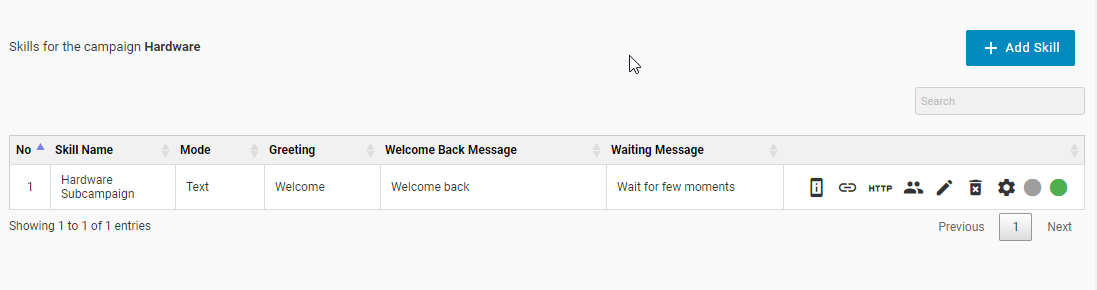
Click icon on the grid to generate a URL as shown highlighted in the below screen-
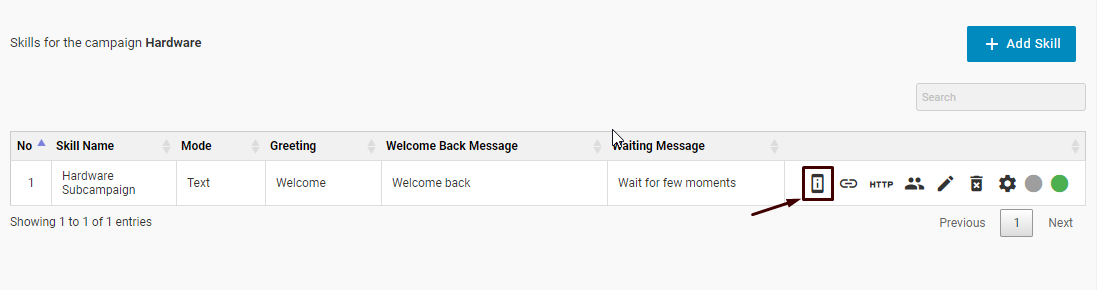
The system will generate a QR code on the console as shown in the screen below-

This QR code could be implemented in the website, wherein the visitors could connect with the agent by scanning the code.