To create a new Pre chat survey click ![]() button and the system will redirect the user to following screen-
button and the system will redirect the user to following screen-
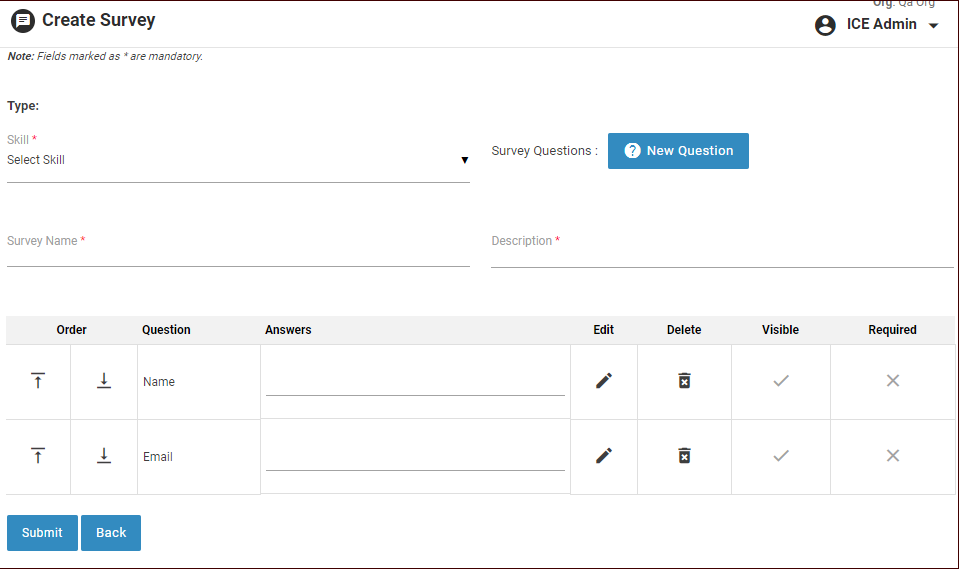
Given below are the screen elements along with their description-
| Screen Elements | Description |
|
Type |
Displays the type of selected survey. |
|
Skill |
Displays the skill. |
|
Name |
Displays the name of survey. |
|
Description |
Displays the description of survey. The maximum allowed character for this field are 150 |
|
Survey Questions |
Click button to add new survey questions. |
The grid displays the questions configured for an operator. Admin can also edit the questions set by clicking on ![]() icon.
icon.
Click ![]() button to save the changes.
button to save the changes.