Default survey is provided only for operator survey. It is used to add global Disposition codes for the default operator.
Click ![]() to edit the default operator survey as shown in the screen below-
to edit the default operator survey as shown in the screen below-
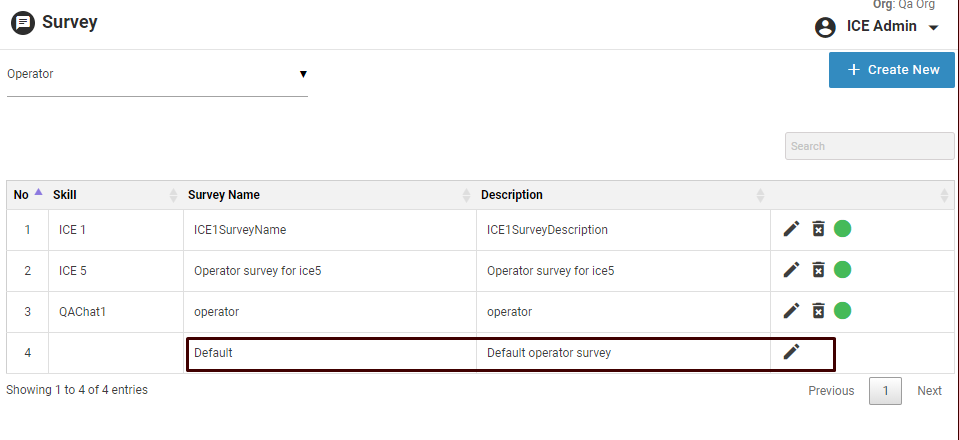
This will redirect the user to following screen-
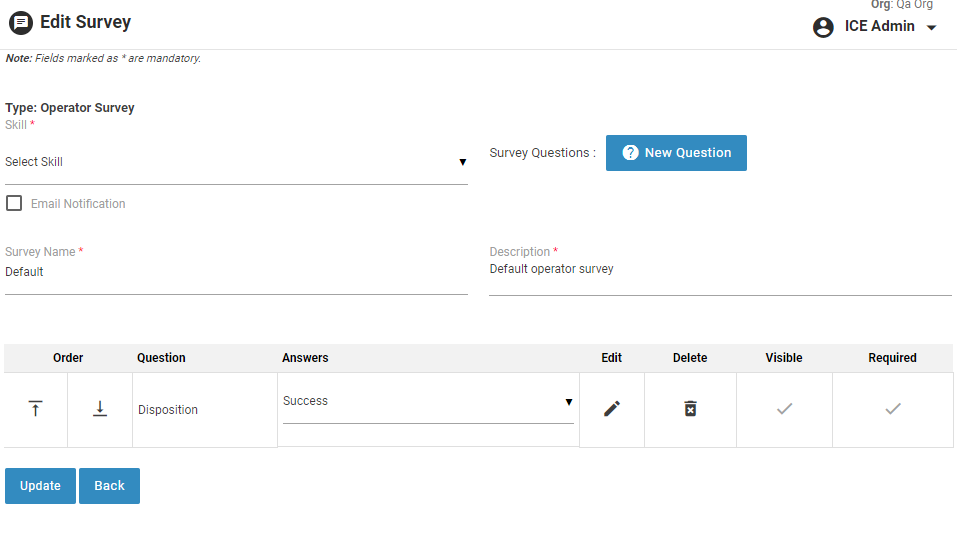
Edit Default Operator Survey
| Screen Elements | Description |
|
Type |
The default type is Chat Operator. |
|
Skill |
Displays the skill. |
|
Name |
Displays the name of survey. |
|
Description |
Displays description of survey. |
|
Email Notification |
Select and enter valid email address to receive email notification for Survey submitted by Operator. |
|
Survey Questions |
Click button to add new survey questions. |
The grid displays the questions and answers set for default operator. Admin can also edit the questions set by clicking on ![]() icon.
icon.
After filling all the details click ![]() button to save the changes.
button to save the changes.