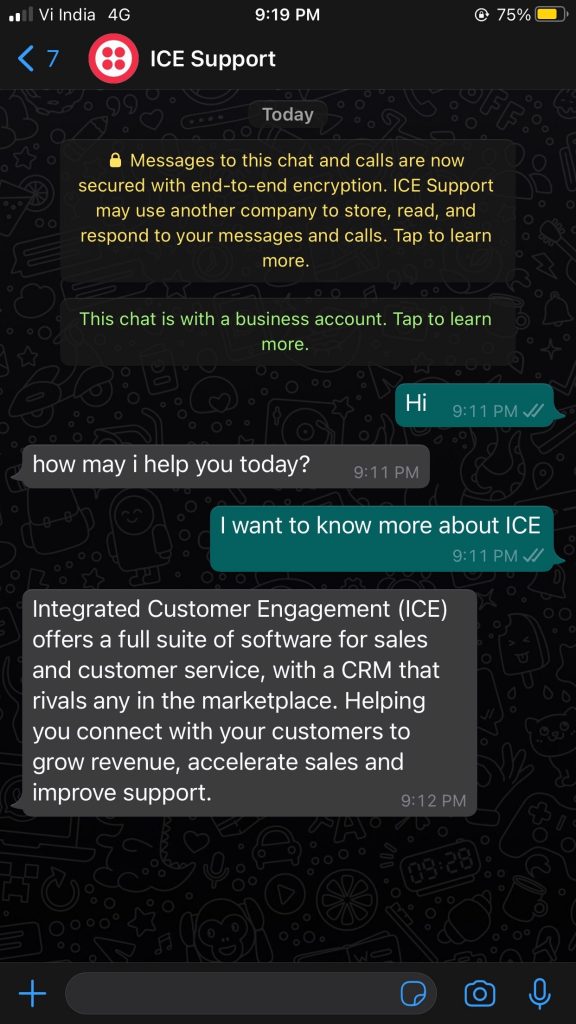As the chatbots are configured for the websites, likewise chatbot can also be configured with WhatsApp. The administrator can enable the chatbot for WhatsApp skill from backend and all the communications with the visitors can be handled by the chatbot firstly. This feature helps to reduce the resource consumption for repetitive questions.
To configure the chatbot for WhatsApp, follow the below-mentioned steps:
- Login to the administrator console
- Navigate through the Bot – Configuration
- Click on “Add Agent” button.
Note: Make sure there is skill added for the WhatsApp mode in the campaign. If not add the skill firstly and then proceed with the bot configuration.
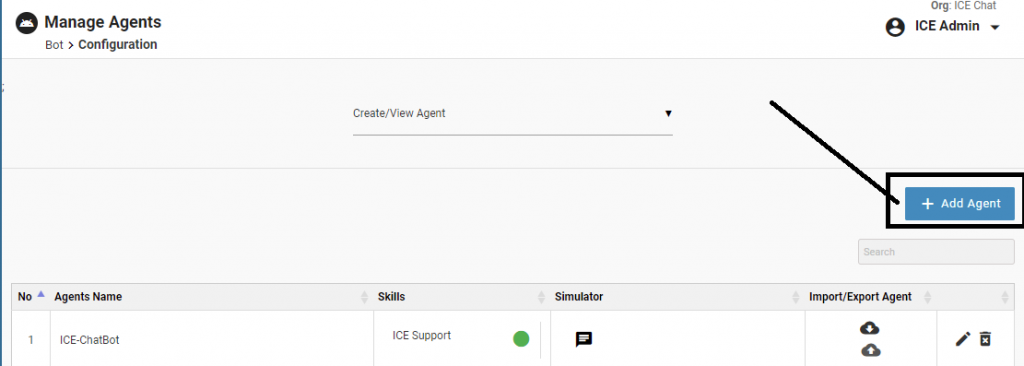
- It will redirect to the following screen:
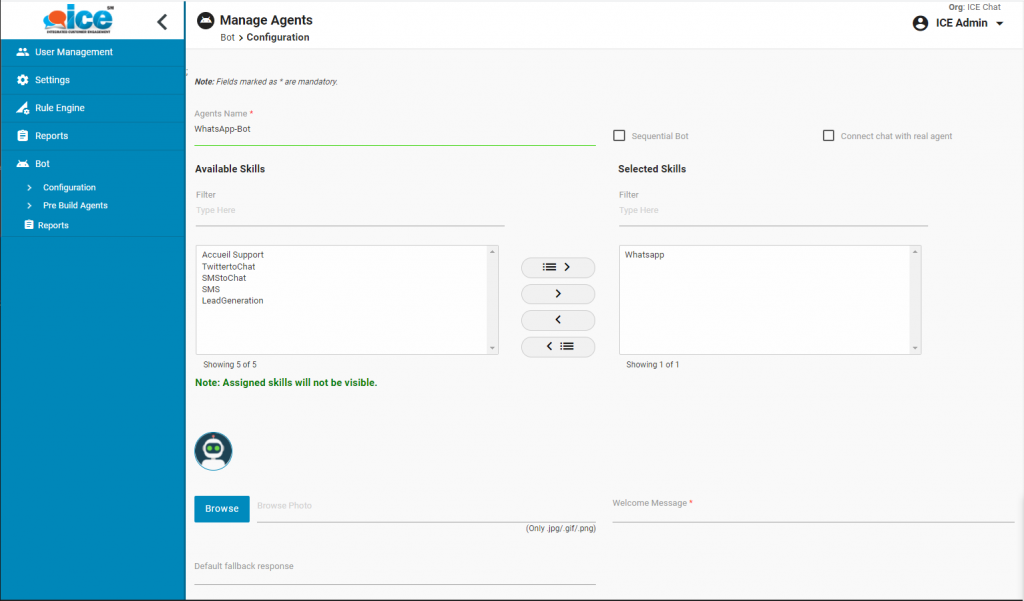
- The skills configured for WhatsApp will be available for selection in the “Available Skills” section.
- Rest of the settings about the bot can be configured as default and WhatsApp bot can be deployed.
Note: WhatsApp Bot will work the same way any website bot is working. The intents, story write and training part will remain same.
The conversation of visitor with the chatbot can also be transferred to Live agent in case if the visitor wants human intervention.
The WhatsApp Bot will be live on the configured WhatsApp account in the campaign and visitors can communicate with it as highlighted in the image below: