This report gives a complete breakdown of tickets resolved, In-Progress and Active including escalations and transfers based on operators and selected date range.
To view Operator achievement report go to Reports>Email>Operator Achievement and the following interface appears on the screen-
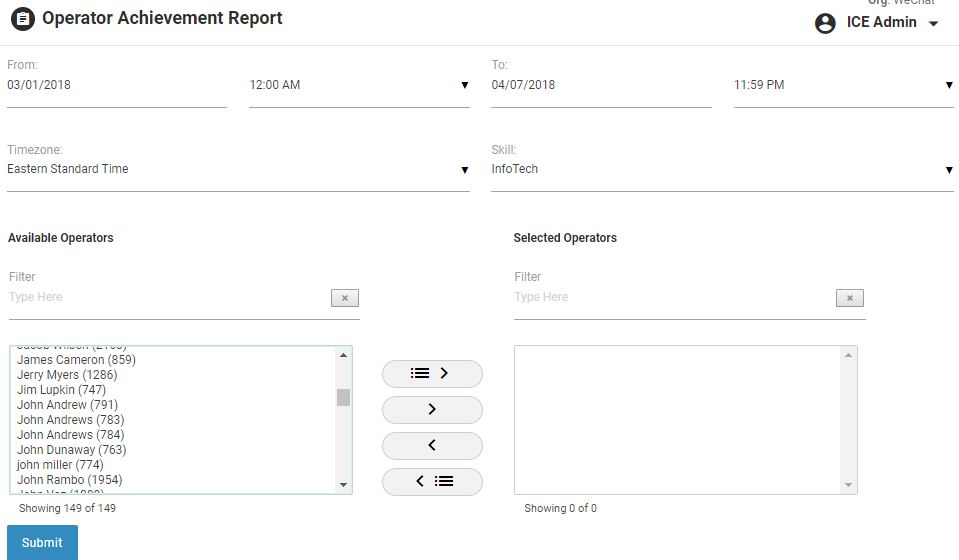
Screen Elements-
|
Screen Elements |
Description |
|
From |
Enter starting date and time to generate a report |
|
To |
Enter end date and time to generate a report |
|
Timezone |
Select a particular timezone from the dropdown box |
|
Skill |
Select a skill from the dropdown box |
|
Available Operators |
Type a name in the filter to get a selected operator from the list of available operators |
|
Selected Operators |
Select one or all operators using |
Click  button after making entries in the field. The report will be displayed in the following format-
button after making entries in the field. The report will be displayed in the following format-
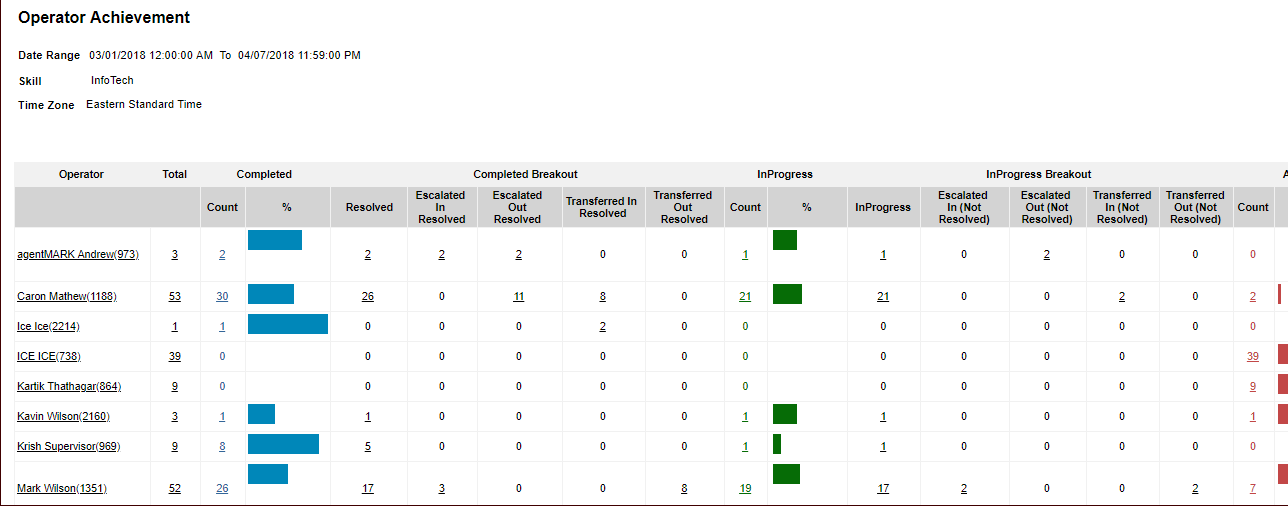
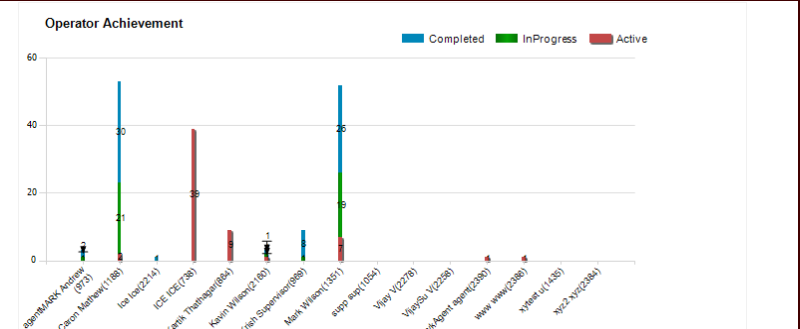
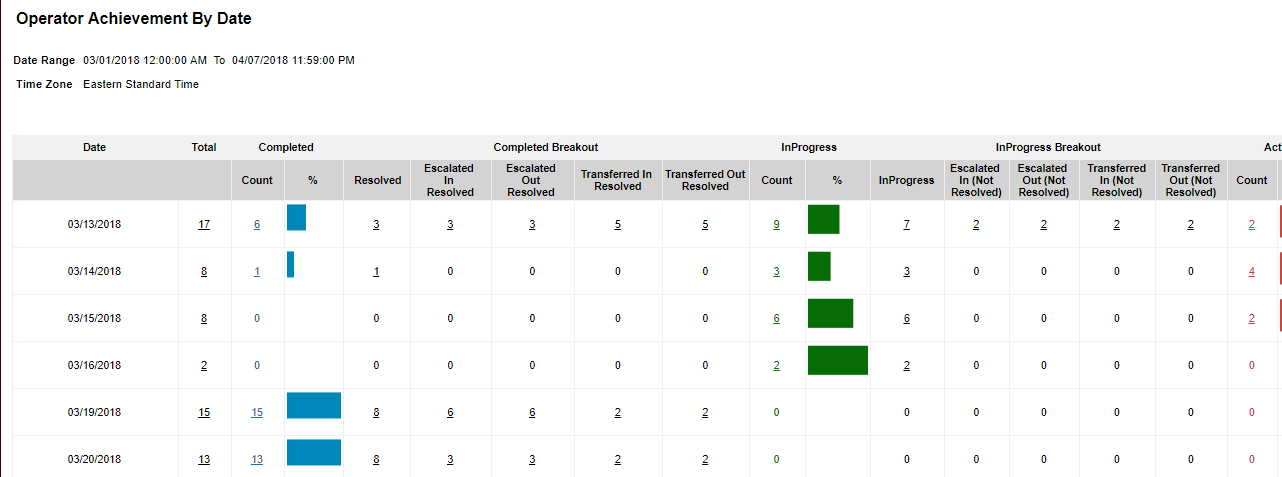
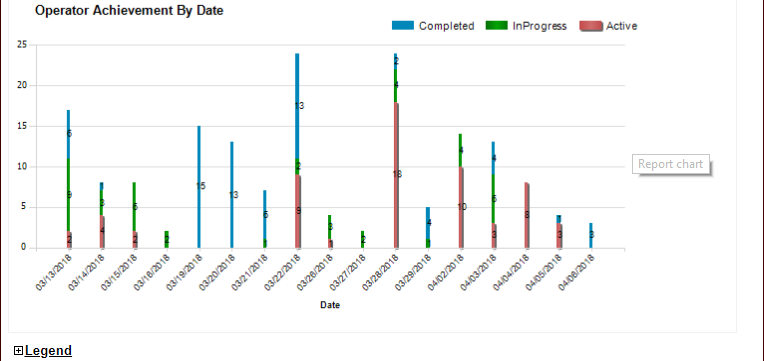
Click ![]() to expand and view the description of each category and the list will be displayed in the following format-
to expand and view the description of each category and the list will be displayed in the following format-
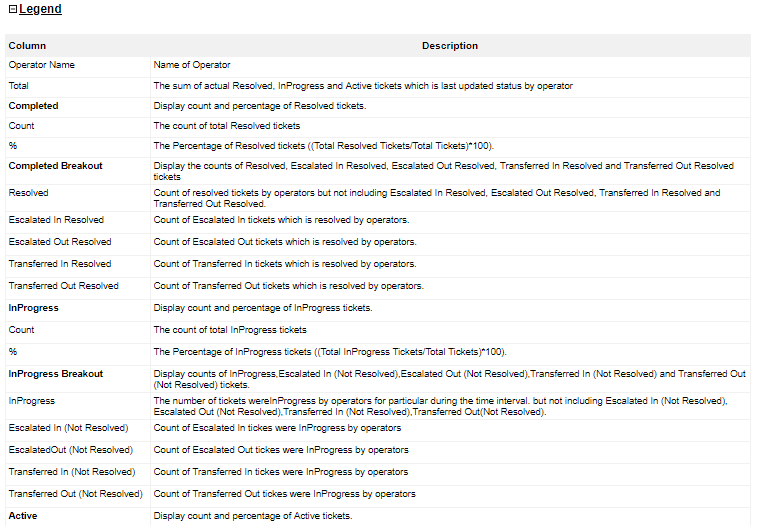

 buttons respectively
buttons respectively