An ICE Admin is the only user with rights to manage changes in entire ICE system and to allow/disallow access to Supervisors and agents. Also, an ICE Admin has control to campaign administration, reports generation, site configuration, and adding or managing the users or user groups.
A format of an ICE Admin console is displayed in the below screen-
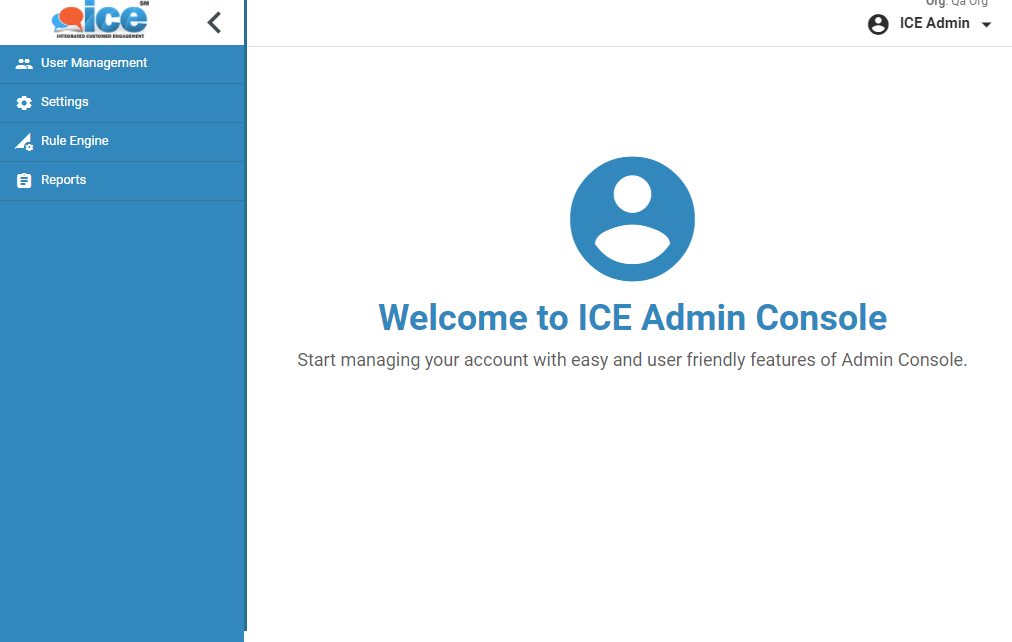
The menu shown on the left in above screen could be collapsed or expanded by using  button. The below screen shows Admin console with collapsed menu-
button. The below screen shows Admin console with collapsed menu-
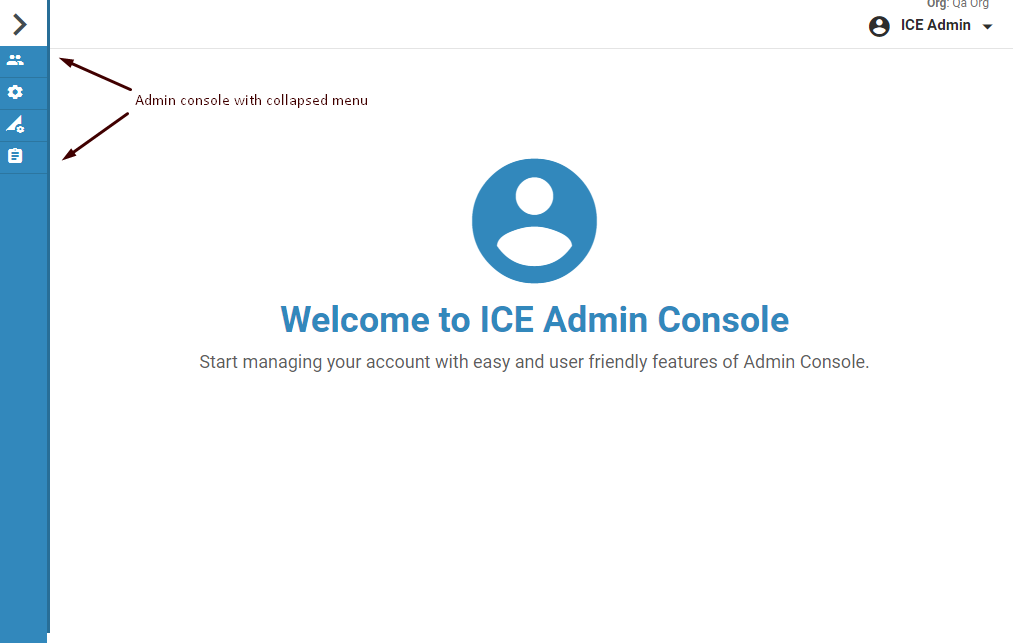
An Admin could view the modules of the menu in following two ways-
1. By hovering the mouse on a particular icon and clicking on the module when displayed during collapsed menu. This is as shown below-
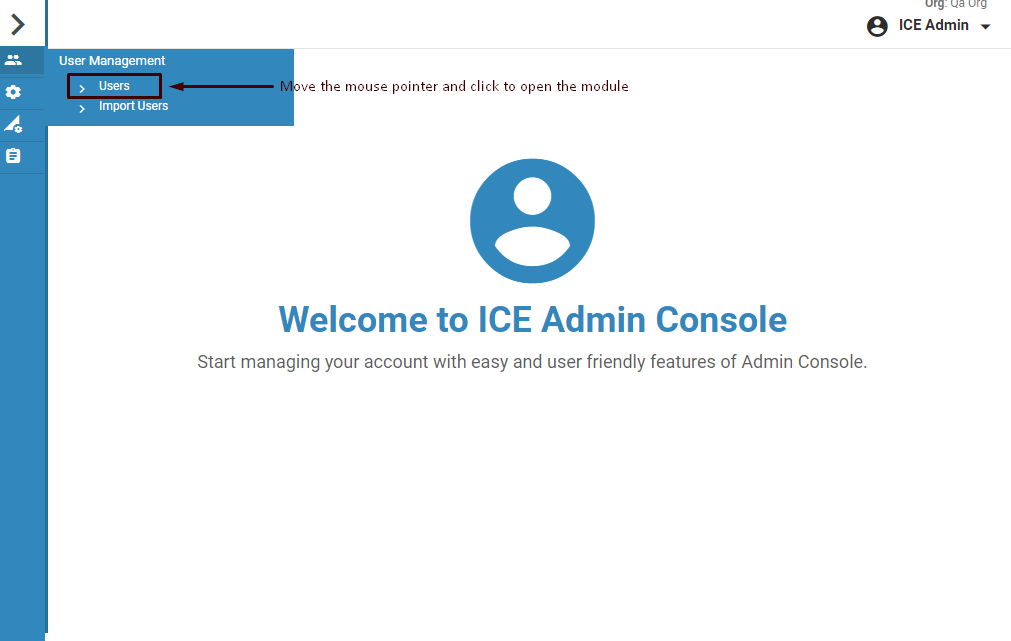
2.By clicking on the module which opens up the sub categories, when the menu is in expanded state. This is as shown below-
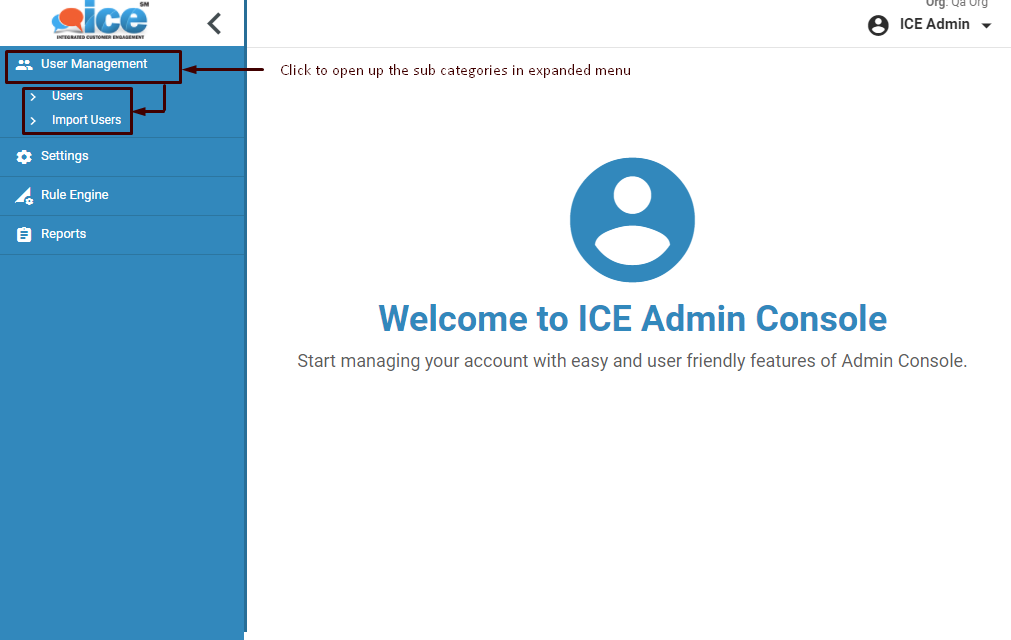
Further, an Admin also has the access to other functionality while clicking User account button as shown below-
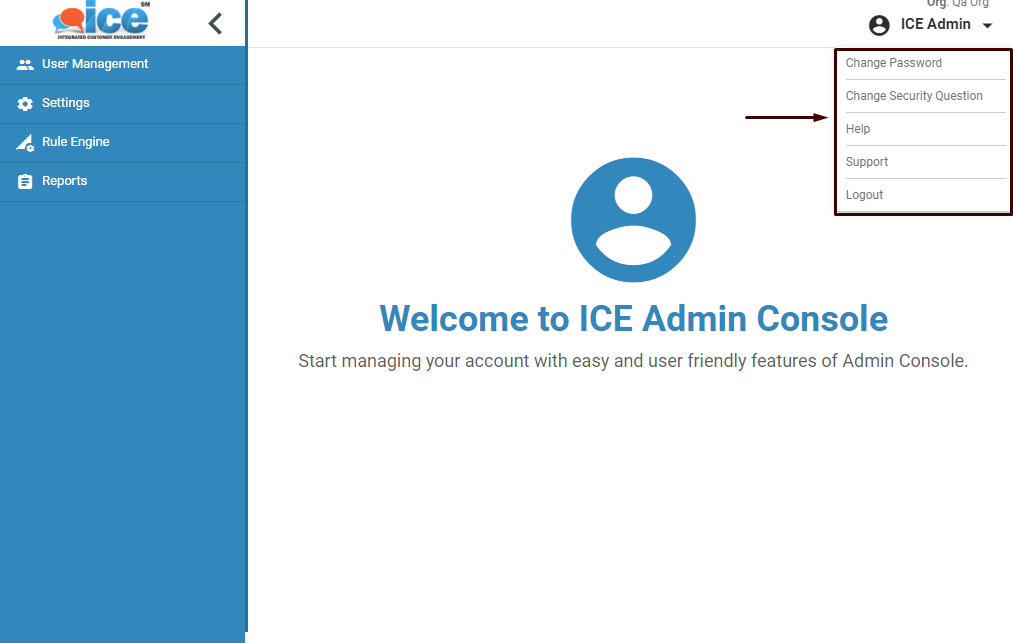
The elements from above screen include-
•Change Password– To change personal password of account
•Change Security Question– To change a previously set security question for account
•Help– To refer online user help manual in case of any doubts or issues.
•Support– To visit to the support page
•Logout– To logout from the system.