An admin can set service hours for a chat bot to interact with visitors. When the mentioned working hours of chat bot are finished, it won’t appear on visitor screen. In short, with this option, the chat will be only available during its set working hours.
To set the working hours of a chat bot,
- Select Settings > Common > Campaign > Campaign Administrator
- Select a particular campaign from the grid as shown highlighted on the screen:
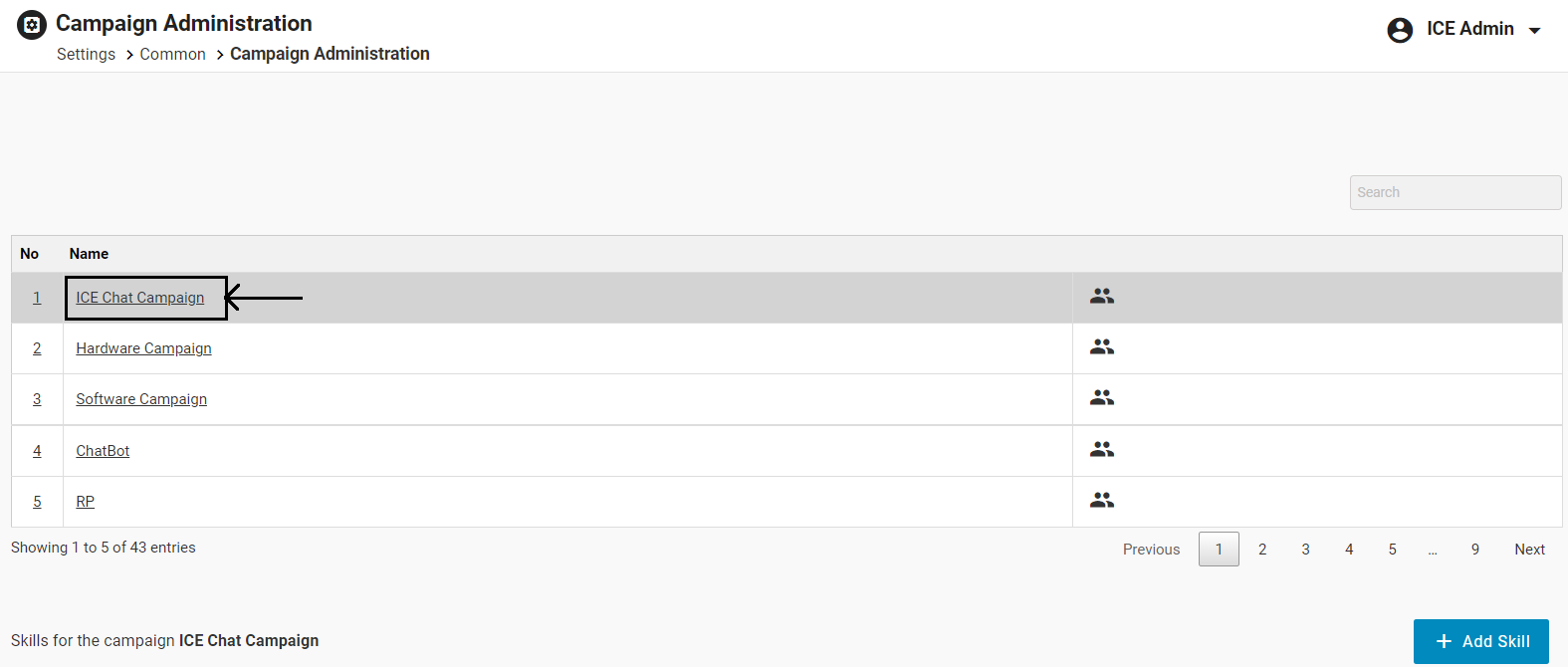
- Click Add Skill button for the selected campaign as shown on the below screen:
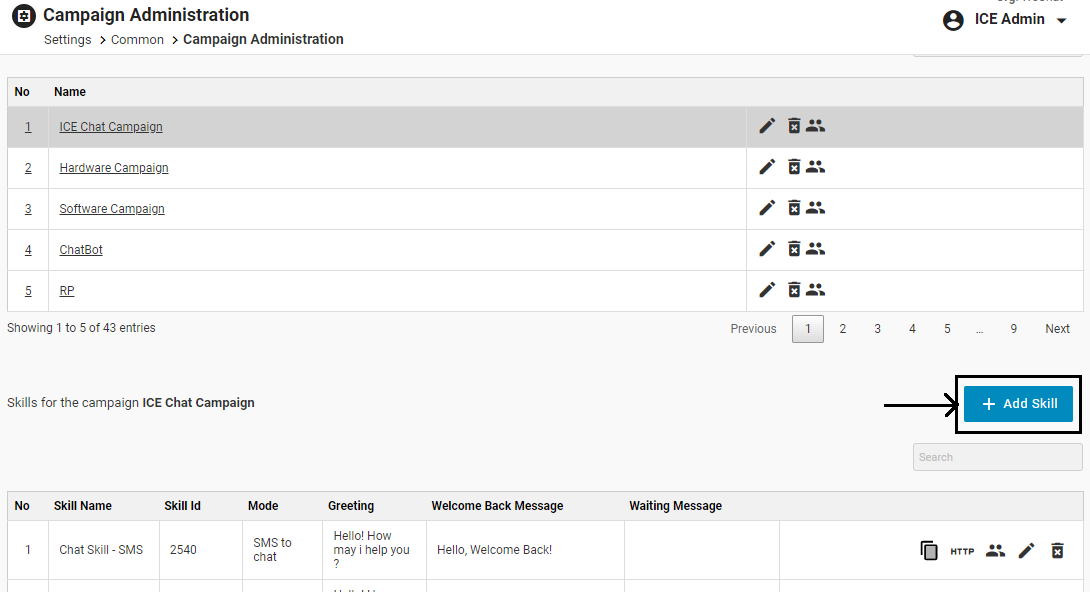
The user will be directed to the Add New Skill screen as shown below:
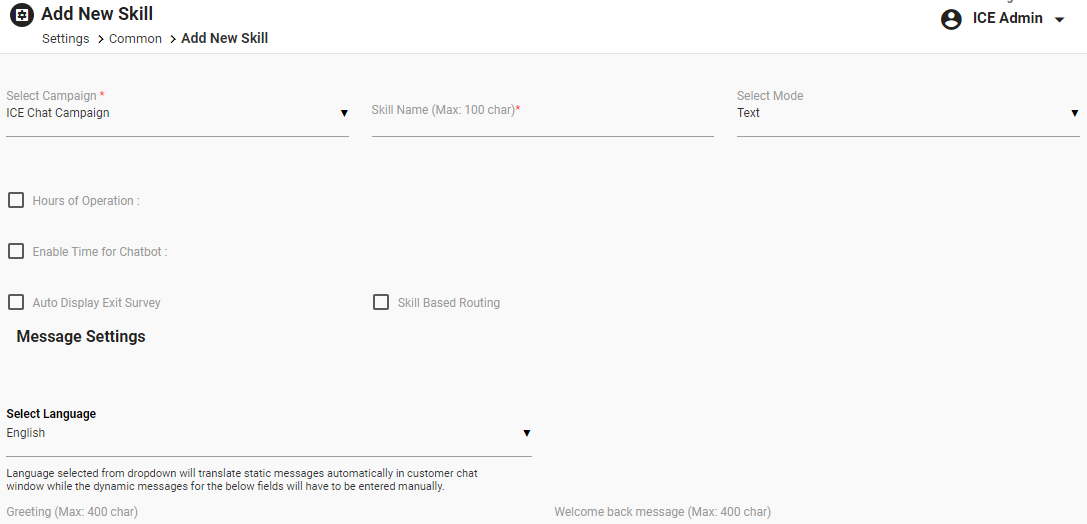
- Select the checkbox for Enable Time for Chatbot as shown in the below screen:
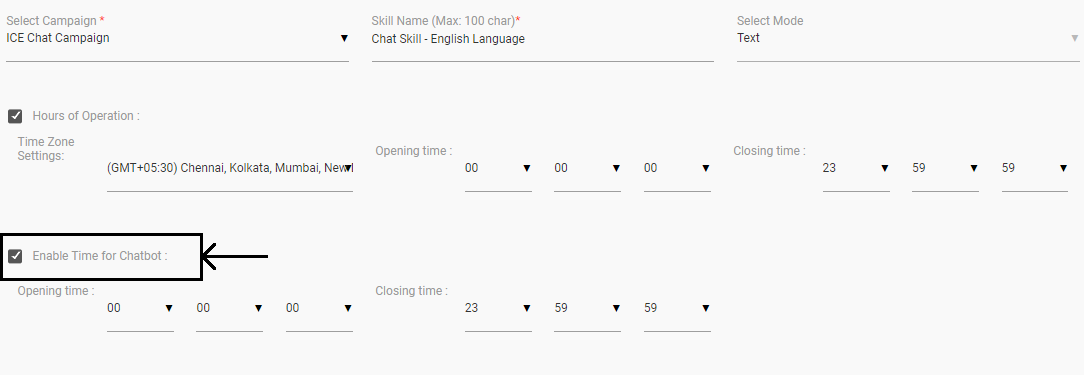
- Set the working hours for chat bot like the one as shown below:
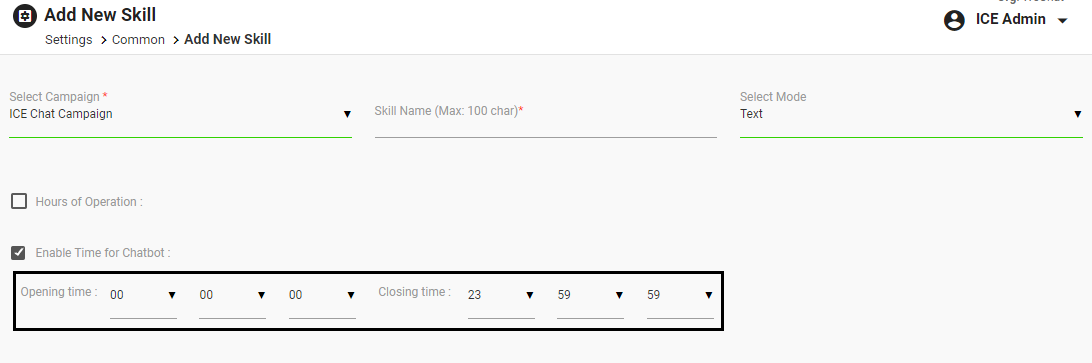
- Click Submit button and the operation hours of the Chatbot will be set for the particular skill.
Note: The same procedure can be done with Edit Skill option.