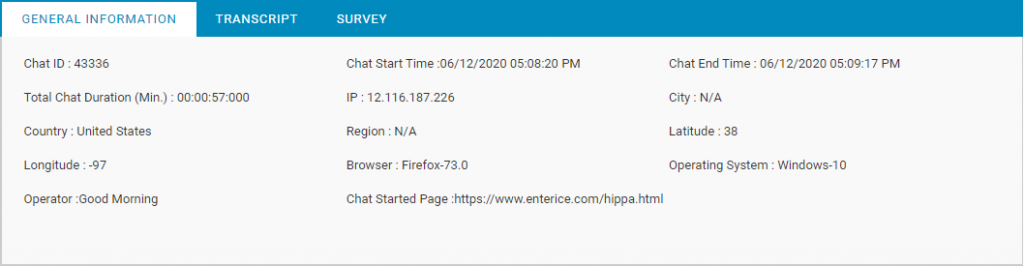To view chat bot transcript report, click Bot>Reports>Chat Transcript as shown in the image below-
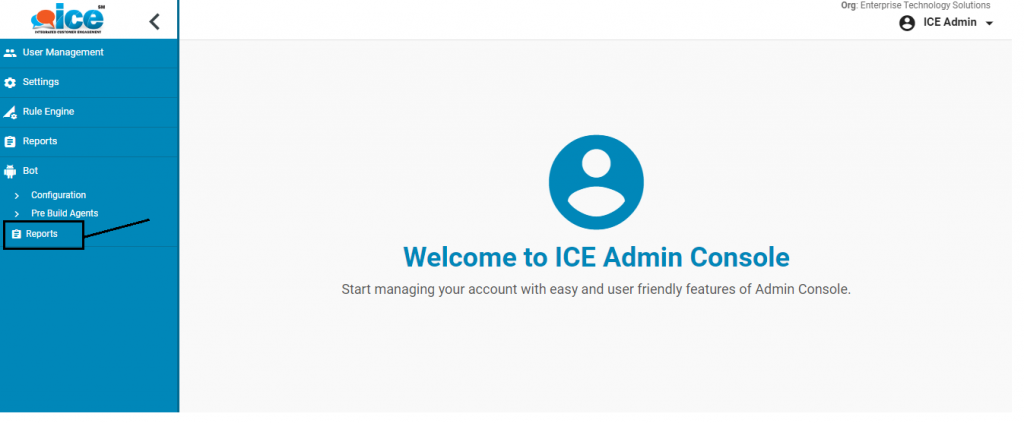
This will open up chat bot transcript report as shown below-
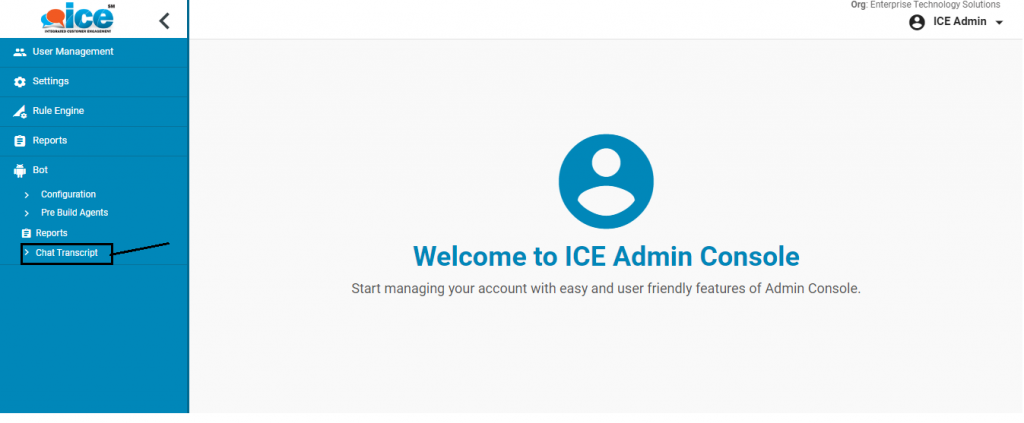
The system will redirect to the following screen-
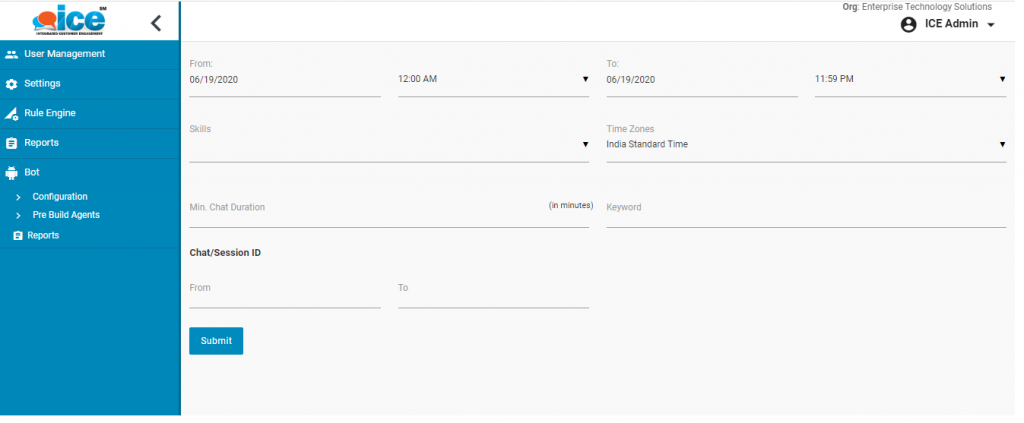
After making all the entries, click Submit button. The system will display the report in following format-
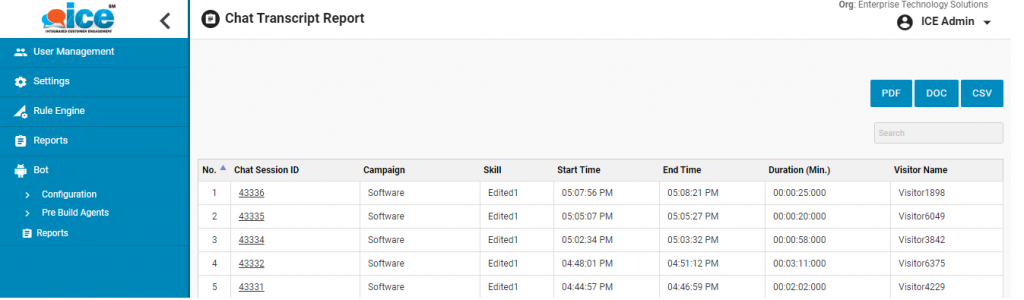
Click the hyperlinked IDs under Chat Session ID and the system will display the detailed report of the clicked session ID on the same console. This is as shown below-
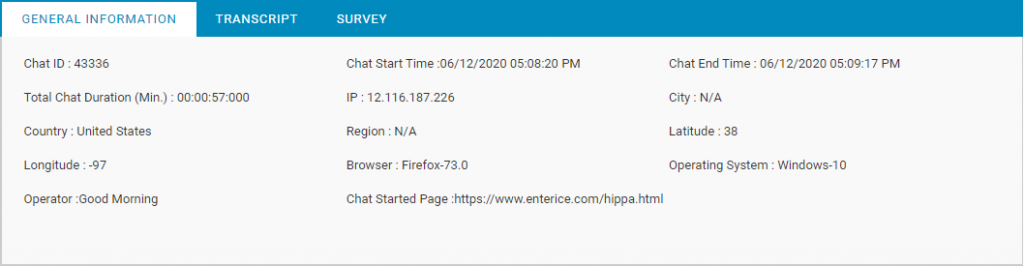
Click on the Transcript tab and it will display the chat between visitor and bot like the one as shown below-
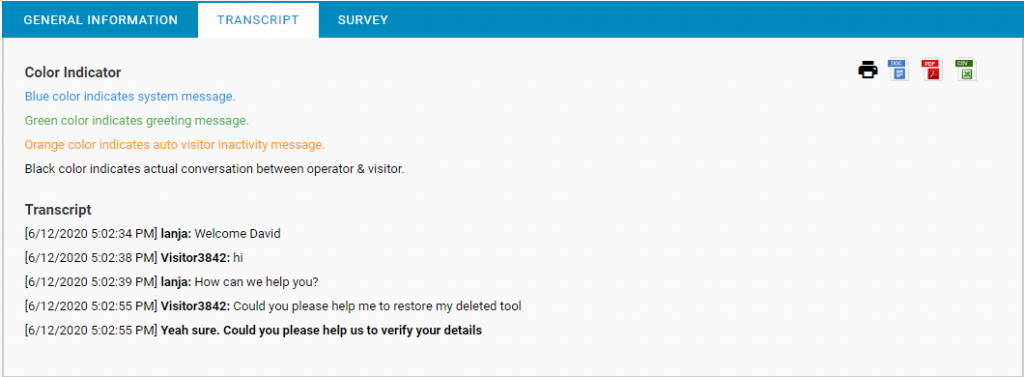
The Survey tab will display the survey details that would have taken place during the time of chat between visitor and supervisor.