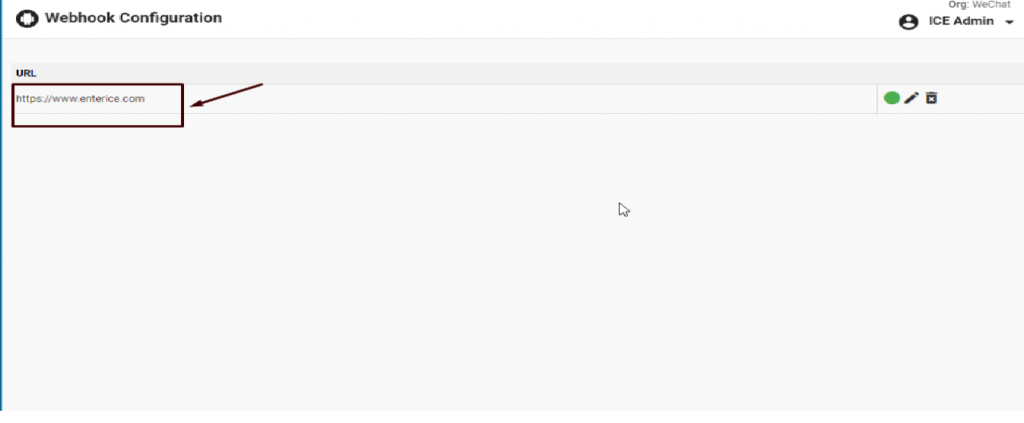Click Webhook and the system will redirect to the following screen-
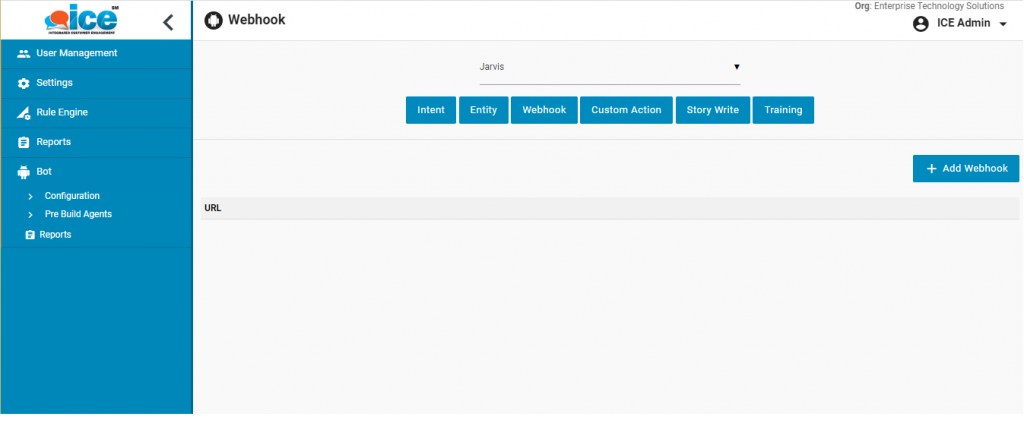
The console will display the list of URL if created.
Add Webhook- The button allows the admin to create a new webhook.
- Click the button and the system will redirect to the following screen-
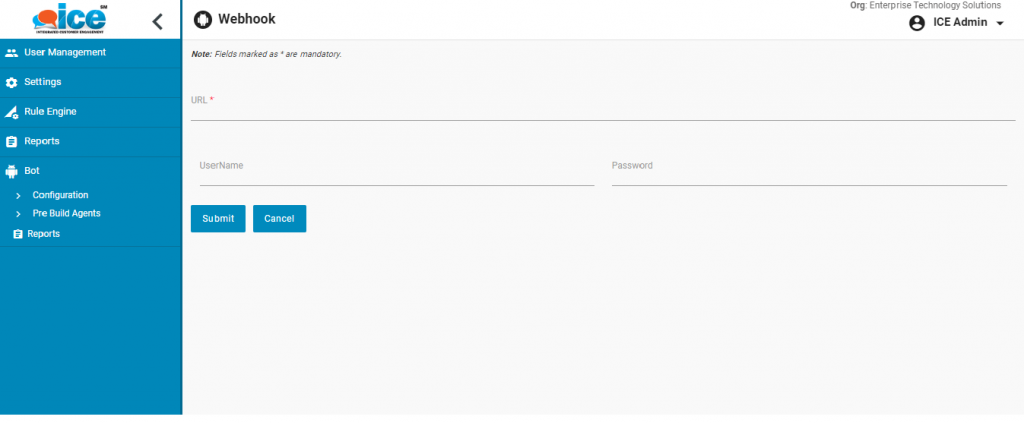
- The URL field is mandatory and hence to be entered.
- Enter Username and Password in the respective fields. Both of these fields are optional.
Click ![]() after making entries and the created URL will be displayed in the Webhook configuration console like the one as shown below-
after making entries and the created URL will be displayed in the Webhook configuration console like the one as shown below-
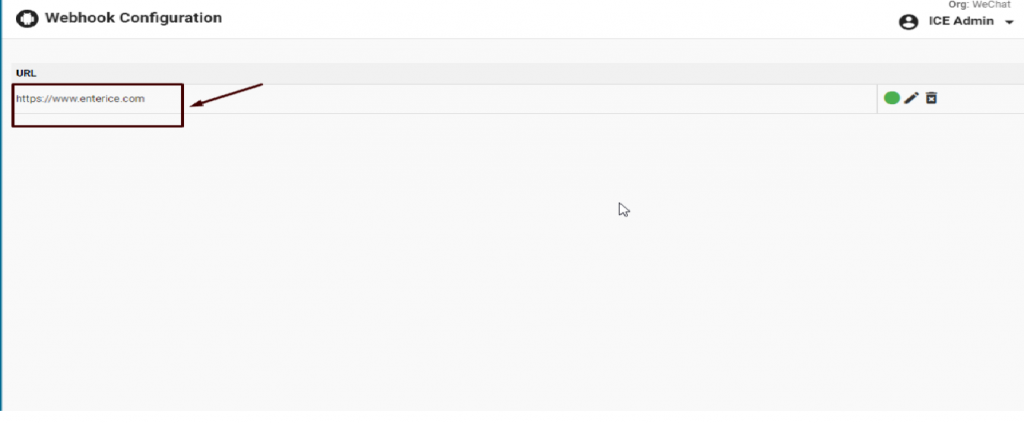
An admin has the option to enable/disable, edit or delete the Webhook from grid through the respective buttons as shown in the below screen-