This feature allows the system to generate a story automatically, once an intent is created for a non sequential chat bot.
To enable the feature of automatic story writing, create a non sequential chat bot by leaving the Sequential checkbox unchecked. This is as shown in the below screen-
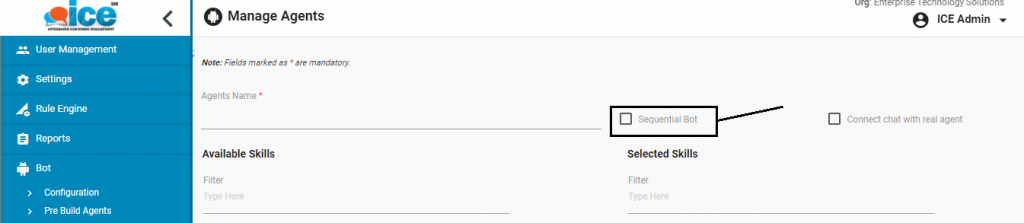
Select the name of the chat bot agent from dropdown field-
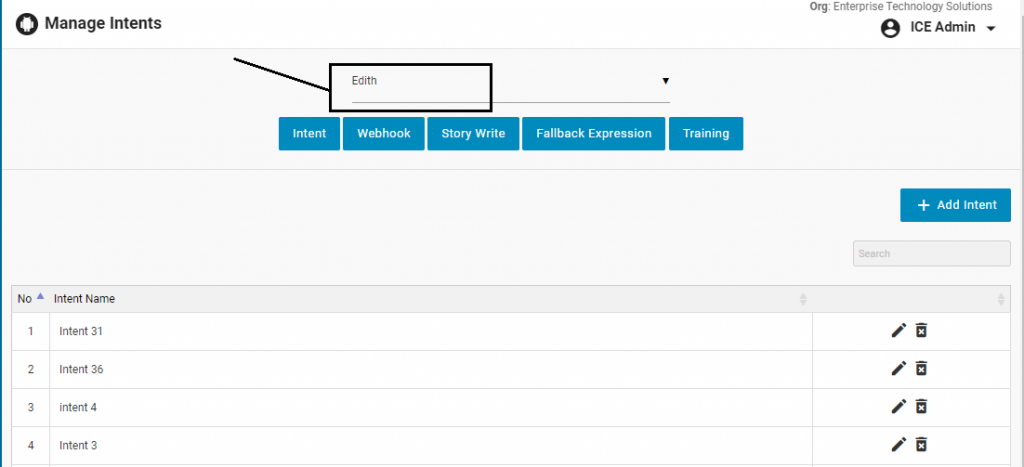
Click on Story Write tab as shown in the below screen-
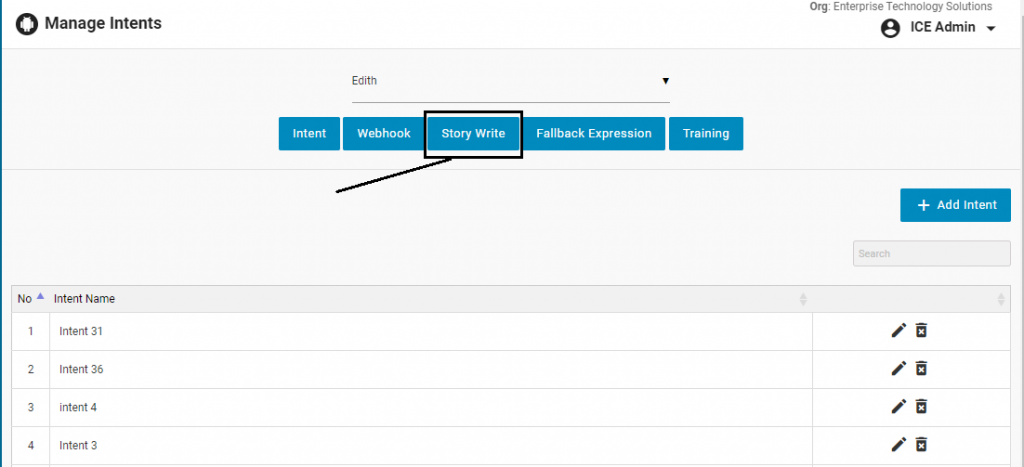
The system will generate the following message-
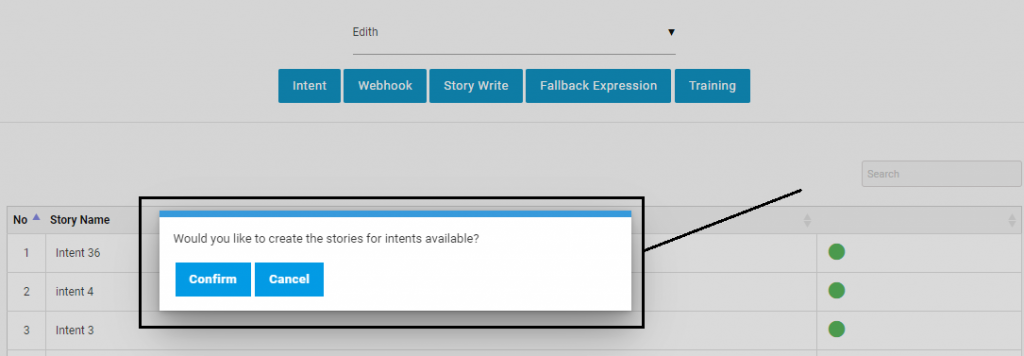
Click Confirm button for the system to generate the story automatically for a non sequential chat bot agent.
Note- The story written for a non sequential chat bot will not be visible for a sequential chat bot agent.